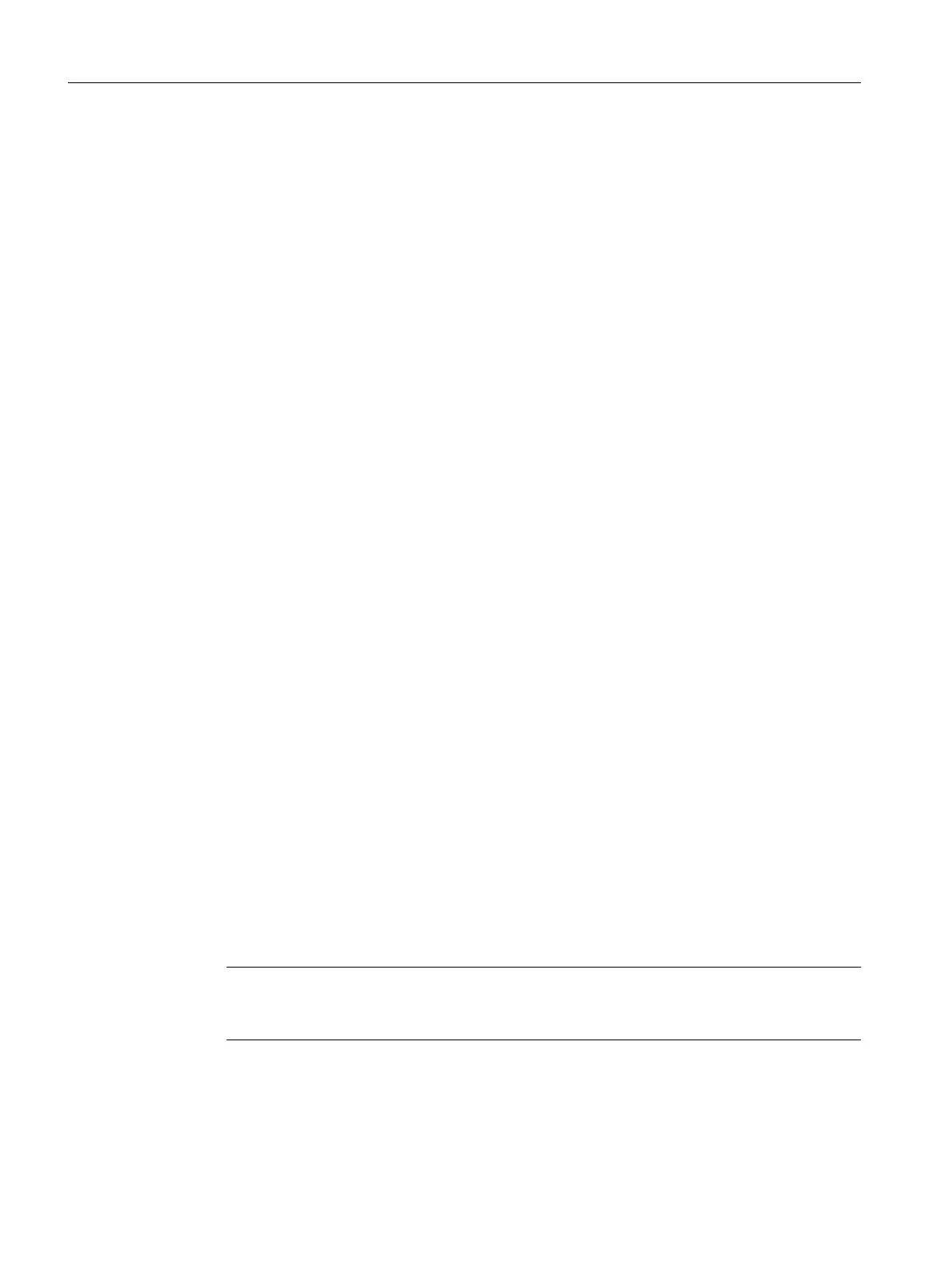User keys
The user keys (the 2 keys at the top and bottom) can be assigned in any way. User keys, which
can be used to trigger a wide range of machine functions, are evaluated directly by the PLC
program.
See also:
You will nd additional information on the HT8 in:
• Function Manual Basic Functions, basic PLC program (P3 sl)
• You will nd a description of the machine data in:
Detailed Machine Data Description
• Operating Manual HMI-Advanced
8.2.2 Conguring user-specic key labeling
Labeling the keys for the HT8
The texts of the CPF menu (CPF: Control Panel Function) for the HT 8 and the traversing keys can
be labeled by the user with his own texts in his specic language.
A language-dependent le ht8_xx.ini is provided in directory \mmc2\language for this
purpose. Only edit a copy of this original le and place this copy in one of the following
directories:
• user\language
• oem\language
• addon\language
There are two sections in le ht8_xx.ini; one for the CPF menu ( [CPFSoftkeyText] ) and one
for a maximum of 31 traversing keys ( [AxiskeyText] ). With no entry (e.g. U2="") or for
the value <empty> (e.g. U2=<empty>) no labeling text is displayed on a softkey or on a
traversing key(-/+).
• The entries for the CPF keys are pre-assigned as standard with U1 ... U16.
• The texts for the traversing keys are not activated as default setting for the following reason:
If no traversing key text is read, the name is determined from the machine data – with the axis
number as index – and correspondingly output: ("/ACC/NC_TEA/
$MN_AXCONF_MACHAX_NAME_TAB[" & chAxisNbr(k%) & "]", chAxisName(k%)
Note
It is not possible to combine the labeling texts – e.g. a part of the name from the INI le and
another part from the machine data.
Commissioning
8.2HMI-Advanced
Handheld Terminal HT 8
126 Equipment Manual, 02/2024, A5E52918633B AA
