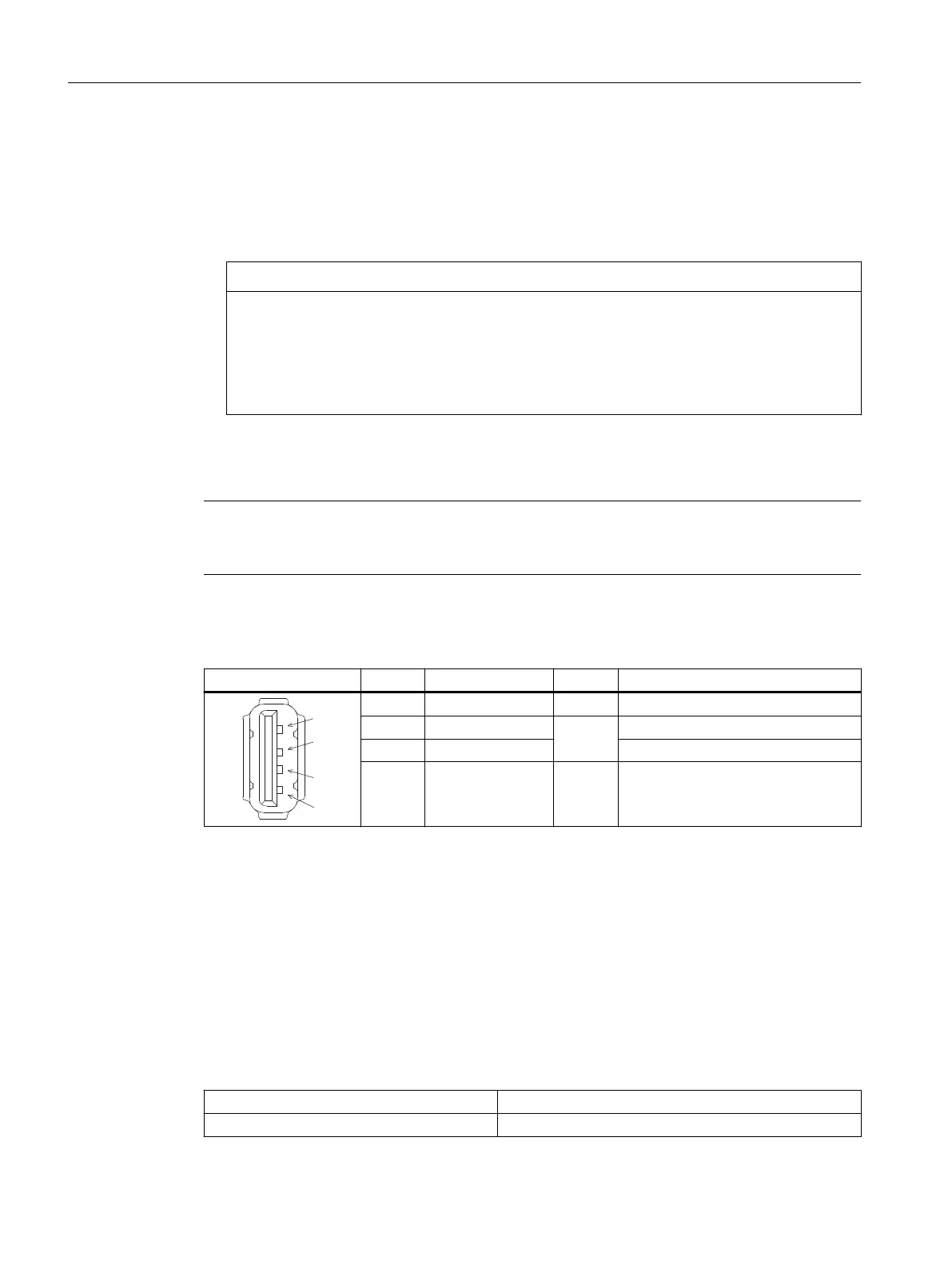In principle, USB interfaces have the following characteristics:
• Integrated power supply up to 500 mA for each socket.
• Maximum cable length 3 m (Length including the supply cable to the hub and the connected
terminal device; only 1 hub at maximum is permitted. It should be noted that some keyboards
already have a hub.)
NOTICE
Cables that are too long can cause the screen to freeze
Observe the following restrictions for the USB front interface for connecting operator
panels to the keyboard, mouse or USB ash drive:
• Maximum cable length: 1.8 m
• Extension cables are not permissible
• Hot-plugging-capable devices are connected during operation and are identied
automatically.
Note
Correct identication is only guaranteed for USB I/Os that comply to 100% with the USB
specication.
Table 4-3 Assignment of the USB interface
Type A socket Pin Name Type Remark
1 P5V_fused V + 5 V (fused)
2 Data-
B
Data -
3 Data+ Data +
4 GND V Ground (reference potential)
USB ash drives
If you want to connect a USB ash drive to the USB interface, you can use a USB ash drive of
any memory size. It must, however, meet the following minimum requirements:
• File system: FAT16 or FAT32
• Partitioning: only in PC partition format (MBR)
USB ash drives that deviate from these requirements have not been tested and may not be
recognized by the NCU.
Ethernet RJ45 interface X202
Connector designation: X202
Connector type: Standard RJ45 socket
General information and networking
4.2Connecting
Handheld Terminal HT 8
34 Equipment Manual, 02/2024, A5E52918633B AA
