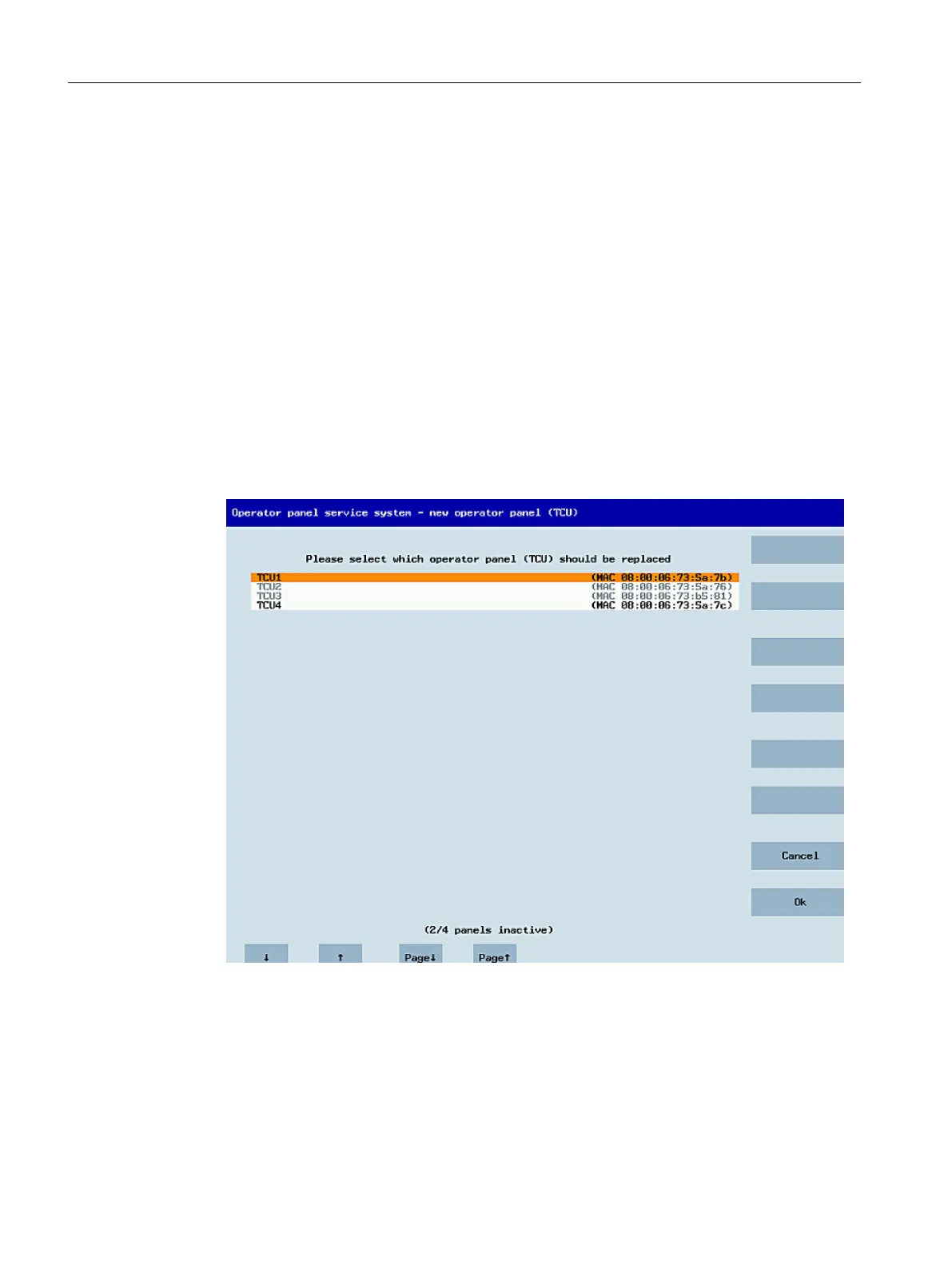Specifying settings without machine control panel
If a PCU or a TCU has no Machine Control Panel (MCP), you must set one of the two following
options:
• MCP address = 0 or no entry
After the change of user authorization, there is no switchover of the machine control panel;
the previously active MCP remains active.
• MCP address = 255
If the user authorization is transferred to this PCU or TCU, the previous machine control panel
is deactivated and there is no active machine control panel from this point on.
Connecting a replacement TCU
Procedure:
1. Connect the new TCU.
The following dialog lists the TCUs on the system network along with their "active" or
"inactive" status.
Figure4-17 TCU menu: New operator panel (TCU)
2. Select the name previously assigned to the faulty TCU from the "New operator panel (TCU)"
dialog. As a result, the new TCU is recognized on the network and acquires all of the
conguration settings from the TCU that has been replaced.
See also
How to calibrate a touch panel (Page59)
General information and networking
4.3Networking
Handheld Terminal HT 8
58 Equipment Manual, 02/2024, A5E52918633B AA
