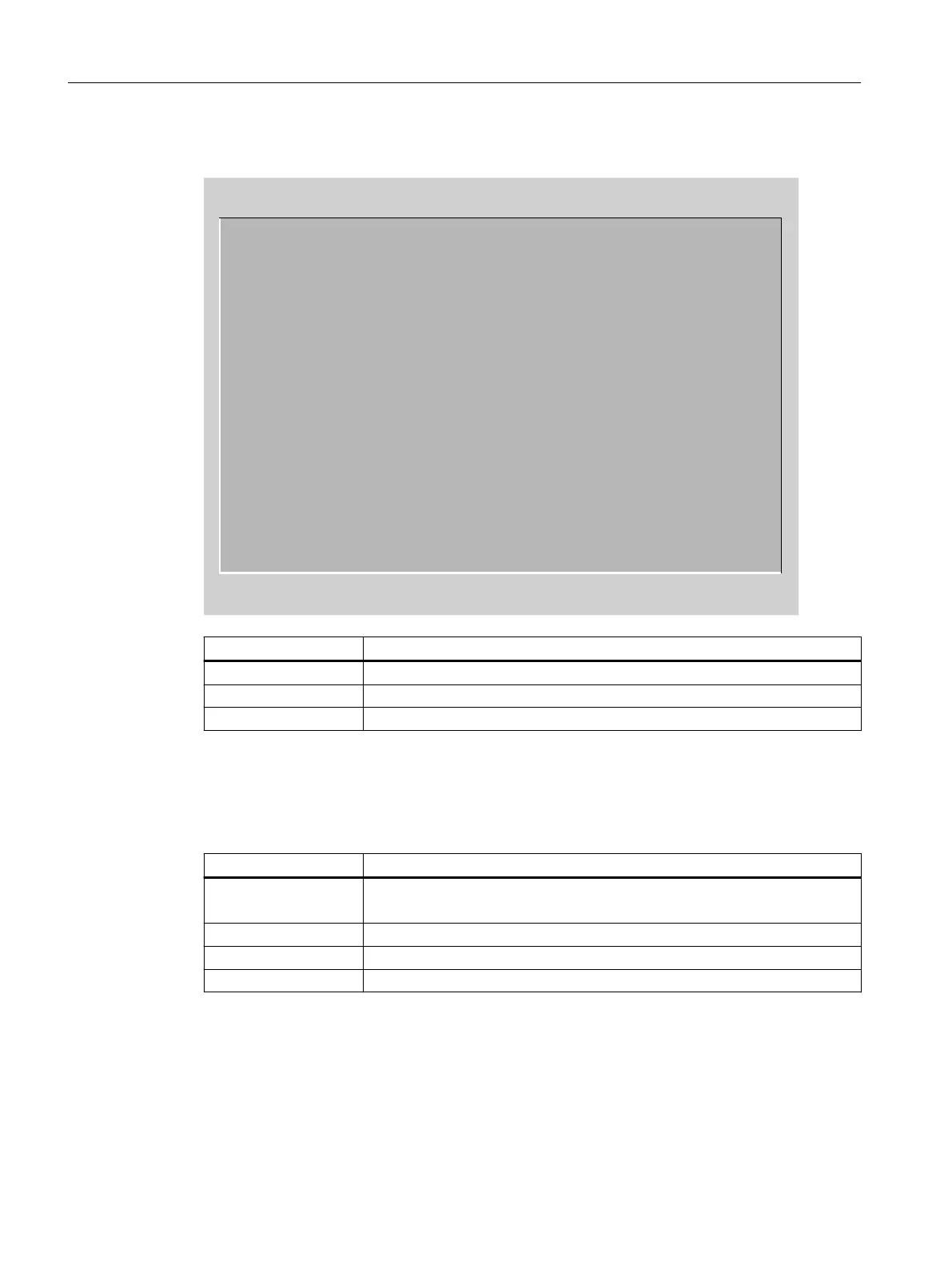Calling up the diagnostics window with <1/F1>
7hin Client Boot loader
Boot progress:
BIOS
MAC address
Hardware ID
Network link
IP address
Netmask
Boot server
Image metadata
Image version
Linux image (linux.bin)
Booting
<1/F1>details <7/F7>continue <8/F8>reboot
V04.05.11.00
V03.04.00.00
08:06:00:F1:F7:F8
7.7.0.0
1000MB, full duplex
192.168.214.1
255.255.255.0
192.168.214.1
98 bytes
V04.50.11.00
3295436 bytes
ready
Key / text Meaning
F1 details Display detailed information
F7 continue Continue booting of the TCU
F8 reboot Restart the TCU
Press <1/F1> to continue
If you select function <F1> in the diagnostics window, the, detailed diagnostic information is
output.
Key / text Meaning
F1 ... F6 Navigate within the window
(alternatively, the relevant keys on the OP can be used).
F7+ Display more information
F8- Display less information
F9 back Return to diagnostics window
General information and networking
4.3Networking
Handheld Terminal HT 8
88 Equipment Manual, 02/2024, A5E52918633B AA
