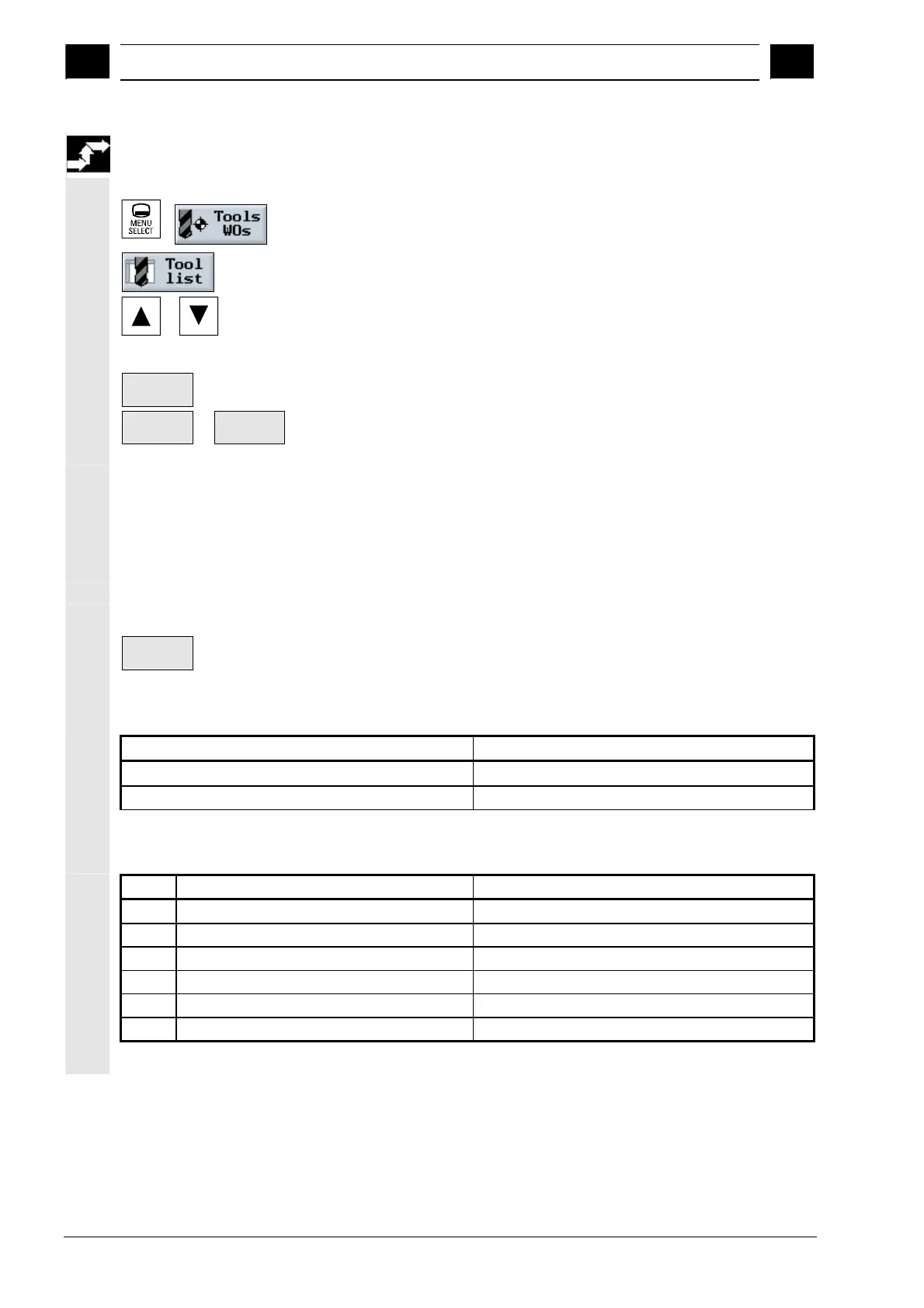2
Operation 10.04
2.13 Tools and tool offsets
2
Siemens AG, 2004. All rights reserved
2-144 SINUMERIK 840D/840Di/810D Operation/Programming ShopMill (BAS) – 10.04 Edition
Attach the new tool to the spindle.
..
Change operating area with "Menu Select" and press "Tools WO".
The tool list opens.
Place the cursor on the location in the tool list that the tool
occupies in the spindle. The location must still be vacant in the
list.
New
tool
Press the "New tool" softkey.
Cutter
...
3D probe
Select the tool type with the relevant softkey.
Additional tool types are available via the "More" softkey.
The new tool is created and automatically assumes the name of the
selected tool type.
Enter a unique tool name.
Enter the offset data of the tool.
In the case of facing tools, angle head cutters, and 3D tools, you must
define parameters in addition to the geometry data in the tool list.
Details
Press the "Details" softkey and enter the additional parameters.
The "Details" softkey is only active when a tool is selected for
which additional information is required.
Name Additional parameters
Angle head cutter
Length2, Length3, ∆Length2, ∆Length3
Facing tool Outside diameter, tool angle
3D tools
Type Name Additional parameters
110 Cylindrical die mill -
111 Ball end mill Smoothing radius
121 End mill with corner rounding Smoothing radius
155 Bevel cutter Angle for conical tools
156 Bevel cutter with corner rounding Rounding radius, angle of conic. tools
157 Tapered die mill Angle for conical tools
.
