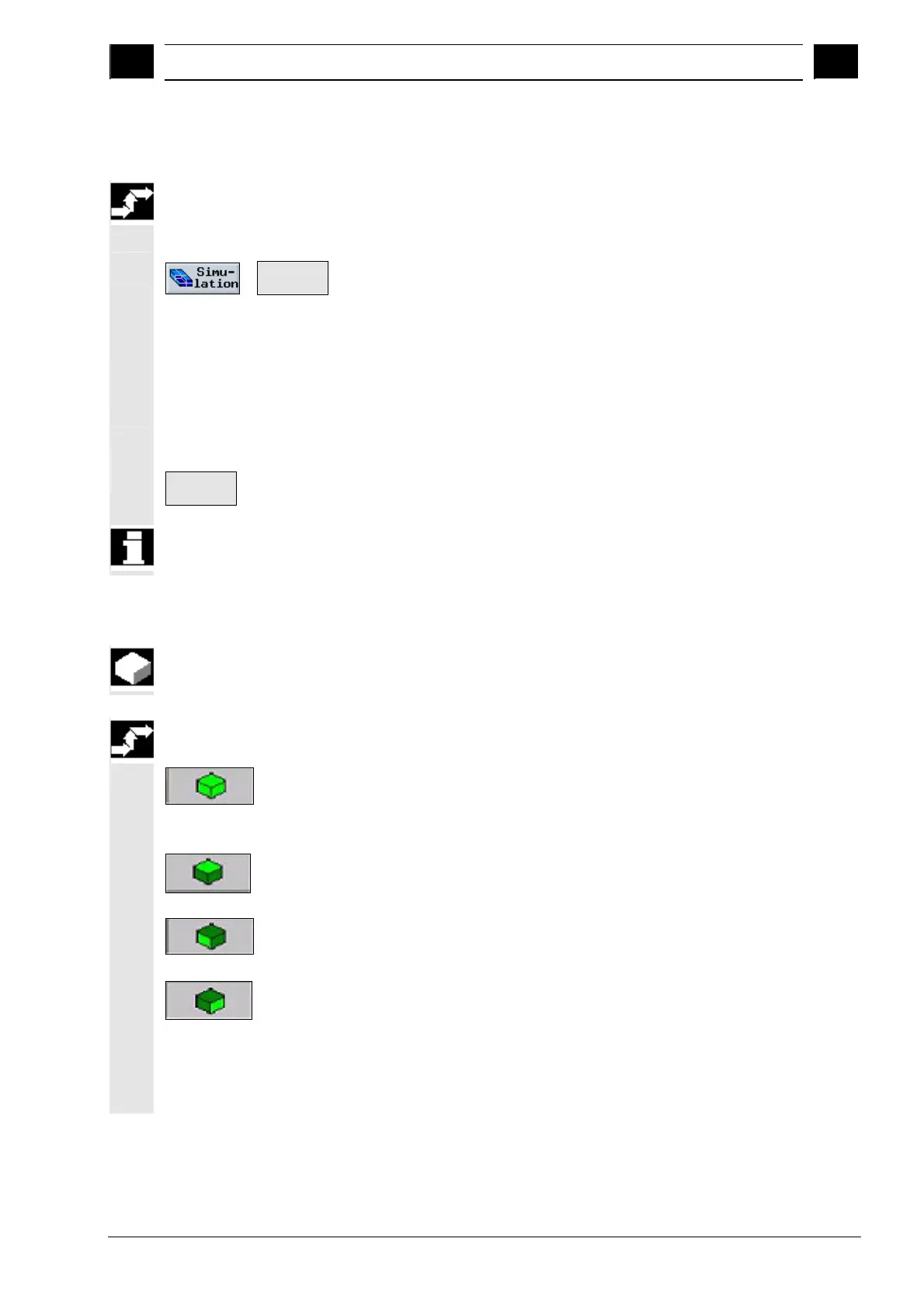5
10.04 Simulation
5.7 Startin
/sto
in
the
uick dis
la
for mold makin
5
Siemens AG, 2004. All rights reserved
SINUMERIK 840D/840Di/810D Operation/Programming ShopMill (BAS) – 10.04 Edition 5-339
5.7 Starting/stopping the quick display for mold making
Starting simulation
Precondition A part program is selected in the Program Manager.
...
Mold Mak.
G1 Blocks
Press the "Simulation" and "Mold Making G1 Blocks" softkeys.
The program is shown in a two-line portion of the work window
header. The first program block is highlighted.
Construction of the workpiece graphics starts.
Progress display
message line below the visualized workpiece shows the percentage
of the total program that is already shown in the graphics.
Ending simulation
End
Press the "End" softkey.
This takes you back to the Program Manager.
Changing operating areas interrupts graphics construction. If you
return to the Program Manager operating area, it is resumed.
5.8 Views in the quick display
You can switch between the 2D- and 3D-views at any time. In the
selected view, you can rotate the workpiece in any direction.
Selecting the 3D view
Press the "3D-View" softkey.
Selecting 2D views
Press the "X/Y-View" softkey.
- OR -
Press the "X/Z-View" softkey.
- OR -
Press the "Y/Z-View" softkey.
The workpiece is visualized in the selected view.
