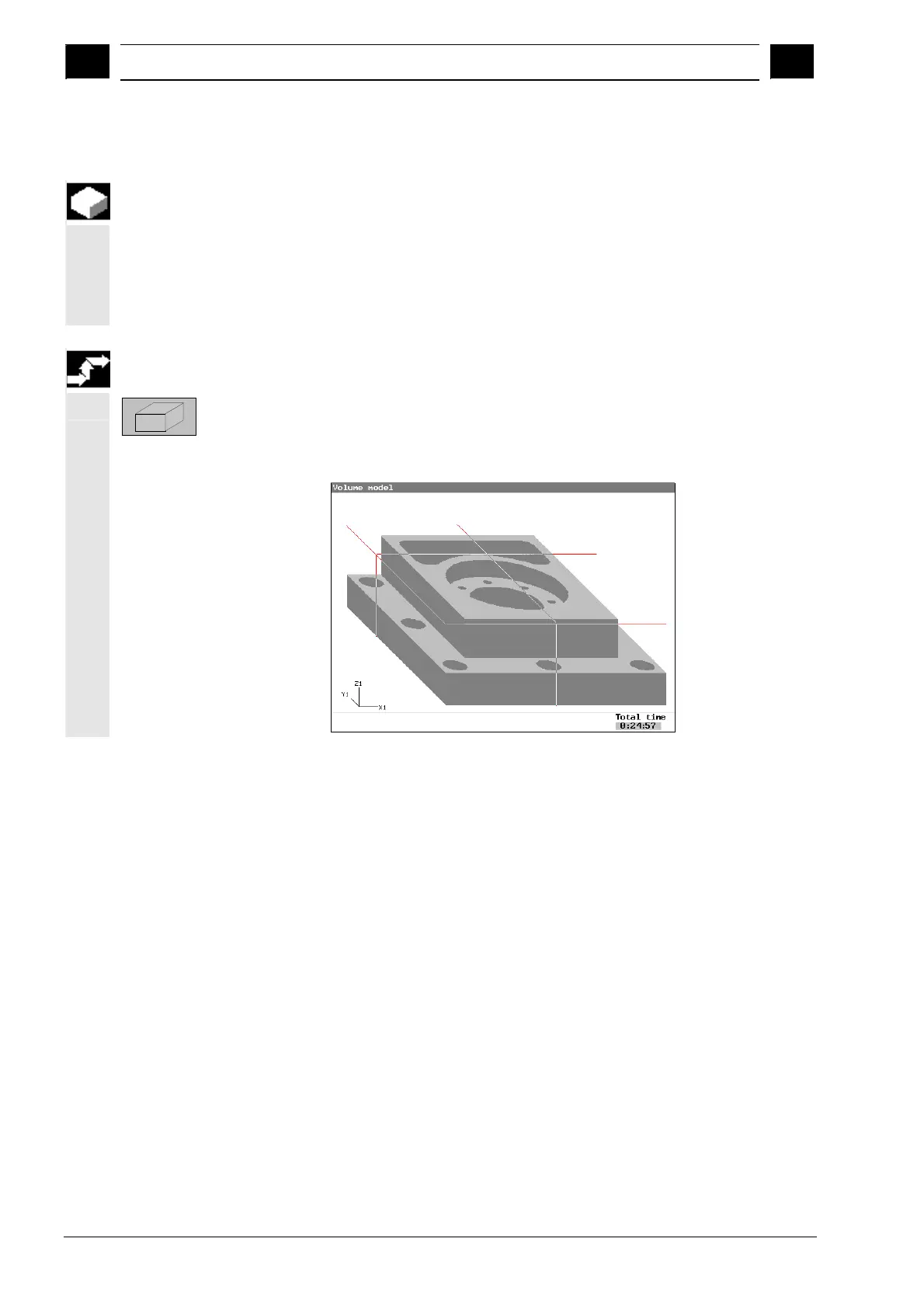5
Simulation 10.04
5.6 Three-dimensional dis
la
5
Siemens AG, 2004. All rights reserved
5-336 SINUMERIK 840D/840Di/810D Operation/Programming ShopMill (BAS) – 10.04 Edition
5.6 Three-dimensional display
The workpiece is displayed as a volume model. The simulation
window displays the current machining status.
You can display concealed contours and views on the volume model
by
• changing the position about the vertical axis or
• cutting a section out of the volume model at the desired point.
Volume model
Press the "Volume model".
The volume model of the current workpiece is displayed.
Example of a volume model:
