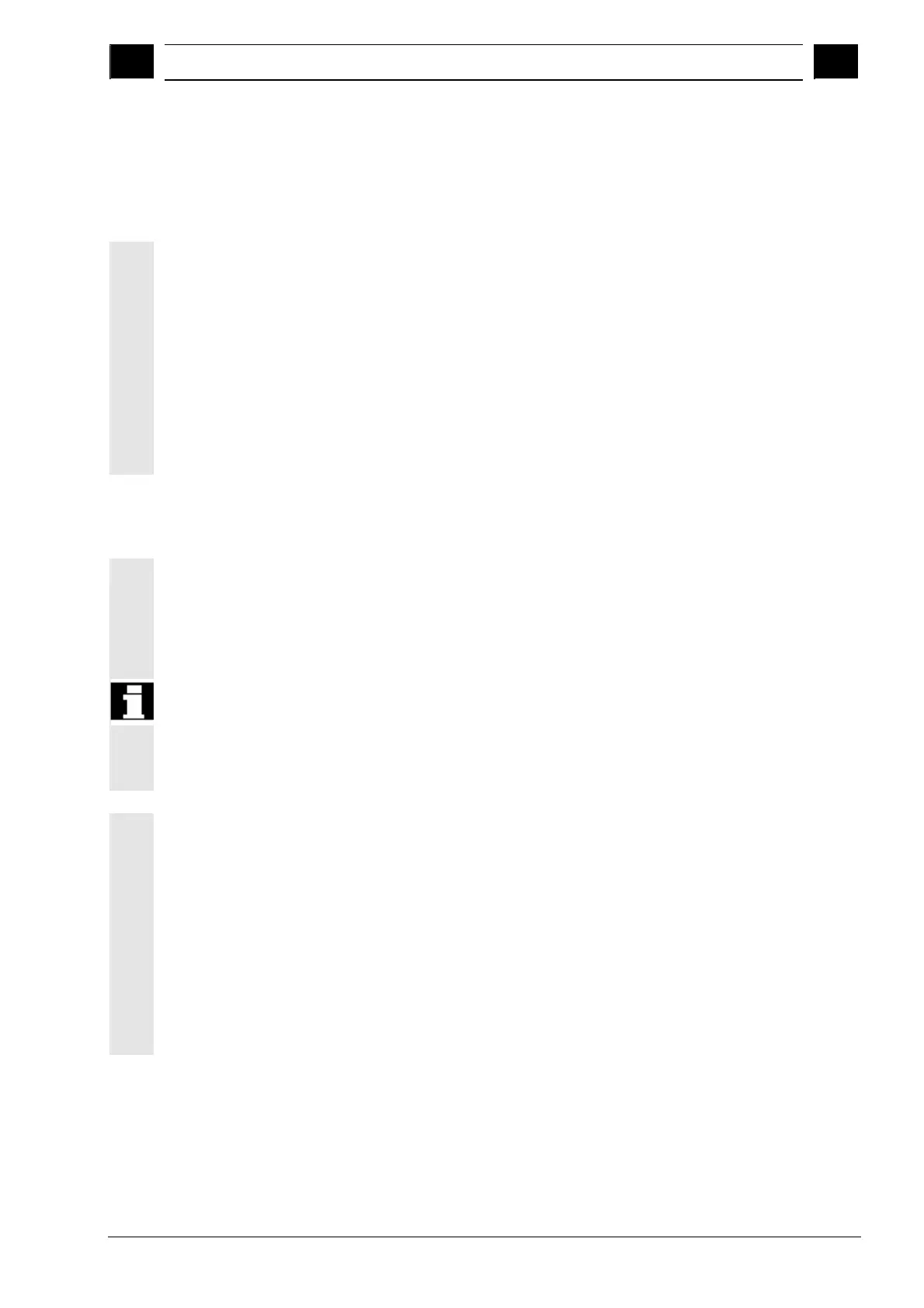7
10.04 Mold Making
7.4 Executin
a
ro
ram
7
Siemens AG, 2004. All rights reserved
SINUMERIK 840D/840Di/810D Operation/Programming ShopMill (BAS) – 10.04 Edition 7-391
7.4 Executing a program
7.4.1 Selecting a program for execution
The technology program that is located in the NC working memory is
selected for execution just like a normal G code program. The
geometry program is then automatically selected via the G code
command "EXTCALL".
A complete program, which is located either on the hard disk or the
PCU 50 or on the compact flash card of the PCU 20 or on a network
drive, is selected with the "Execute HD" sofkey in the program
manager.
Processing via the V.24 interface on the PCU 20 is not recommended
due to the low data transfer speed.
7.4.2 Starting execution at a specific point in the program
Technology program
with geometry programs
To start execution of a certain program section in a geometry
program, enter the destination in the search pointer.
Level 1 (technology program): Program line with required geometry
program call
Level 2 (geometry program): Program line for starting machining
If the geometry program is on the compact flash card, you must not
only specify the program name in the "Program" input field on level 2
but also the path. The path for the compact flash card is always "C:\",
i.e. you enter the following in the input field:
C:\Program_name
Select the accelerated calculation method "External – without
calculation".
The block search is performed in the technology program with
calculation. All EXTCALL commands before the required geometry
program are skipped. The block search in the required geometry
program is performed without calculation.
This calculation method assumes that all machine functions, such as
tool call, machining feedrate, spindle speed, etc. are contained in the
technology program. The geometry program must only contain
geometry values for the free-form surface.
