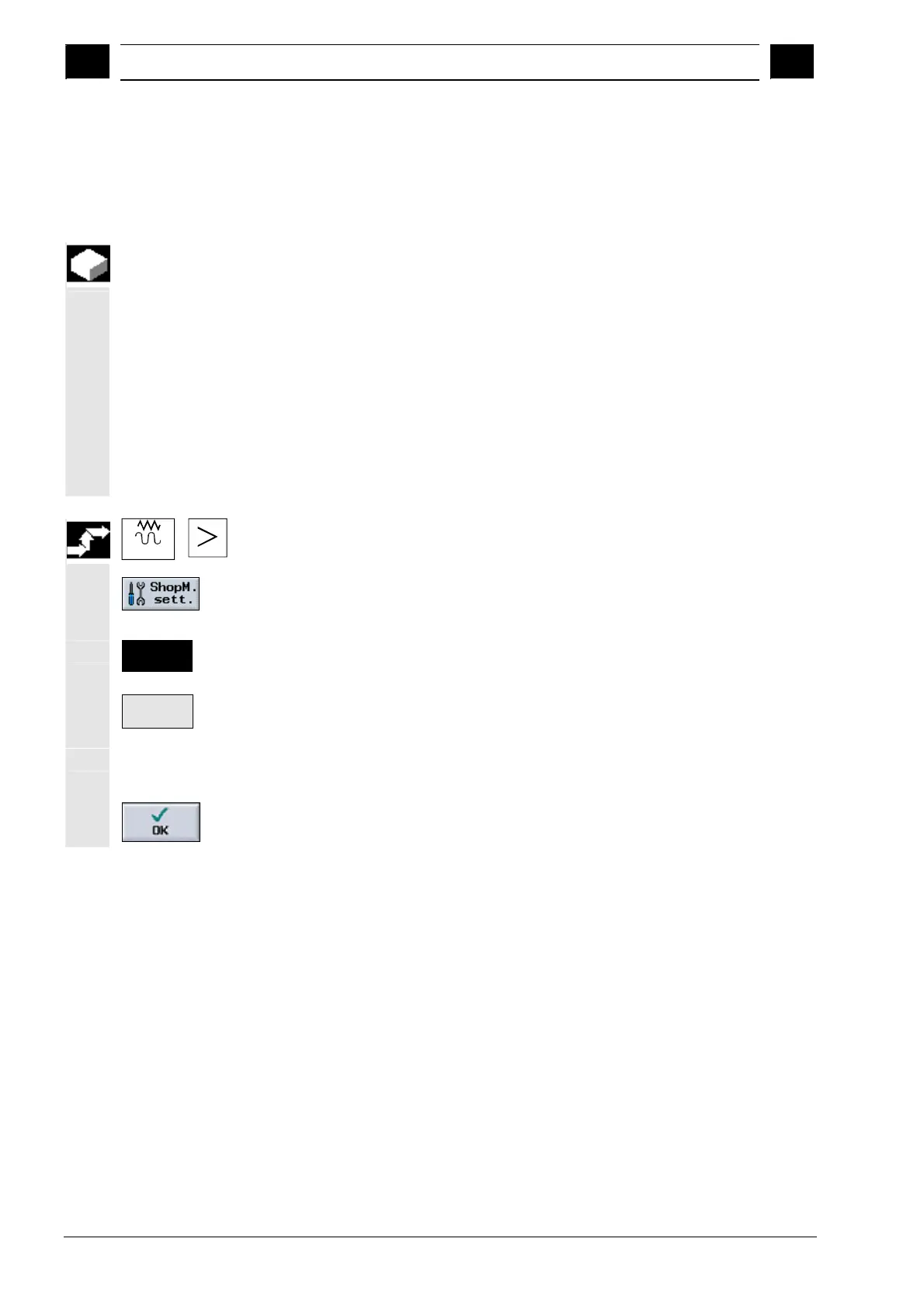2
Operation 10.04
2.4 Settin
s for the machine
2
Siemens AG, 2004. All rights reserved
2-58 SINUMERIK 840D/840Di/810D Operation/Programming ShopMill (BAS) – 10.04 Edition
2.4 Settings for the machine
2.4.1 Switching over the unit (millimeter/inch)
This function enables you to switch between the metric and inch
dimension systems depending on the dimension units used in your
production drawing.
Every dimension system switchover applies to the entire machine, i.e.
all relevant measurement data are automatically converted to the new
dimension system, e.g.
• Positions
• Tool offsets
• Work offsets
Jog
Open the extended horizontal softkey bar in "Machine Manual"
mode.
Press the "ShopM. sett." softkey.
Inch
Press the "Inch" softkey to switch to Inch.
The "Inch" softkey is active.
Inch
Press the "Inch" softkey to switch to metric.
The "Inch" softkey is not active.
When you press the "Inch" softkey, a box appears asking you to
confirm switchover.
The dimension system is adjusted accordingly if you confirm with the
"OK" softkey.
