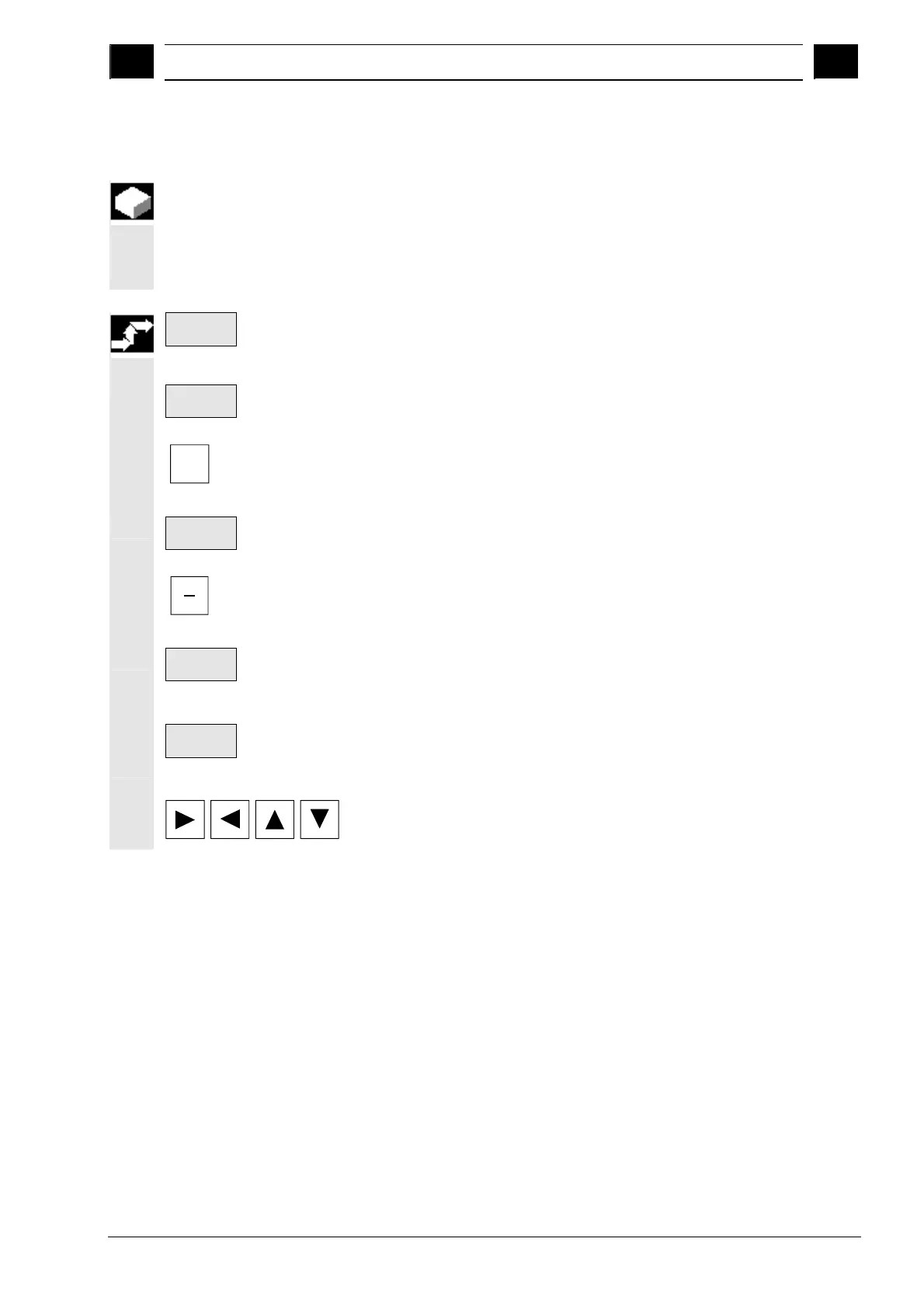5
10.04 Simulation
5.5 Enlar
in
a
ortion of the dis
la
5
Siemens AG, 2004. All rights reserved
SINUMERIK 840D/840Di/810D Operation/Programming ShopMill (BAS) – 10.04 Edition 5-335
5.5 Enlarging a portion of the display
Functions for displaying a more detailed representation of a workpiece
are available
• in the plan view and
• in the 3-plane display.
Details
Press the "Details" softkey.
-and-
Zoom
+
-or-
+
Press the "Zoom +" softkey or the "+" key to enlarge the viewport.
-or
Zoom
-
-or-
Press the "Zoom -" softkey or the "-" key to reduce the viewport.
-or-
Auto
Zoom
Press the "Auto Zoom" softkey to fit the viewport to the size of the
window automatically.
-or-
Back to
original
Press the "Back to original" softkey to restore the original size of
the viewport.
-or-
Press a cursor key to move the viewport right, left, up, or down.
