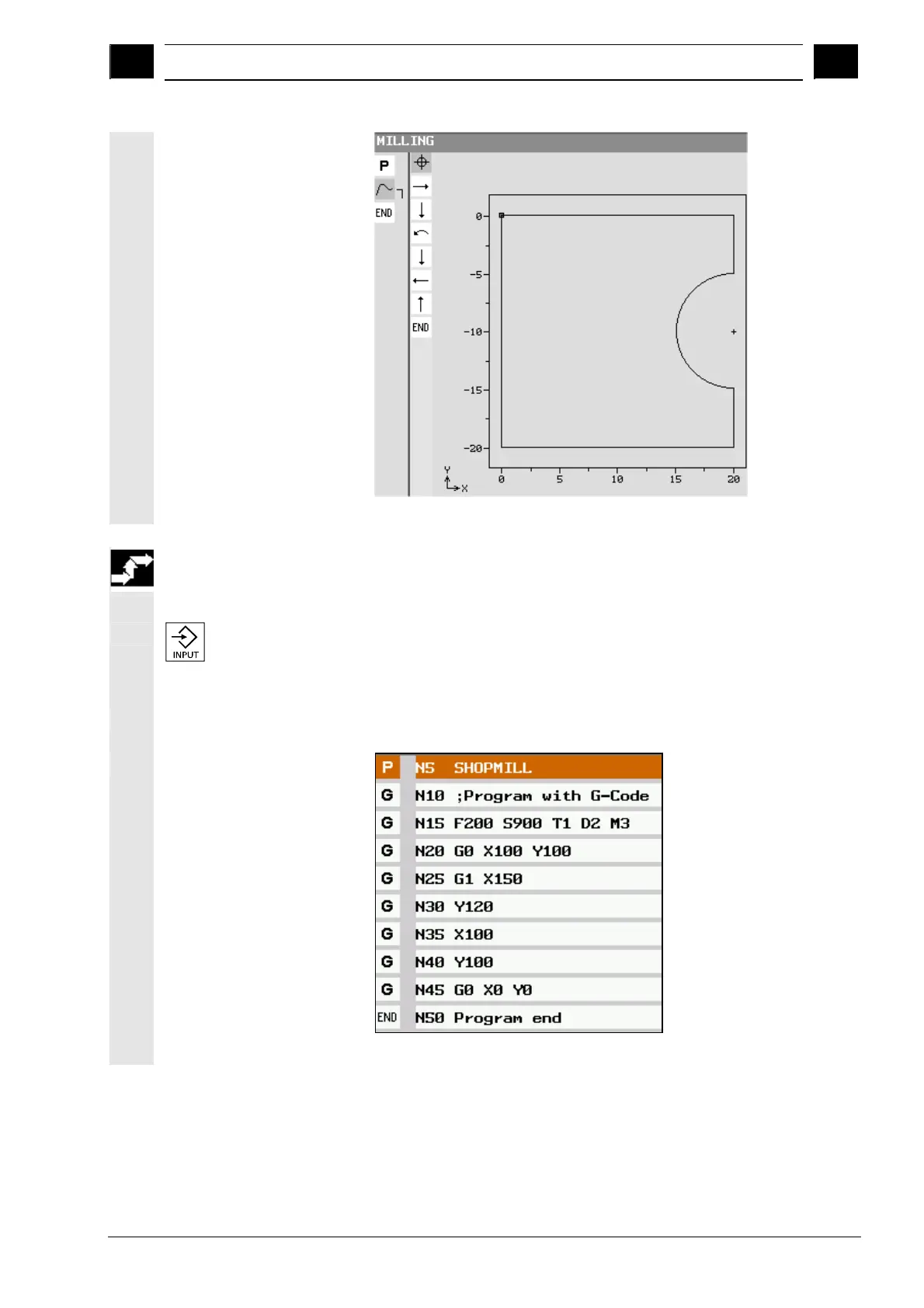3
10.04 Programming with ShopMill
3.11 Insertin
G code into the se
uential control
ro
ram
3
Siemens AG, 2004. All rights reserved
SINUMERIK 840D/840Di/810D Operation/Programming ShopMill (BAS) – 10.04 Edition 3-315
Graphical display of the programmed sine path
In the machining plan of a sequential control program, position the
cursor on the program block after which you want to insert a G
code block.
Press the "Input" key.
Enter the G code commands or comments.
The comment must always start with a semicolon (;).
The newly created G code block is marked with a "G" in front of the
block number in the machining plan.
G code in sequential control program
