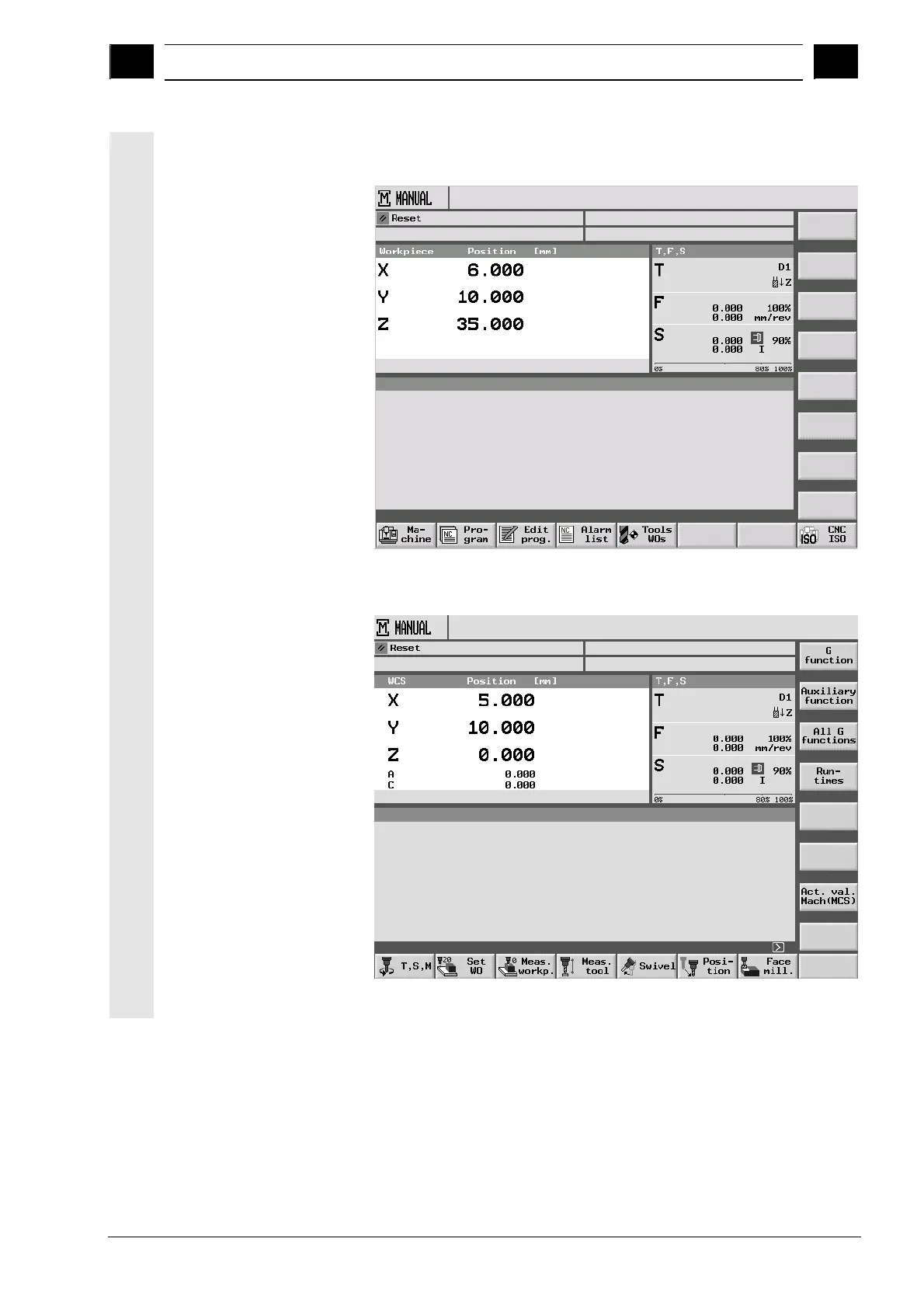1
10.04 Introduction
1.3 User interface
1
Siemens AG, 2004. All rights reserved
SINUMERIK 840D/840Di/810D Operation/Programming ShopMill (BAS) – 10.04 Edition 1-39
If you select another operating mode or operating area, the horizontal
and vertical softkey bars change.
Main menu
4
Machine Manual operating mode
