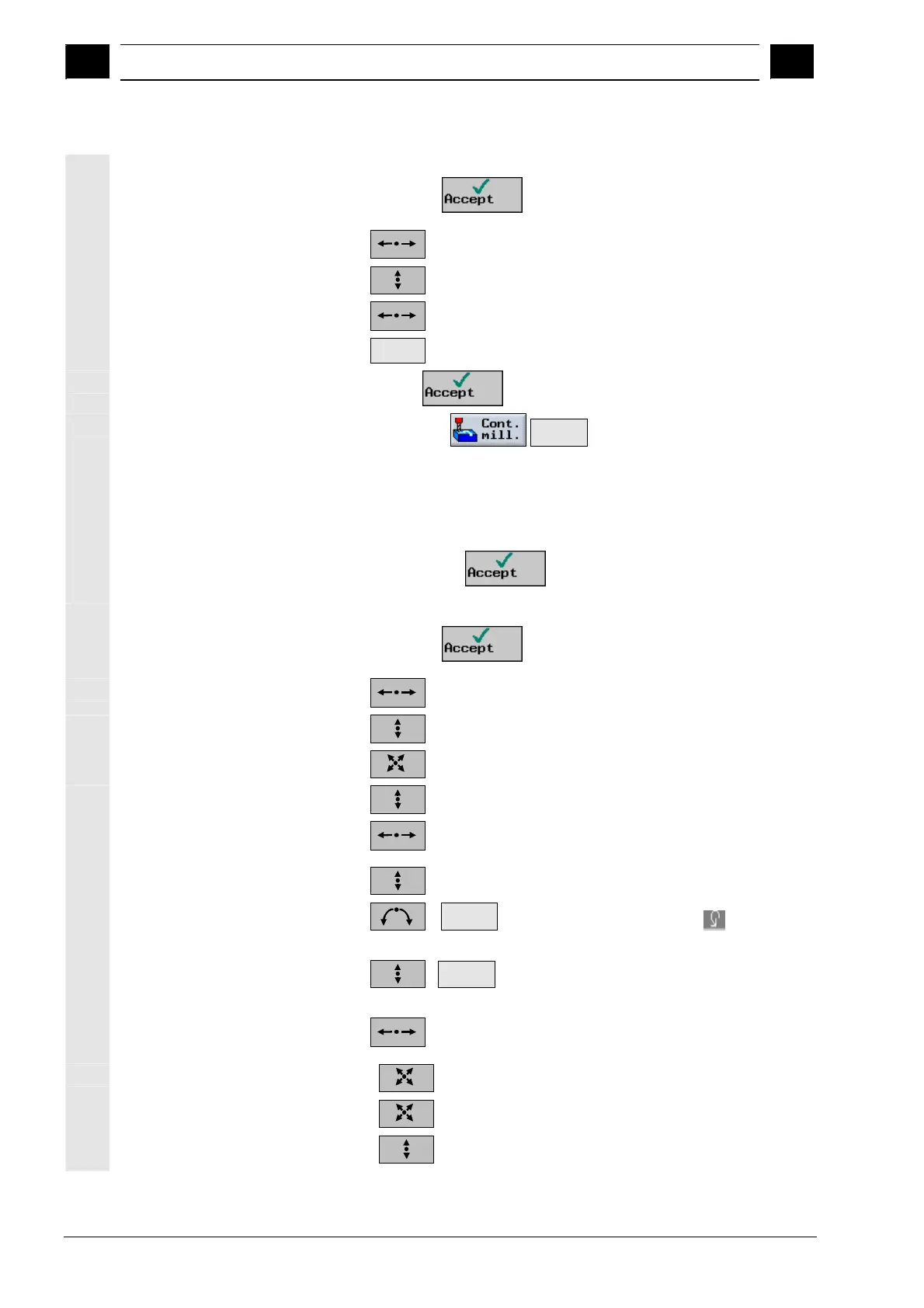9
Examples 10.04
9.1 Exam
le 1: Machinin
with rectan
./circ.
ocket and circumf. slot
9
Siemens AG, 2004. All rights reserved
9-420 SINUMERIK 840D/840Di/810D Operation/Programming ShopMill (BAS) – 10.04 Edition
• Enter the following contour elements and confirm each one by
pressing the
softkey:
1.
X 200 abs
2.
Y 200 abs
3.
X -20 abs
4.
Close
contour
• Press the
softkey.
a) Outside contour of island
• Select via the
New
contour >
softkeys
• Enter the contour name (here: Part_4_Island) and confirm
• Fill out the start screen form for the contour
Tool axis Z
X 90 abs Y 25 abs
and confirm with
.
• Enter the following contour elements and confirm each one by
pressing the
softkey:
1.
X 25 abs FS 15
2.
Y 115 abs R 20
3.
X 15 abs Y 135 abs
4.
Y 155 abs R 10
5.
X 60 abs R 15
6.
Y 135 abs R 20
7.
Tangent to
prec. elem.
Direction of rotation
R 25 X 110 abs
8.
Tangent to
prec. elem.
Y 155 abs R 15
9.
R 0
10. X 165 abs Y 95 abs α1 290 deg. R 0
11.
X 155 abs α1 240 deg. R 28
12.
FS 0