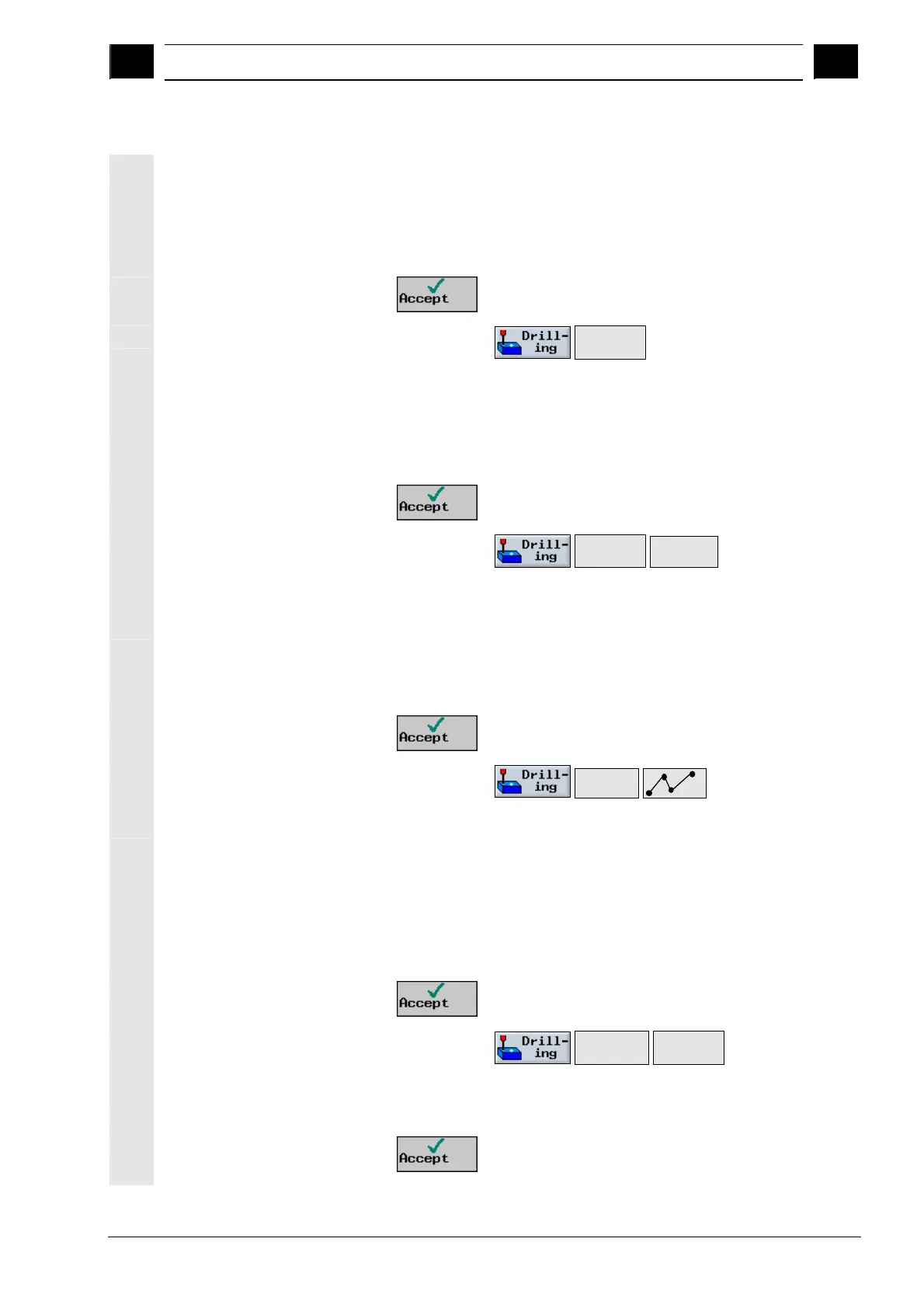9
10.04 Examples
9.1 Exam
le 1: Machinin
with rectan
./circ.
ocket and circumf. slot
9
Siemens AG, 2004. All rights reserved
SINUMERIK 840D/840Di/810D Operation/Programming ShopMill (BAS) – 10.04 Edition 9-423
α2
0 degrees
N
1
Z1
3 inc.
DZ
3
UXY
0 mm
•
8. Drill/center
• Select via the
Centering >
softkeys
• Assign technological parameters T, F and S accordingly and enter
the following parameters:
Diameter/tip
Diameter
∅
16
•
9. Drill/ream
• Select via the
Drilling
reaming >
Drilling
softkeys
• Assign technological parameters T, F and S accordingly (e.g.
DRILL10) and enter the following parameters:
Diameter/tip
Tip
Z1
-25 abs
DT
0
•
10. Positions
• Select via the
Positions
>
softkeys
• Enter parameters:
Rectangular
Z0
-10 abs
X0
15 abs
Y0
15 abs
X1
165 abs
Y1
15 abs
•
11. Obstacle
• Select via the
Positions
>
Obstacle
softkeys
• Enter parameters:
Z
2 abs
•
