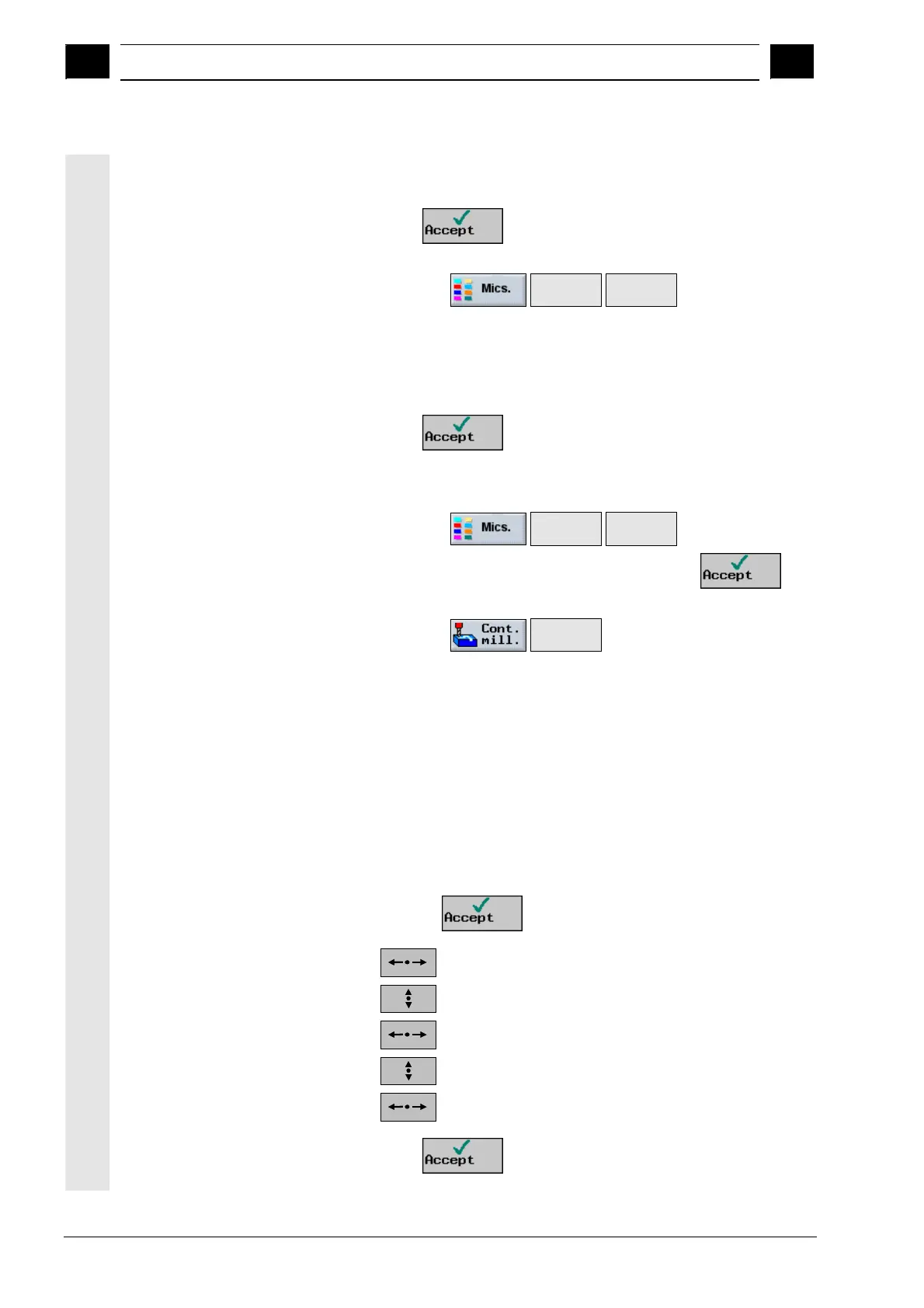9
Examples 10.04
9.3 Exam
le 3: C
linder surface transformation
9
Siemens AG, 2004. All rights reserved
9-430 SINUMERIK 840D/840Di/810D Operation/Programming ShopMill (BAS) – 10.04 Edition
X 10 abs Y 0 abs Z 50 abs A 0 abs
F *rapid traverse* mm/min Radius compensation off
• Press the
softkey.
4. Activate cylinder surface
transformation
• Select via the
Transfor-
mations >
Cylinder
surface >
softkeys
• Enter parameters:
Transformation On
∅ 80
Slot wall offset Off
• Press the
softkey.
5. Activate the work offset in
the program
Define the work offset for the machining operation on the developed
cylinder surface.
• Select via the
Transfor-
mations >
Work
offset >
softkeys
• Select the required work offset and then press the
softkey.
6. Enter contour with contour
calculator
• Select via the
New
contour >
softkeys
• Enter the contour name and confirm
• Fill out the contour start screen form
Tool axis Z
Cylinder surface yes
∅ 80
X 0 Yα 10abs
Note: Delete the Y value, then enter the Yα value (in this case 10°).
• Enter the following contour elements and confirm each one by
pressing the
softkey:
1.
X -60 abs
2. Yα 90 abs
3.
X -45 abs
4. Yα 30 abs
5.
X 0 abs
• Press the
softkey.
