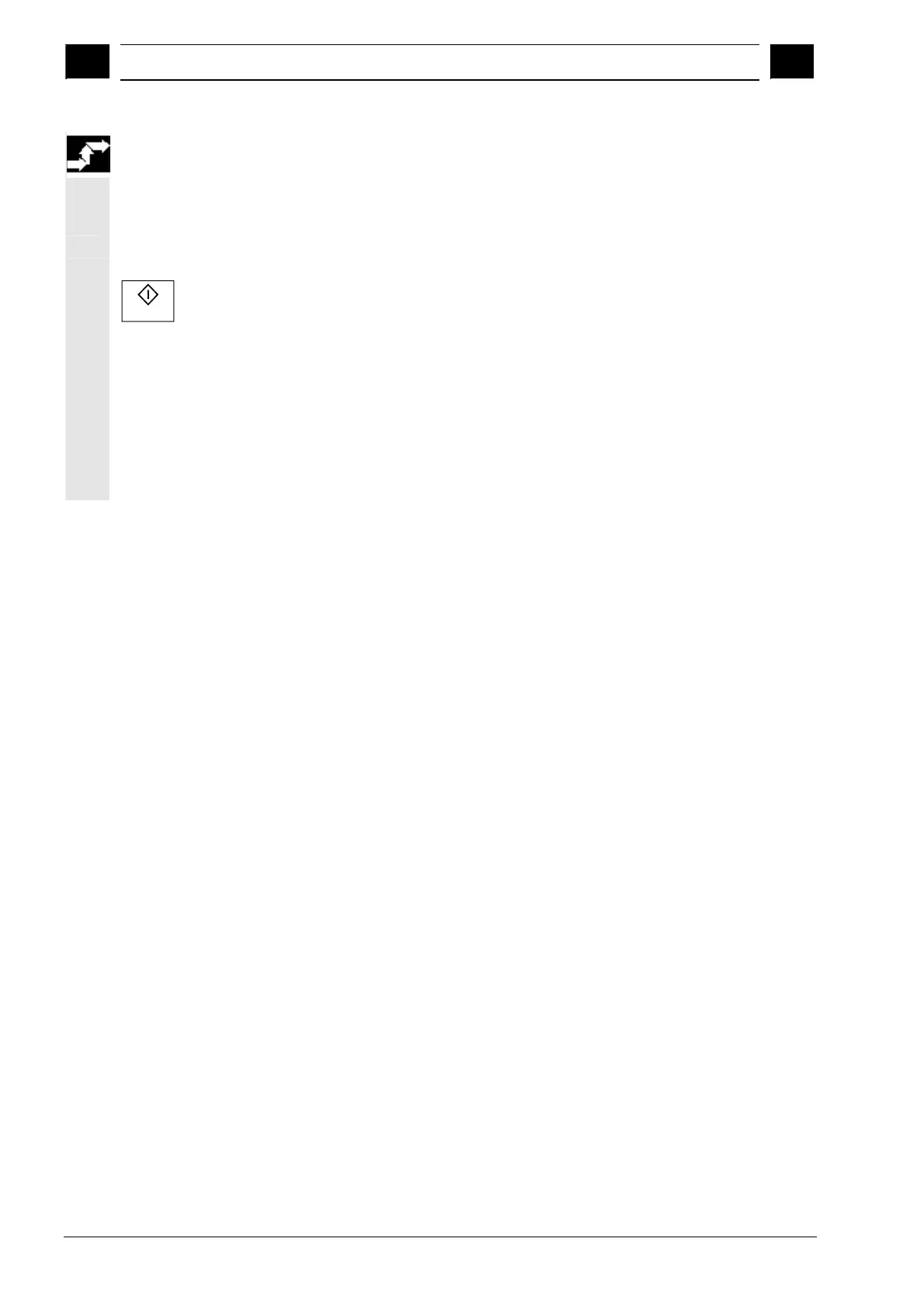2
Operation 10.04
2.6 Measurin
work
iece zero
2
Siemens AG, 2004. All rights reserved
2-68 SINUMERIK 840D/840Di/810D Operation/Programming ShopMill (BAS) – 10.04 Edition
Setting an edge
automatically
1. Attach a 3D probe type tool to the spindle.
2. Prepare the measurement (as described under "Setting the edge
manually", steps 2 to 8).
3. Move the tool up close to the workpiece edge you want to
measure.
Cycle Start
4. Press the "Cycle Start" key.
This starts the automatic measuring process. The position of the
workpiece edge is measured.
The position of the workpiece edge is calculated and displayed.
The set position of the workpiece edge is stored as the new zero point
if you have selected "work offset". The tool radius is automatically
included in the calculation.
5. Repeat the measurement procedure (steps 3 to 4) for the two othe
axes, if applicable.
