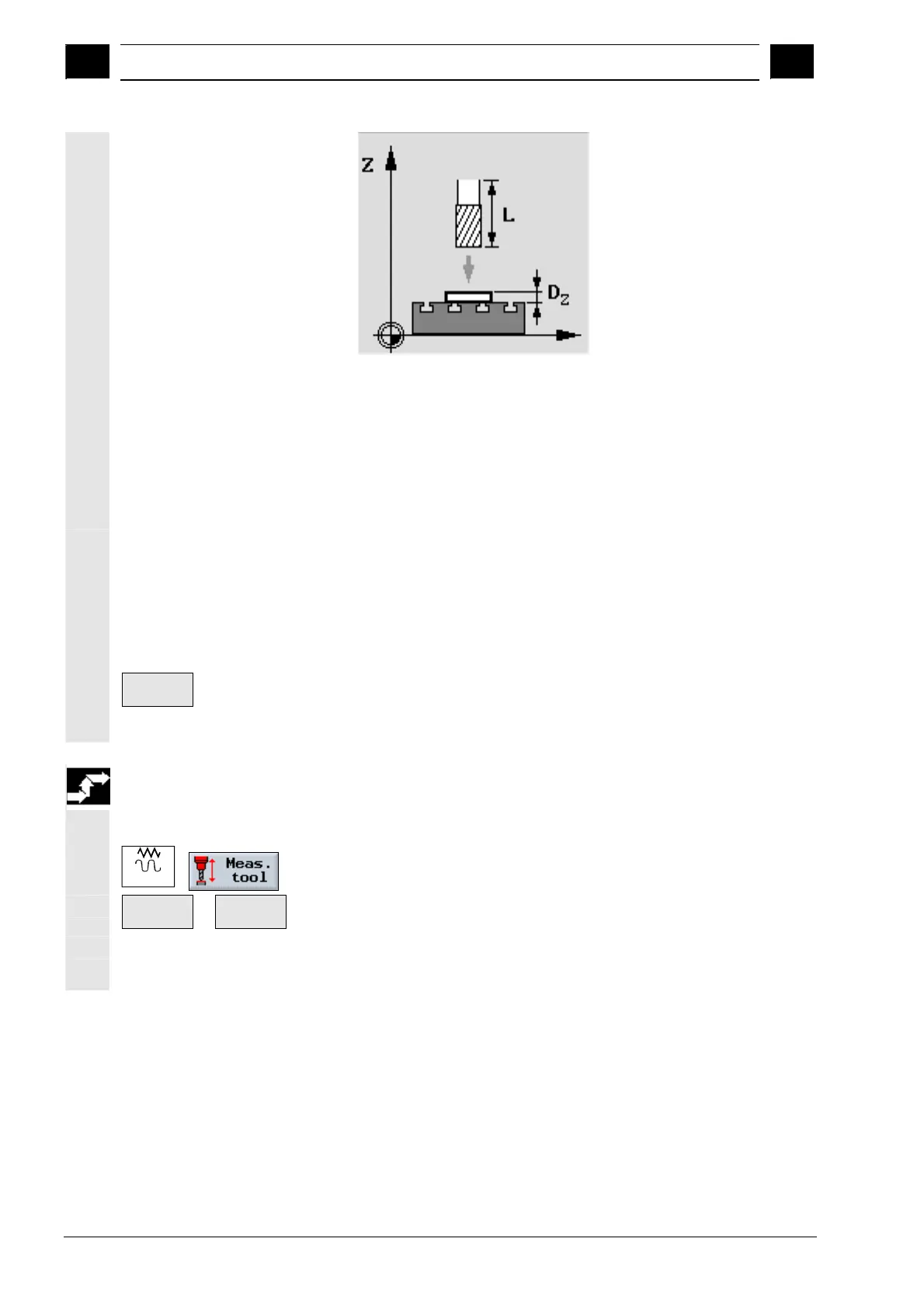2
Operation 10.04
2.7 Measurin
a tool
2
Siemens AG, 2004. All rights reserved
2-94 SINUMERIK 840D/840Di/810D Operation/Programming ShopMill (BAS) – 10.04 Edition
Measuring the tool length on the measuring edge
If you are measuring with a test socket, enter 0 for offset value
"DZ" and approach the fixed point in the Z direction (see
Sec."Traversing the machine axes").
pproach is performed with a rotating spindle in the opposite direction
of rotation. The test socket automatically displays a reading when the
precise position is reached.
- OR -
If you are using a distance gauge, travel as close to the fixed point
as possible, measure the gap with the distance gauge and enter
the value in "DZ".
Approach to the distance gauge is performed with a stationary
spindle.
Set
length
Press the "Set length" softkey.
The tool length is calculated automatically and entered in the tool list.
Measuring a
radius/diameter
Attach the tool you want to measure to the spindle.
Jog
Select the "Measure tool" softkey in "Machine Manual" mode.
Radius
manual >
or
Dia.
manual >
Press the "Radius manual" or "Dia. manual" softkey.
Select the tool cutting edge D and the duplo number DP for the
tool.
