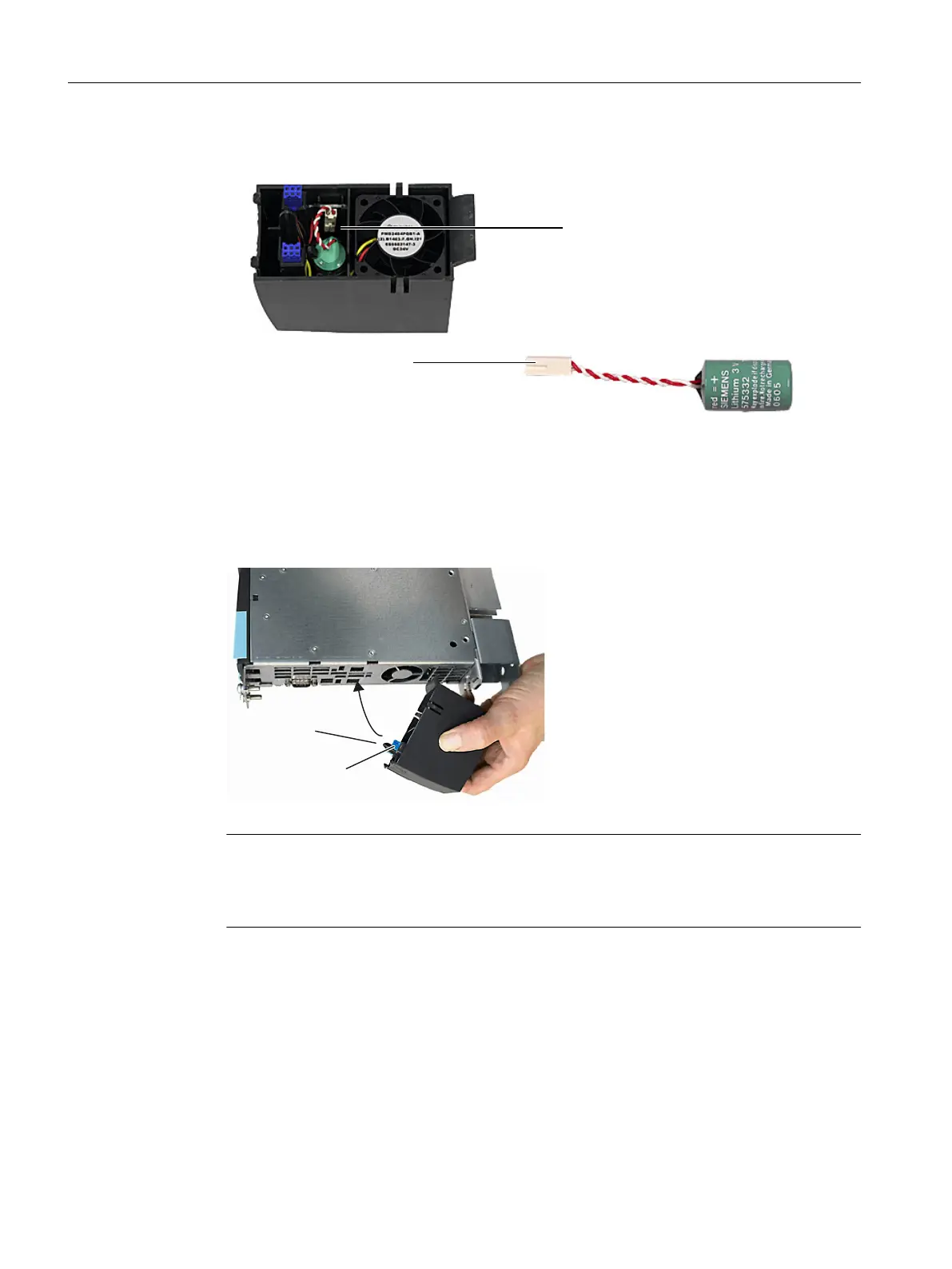4. Connect the cable plug connector of the new battery to the mating connector in the dual fan/
battery module and push the battery in.
%DWWHU\
FDEOHFRQQHFWRUV
&RQQHFWLRQIRU
EDWWHU\FDEOHFRQQHFWRU
Figure 10-1 Battery replacement in the dual fan/battery module
5. Tilt the dual fan/battery module forwards at an angle with the open side facing up (battery
visible).
6. Push the plastic guide into the cutouts on the underside of the NCU.
7. Tilt the dual fan/battery module up until the front interlock snaps into place. The electrical
connection between the dual fan/battery module and the NCU is established automatically.
Note
The dual fan/battery module can be replaced during operation. If you choose to do this,
remember that the NCU can only be operated for a maximum of 1 minute without fans. If this
time is exceeded, it will shut itself down.
Spare Parts/Accessories
10.1 Replacing the dual fan/ battery module
NCU 7x0.3B PN
156 Equipment Manual, 10/2020, 6FC5397-1EP40-6BA1
