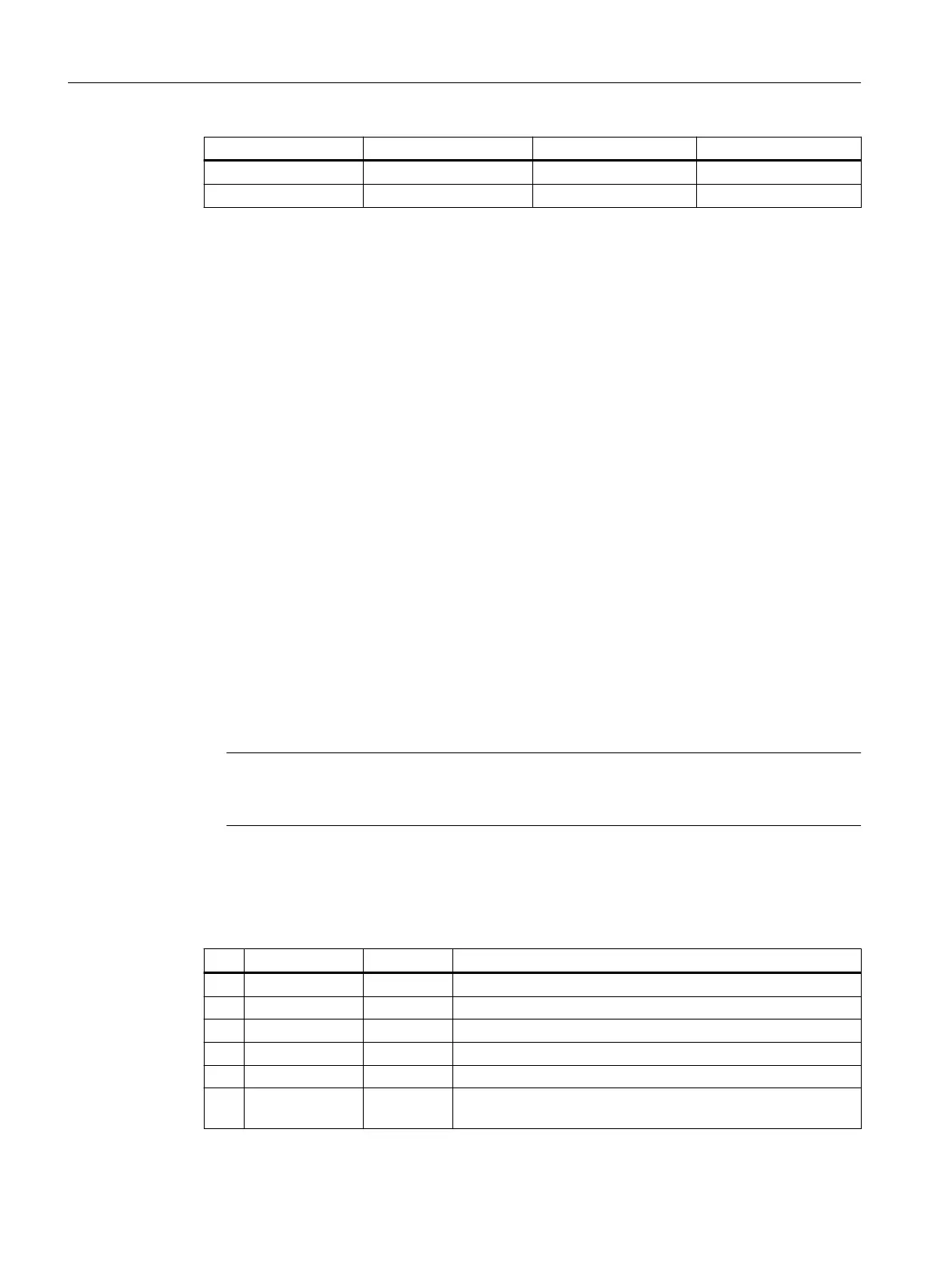Station name Module type Interface IP address
Unit02 CPU 319-3 PN/DP PN P1 192.168.200.22
Unit03 CPU 317-2 PN/DP PN P1 192.168.200.32
7.9 PROFIBUS DP
7.9.1 Application
Connectable devices
The following devices can be connected to the PROFIBUS DP interfaces:
• Distributed I/O
• Drive units with PROFIBUS DP interface (standard slaves)
• S7 controllers with PROFIBUS DP interface
• PG/PC
Properties
• Isolated RS 485 interface
• Max. data rate 12 Mbits/s
• Supports master/slave operation
• PROFIBUS address is set via conguration
Note
In addition to the DP (distributed I/O) protocol, X136 can also transmit the MPI (multi point
interface) protocol (software-controlled).
Pin assignment for X126, X136
Table 7-18 PROFIBUS DP interface X126
Pin Signal name Signal type Meaning
1 - - Reserved, do not use
2 M VO Ground to P24_SERV
3 1RS_DP B RS-485 dierential signal
4 1RTS_DP O Request to send
5 M5EXT VO Ground to P5EXT
6 P5EXT VO 5 V power supply for bus termination, external, short-circuit
proof
Connecting
7.9 PROFIBUS DP
NCU 7x0.3B PN
66 Equipment Manual, 10/2020, 6FC5397-1EP40-6BA1
