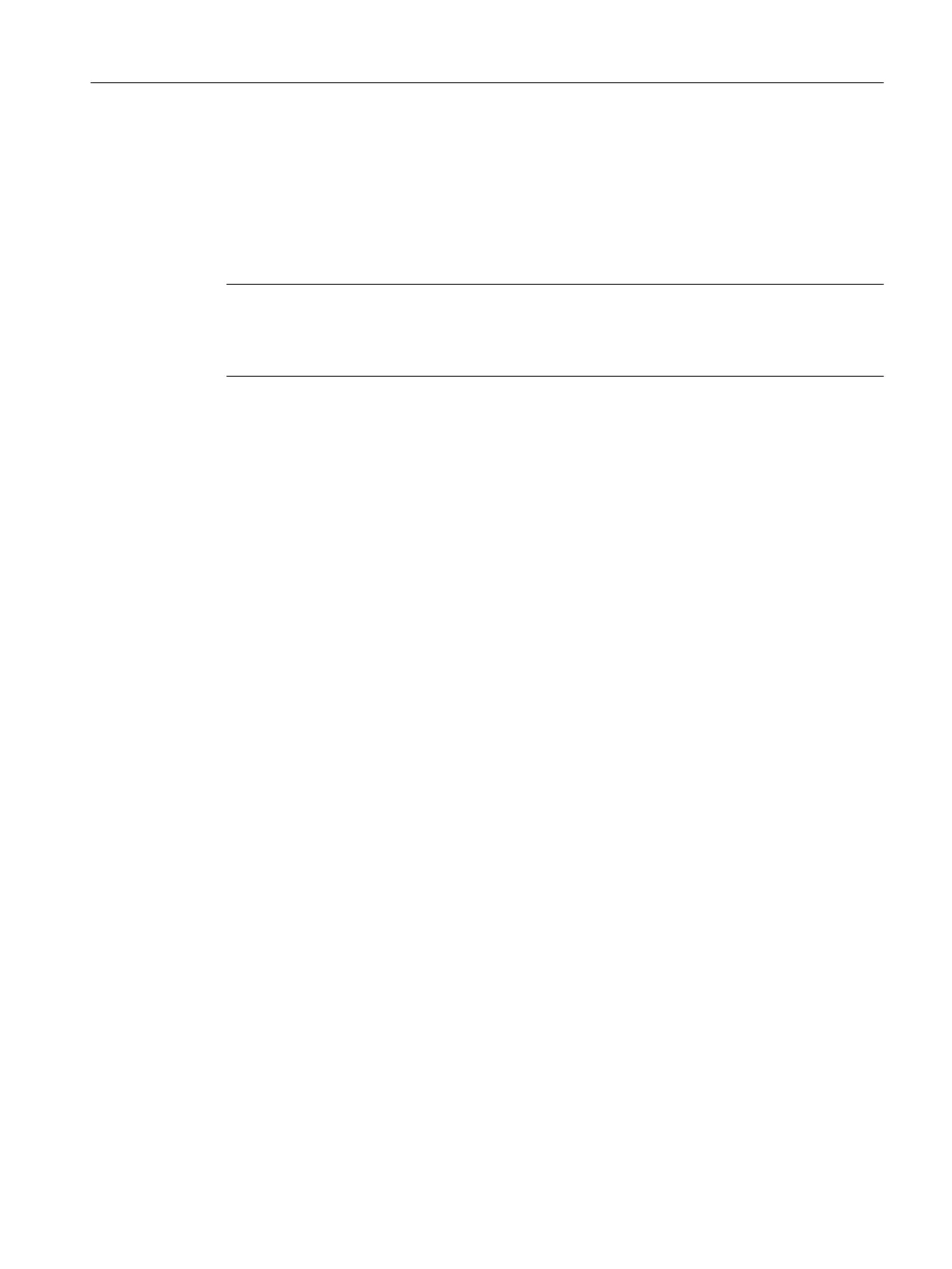6.3 Fix the NCU using spacers
Introduction
Spacers can be used to mount the NCU on a bare-metal highly-conductive rear panel of a control
cabinet.
Note
The mechanical stability for horizontal mounting is only guaranteed with the help of supports
or similar. These must be claried depending on the specic application and are not part of this
documentation.
Procedure
Mount the NCU using two M6 screws (6 Nm tightening torque) on the spacers on the rear of the
control cabinet.
6.4 Mounting the NCU without spacers
Procedure
The NCU has a metal clip on the upper rear side that is pushed in and xed using 3x M3 torx
screws when supplied.
1. Remove the spacers with a T10 screwdriver .
2. Loosen the three M3 screws on the clip and push the clip up until the upper hole protrudes
beyond the housing.
3. Retighten the 3x M3 screws (0.8 Nm) of the clip.
4. Attach the top and bottom of the NCU directly on the rear panel of the control cabinet using
two M6 screws (6 Nm).
Assembling
6.4 Mounting the NCU without spacers
NCU 7x0.3B PN
Equipment Manual, 10/2020, 6FC5397-1EP40-6BA1 43
