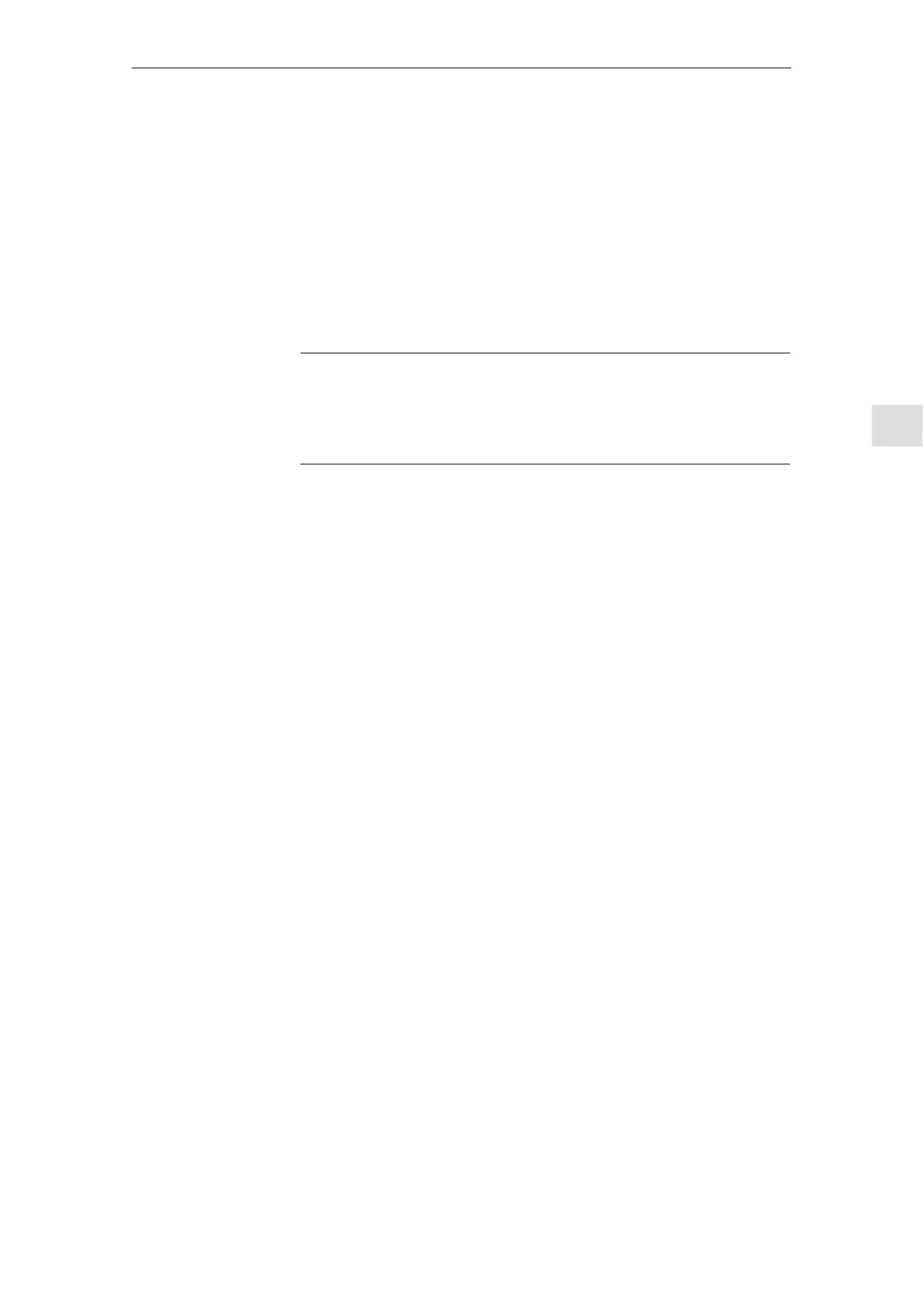6 Assi
nin
Parameters to the Control and the PLC Pro
ram
6
03.96
6.9 Axes and spindles
6-117
Siemens AG 2000 All Rights Reserved
SINUMERIK 840D Installation and Start-Up Guide (IAD) – 04.00 Edition
Example:
S Incremental motor encoder (ERN1387)
1FV6VVV–VVVV–VAVV
Incremental with zero mark: You can now accept the display with “OK”
because the system will correctly preset the other parameters for standard
motors.
S Absolute motor encoder (EQN1325)
1FV6VVV–VVVV–VEVV
EnDat interface: You can now accept the display with “OK” because the sys-
tem will correctly preset the other parameters for standard motors.
Note
In the case of 1FK6 motors with optical encoders, the torque utilization option is
supported by automatic identification procedures. In this case, traversing mo-
tions < 5 degrees mechanical are not exceeded. The identification procedure
is performed on every power-up.
If you are using a non-Siemens motor, you must open the menu for entering the
non-Siemens motor data with the Non-Siemens motor softkey. After you have
entered the data and returned to the motor selection menu, the entry “Non-Sie-
mens motor” is automatically displayed in the selection box for motor 1 or mo-
tor 2.
References: /FBA/ DM1, Motor, Power Section Parameters
Once you have selected a motor, the drive data block must be saved individu-
ally for each axis/spindle with the “Save boot file” command. The data block is
stored as a VSAxx.BOT or HSAxx.BOT file in the user memory (SRAM) on the
NC module.
Non-Siemens
motor
