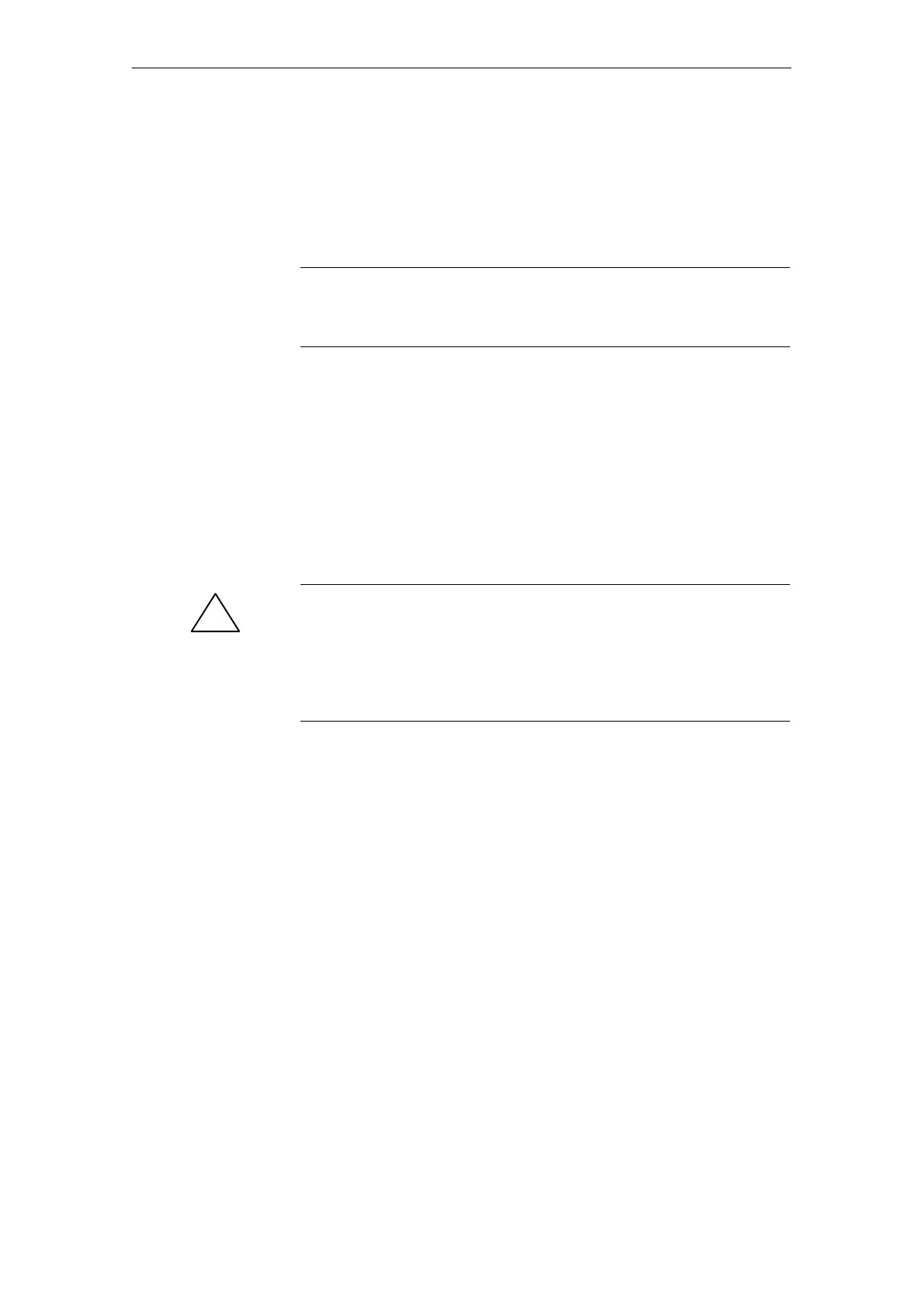12
03.96
12.6 Battery/fan replacement
12-296
Siemens AG 2000 All Rights Reserved
SINUMERIK 840D Installation and Start-Up Guide (IAD) – 04.00 Edition
12.5 Hardware replacement
You can replace all components that are ordered via an MLFB (machine-read-
able product designation) order number.
Save the data before removing any hardware components.
Note
The CCU module can be withdrawn from the NCU box without data being lost
since the data are stored for approx. 15 min. via a backup battery.
References: – /HPU/ Manual Configuring 840D
– /PJ1/ Configuring 611A/611D
– /BH/ Operator Components Manual 840D
12.6 Battery/fan replacement
!
Caution
You should never attempt to revitalize dead batteries through heat or any other
treatment. The batteries must not be charged because this could cause them to
leak or explode.
Failure to observe this warning could lead to physical injury or property dam-
age.
There are battery-backed SRAMs and timers on the NCU box and MMC102/103.
The NCU buffer voltage is monitored by the control system. Once the monitoring
function has responded, the battery must be replaced within 6 weeks. The battery
in the NCU box can be changed after the control has been switched off since the
data are backed up for a period of 15 minutes.
The battery has a minimum lifetime of 3 years.
The battery/fan drawer is located under the DC link bars (see Fig. 12-2).
1. There is a latch (3) on the bottom of the drawer (see Fig. 12-2). Press the
latch (3) up and pull the drawer out towards you at the same time.
2. Remove the battery connector by pressing the retaining jacks slightly out-
wards.
3. Pull the battery out upwards.
The new battery is inserted in the reverse order.
Make sure that you connect the battery terminals correctly (2).
Lifetime
Replacement of
battery/fan on
NC–CPU
12 Software and Hardware Replacement
