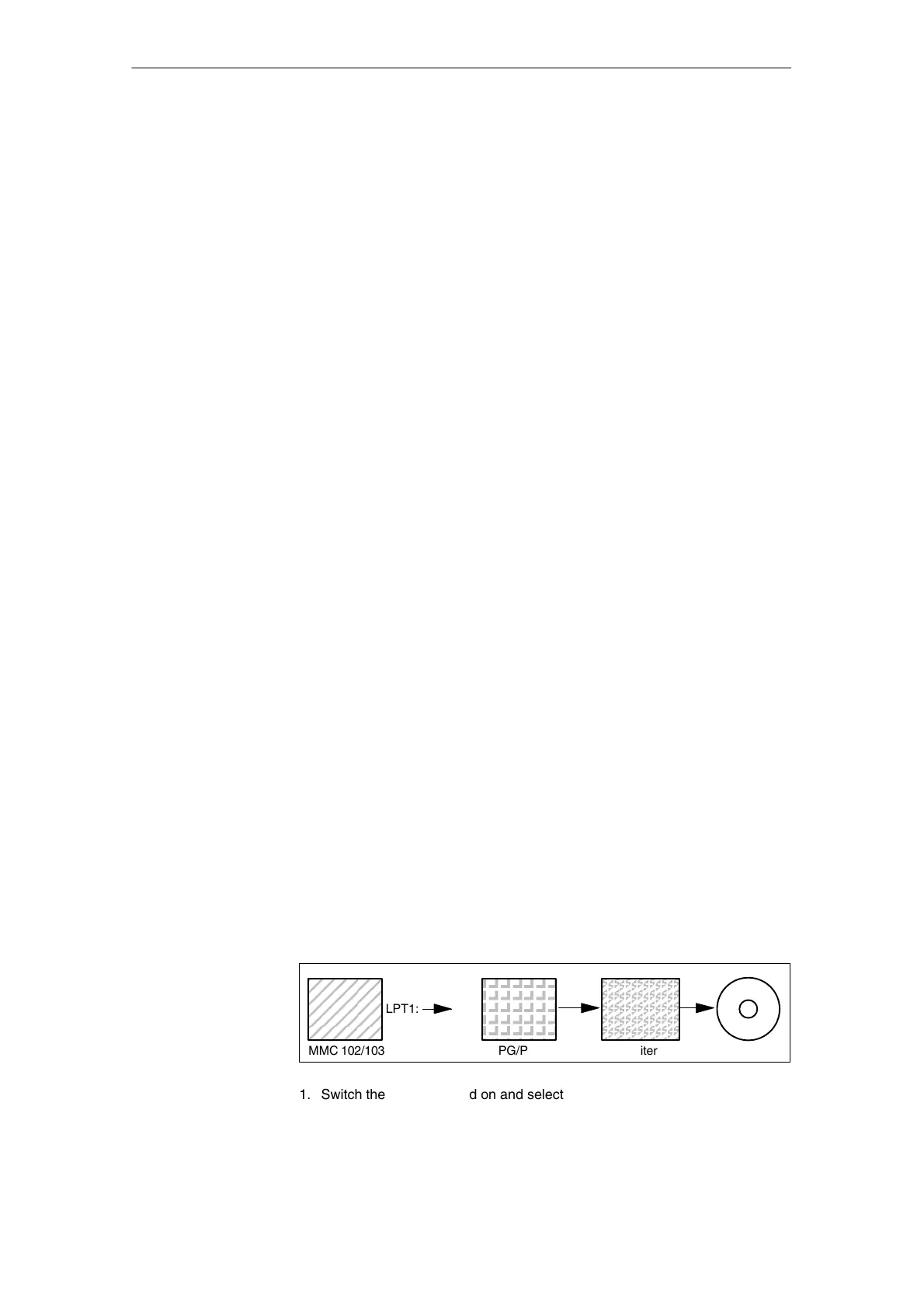11
03.96
11.4 Back up hard disk via Norton GhostR (SW 4.4 and higher)
11-268
Siemens AG 2000 All Rights Reserved
SINUMERIK 840D Installation and Start-Up Guide (IAD) – 04.00 Edition
S When hard disks with several partitions are copied, the partition sizes can
be altered
S Command interface for integration in batch files
S Menu interface for interactive operator inputs.
11.4.2 Saving user data
In the Services operating area of the MMC you can use the “series start-up”
function to save PLC, NC and MMC data.
References:
/BA/ Operator’s Guide, Chapter 7, section on “start-up functions”.
Requirement: Set the password
1. Select the “Services” operating area
2. Press the “Series start-up” softkey
3. Press the “Select MMC data softkey
4. Select the data to be archived
5. Select “Archive” (hard disk) as the destination device; the series start-up
archive is created.
11.4.3 Back up hard disk
Requirement:
S The directory exists on the PG/PC on which the image file is to be stored.
S Sufficient storage capacity is available on the PG/PC (see the paragraph
entitled “Operating conditions”) below.
S One of the operating systems MS–DOS 6.X, Windows 3.x or Windows 95 is
installed on the programming device/PC.
S The Ghost program is installed on the MMC 103 and on the programming
device/PC.
S The MMC102/103 and programming device/PC are linked via the parallel
cable (6FX2002– 1AA02– 1AD0).
MMC 102/103
LPT1:
PG/PC
LPT:
CD
(X8)
CD writer
1. Switch the control off and on and select start-up mode (press key 6 when
DOS window appears)
11 Data Backup
12.98
