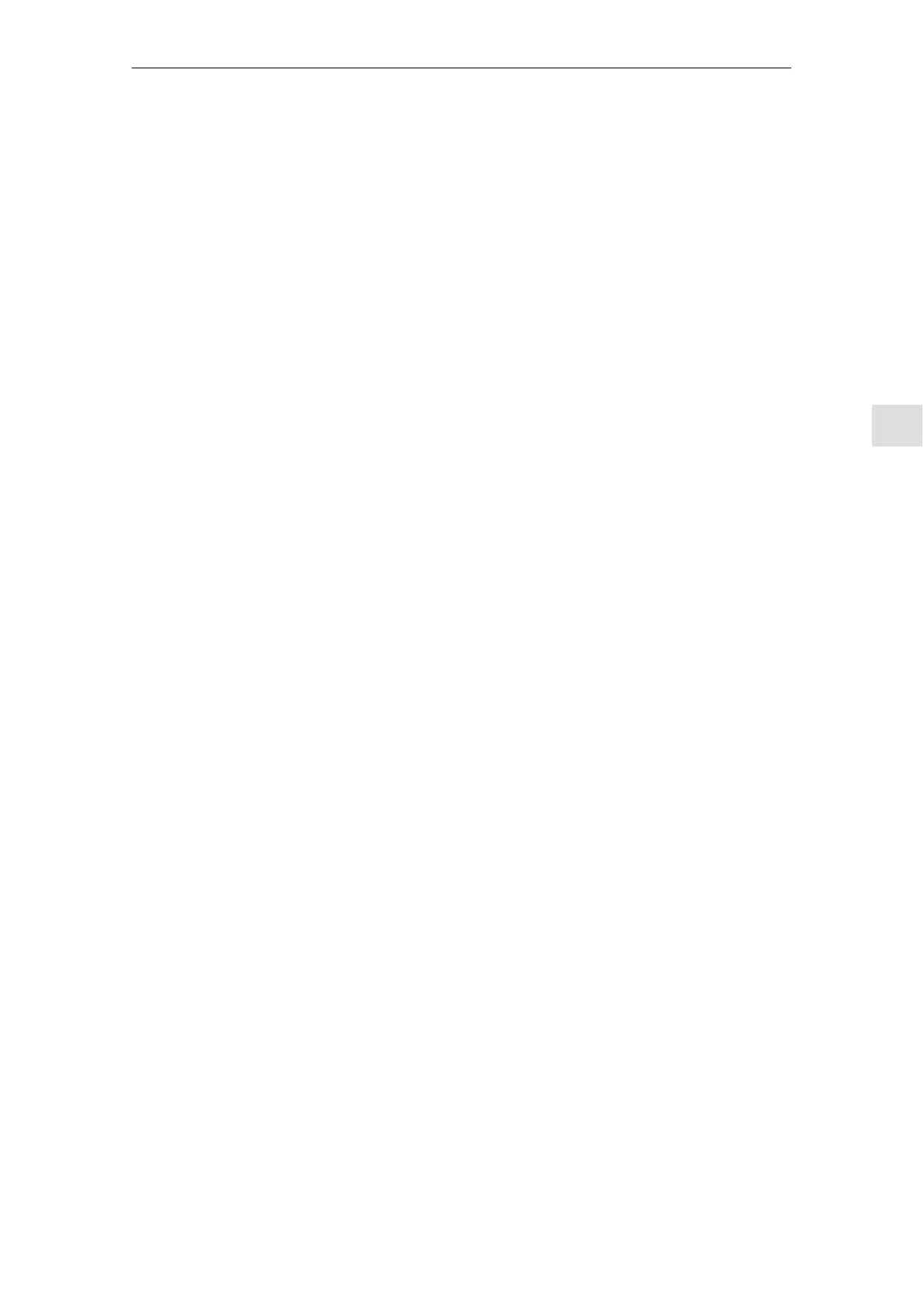6 Assi
nin
Parameters to the Control and the PLC Pro
ram
6
03.96
6.4 Machine data masking filter (SW 4.2 and higher)
6-95
Siemens AG 2000 All Rights Reserved
SINUMERIK 840D Installation and Start-Up Guide (IAD) – 04.00 Edition
6.4.3 Saving the filter settings
The filter settings are saved area-specifically in the file C:\MMC2\IB.INI. This file
must be backed up before an MMC software upgrade and restored after up-
grading to retain the settings.
For information about data backup see
Reference /IAD/ Chapter 11, Data Backup
Saving
08.97
