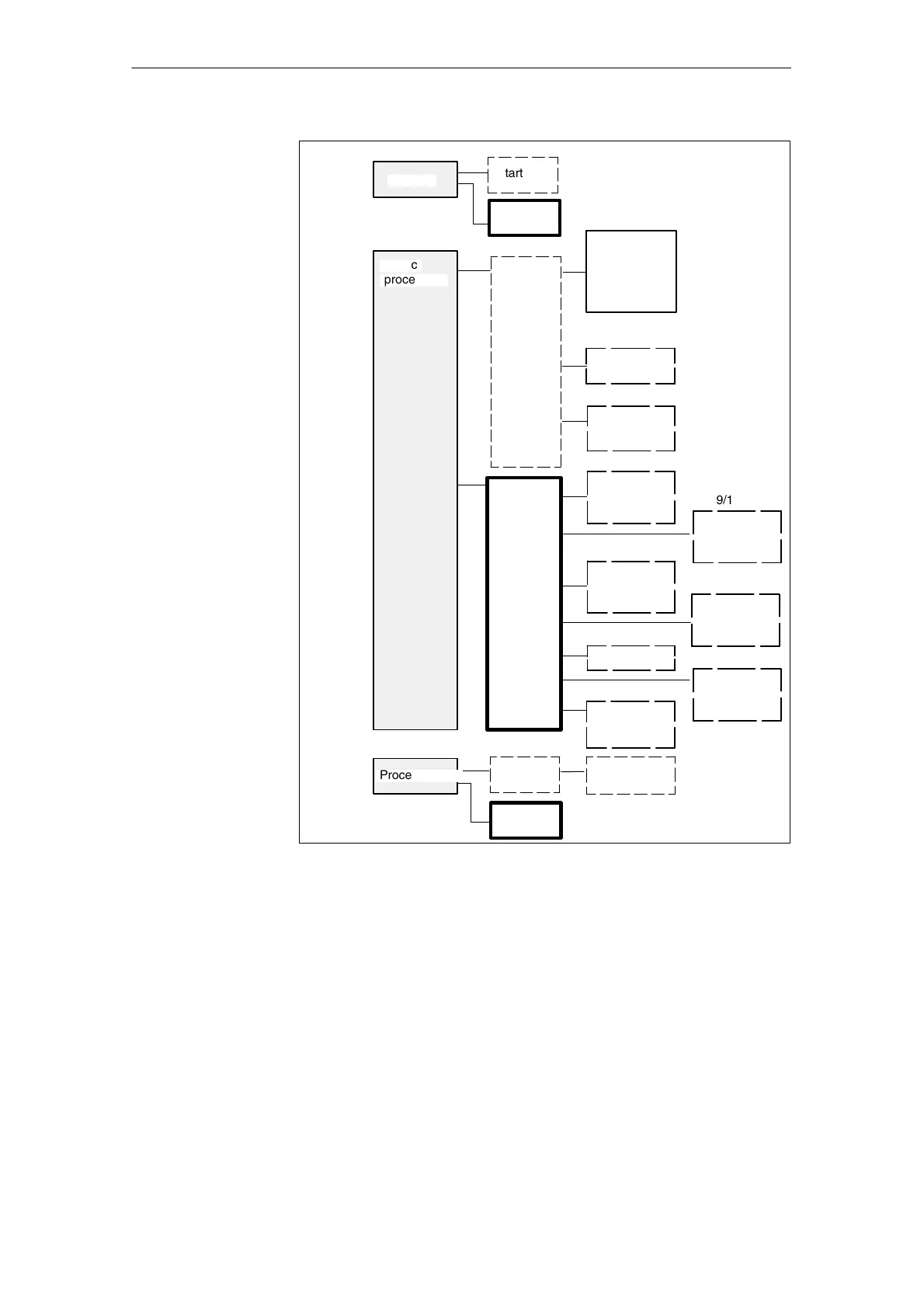7
03.96
7.1 PLC start-up
7-182
Siemens AG 2000 All Rights Reserved
SINUMERIK 840D Installation and Start-Up Guide (IAD) – 04.00 Edition
Process alarm
Cyclic
processing
Start
GP_PRAL
GP–OB 1
NCK
Mode grp.
Channel
Axis
Spindle
TM
(not FMNC)
User
program
User
program
User
program
OB 40
OB 1
OB 100
G group
distributor
FB 1
FC 14
FC 3
MCP,
HHU
FC 6
ASUB,
con.
axes/spindles
FC 19/25
Read/ write
var., PI
services
FB 2/3/4
MCP:
MCP_IFM
MCP_IFT
TM:
TM_Trans
TM_Dir
FC 7/8/22
Restart
FC 2
FC (9/15/16/18)
Error and
operational
messages
FC 10
Star/delta
FC 17
HHU:
Display control
FC 13
Fig. 7-1 Structure of the basic program
The PLC basic program is an integral component of the SINUMERIK 810D
tool box.
Set the “PLC memory” option if necessary.
There are two ways in which the completed PLC program can be loaded:
1. Load, test and edit the PLC program using SIMATIC STEP7 HiGraph (see
also Readme file on the basic program floppy).
2. Load an archived PLC program with PCIN or via MMC 101/102
Tool box
PLC memory
Loading PLC
program
7 PLC Start-Up
