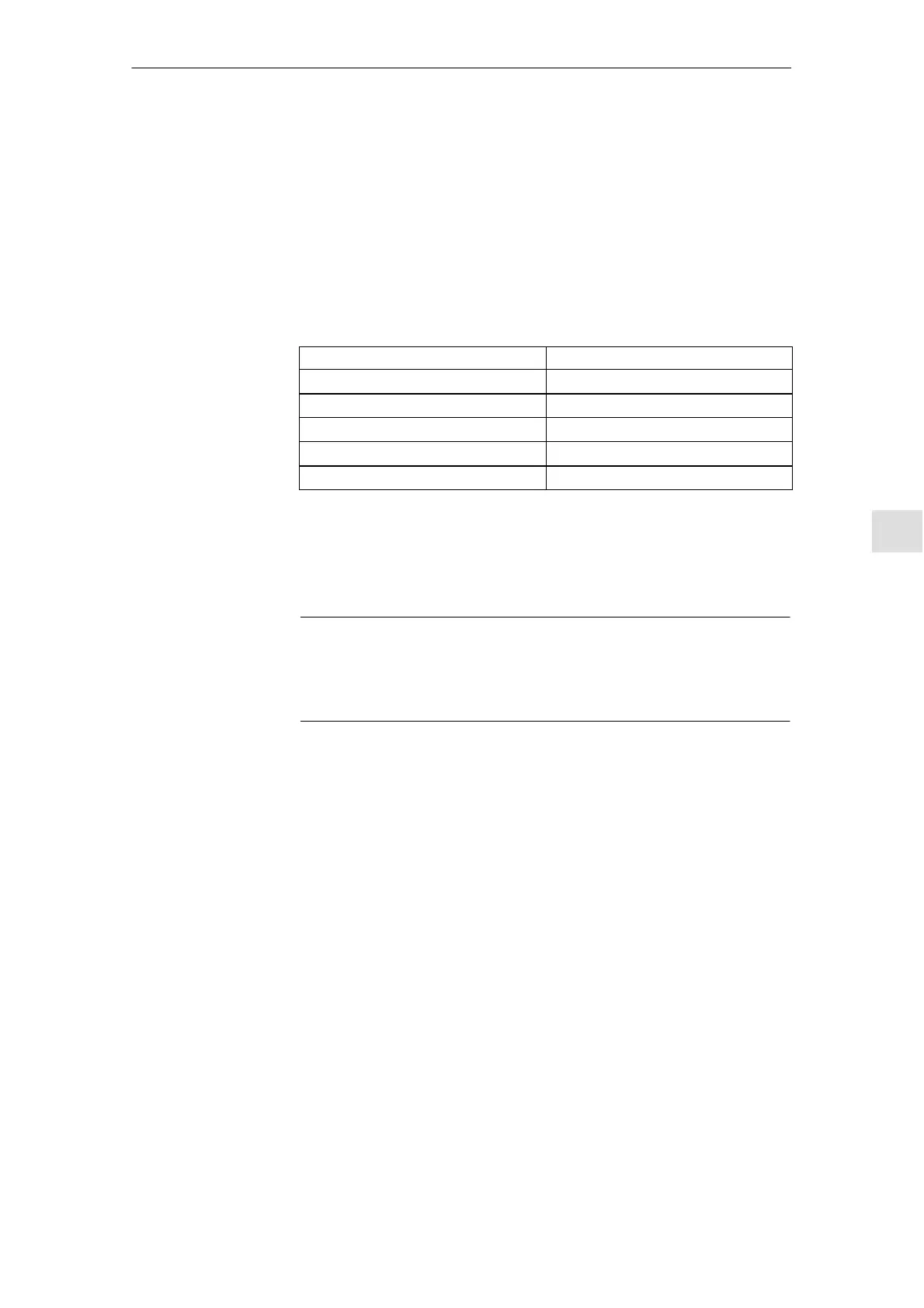8
03.96
8.1 Alarm and message texts
8-189
Siemens AG 2000 All Rights Reserved
SINUMERIK 840D Installation and Start-Up Guide (IAD) – 04.00 Edition
The texts from the user files overwrite standard texts with the same alarm num-
ber. Alarm numbers which do not already exist in the standard texts are added.
An ASCII editor must be used to edit the files (e.g. the DOS editor edit).
A language is assigned to the user alarm texts by means of the text file name.
The appropriate code and the extension .com are added to the user file name
entered in mbdde.ini:
Language Code
German gr
English uk
French fr
Italian it
Spanish sp
myplc_gr.com File for German PLC alarm texts
mynck_uk.com File for English NCK alarm texts
Note
Changes to alarm texts do not take effect until the MMC has powered up again.
When you generate text files, make sure that the date and time of day on your
PC are set correctly or else your texts may not be displayed!
File with German user texts, PLC:
myplc_gr.com
700000 0 0 “DB2.DBX180.0 set”
700001 0 0 “No lubrication pressure”
The maximum length of an alarm text is 110 characters for a 2-line display.
Editor
Alarm text
languages
Example
Example of
MMC102/103
8 Alarm and Messa
e Texts
