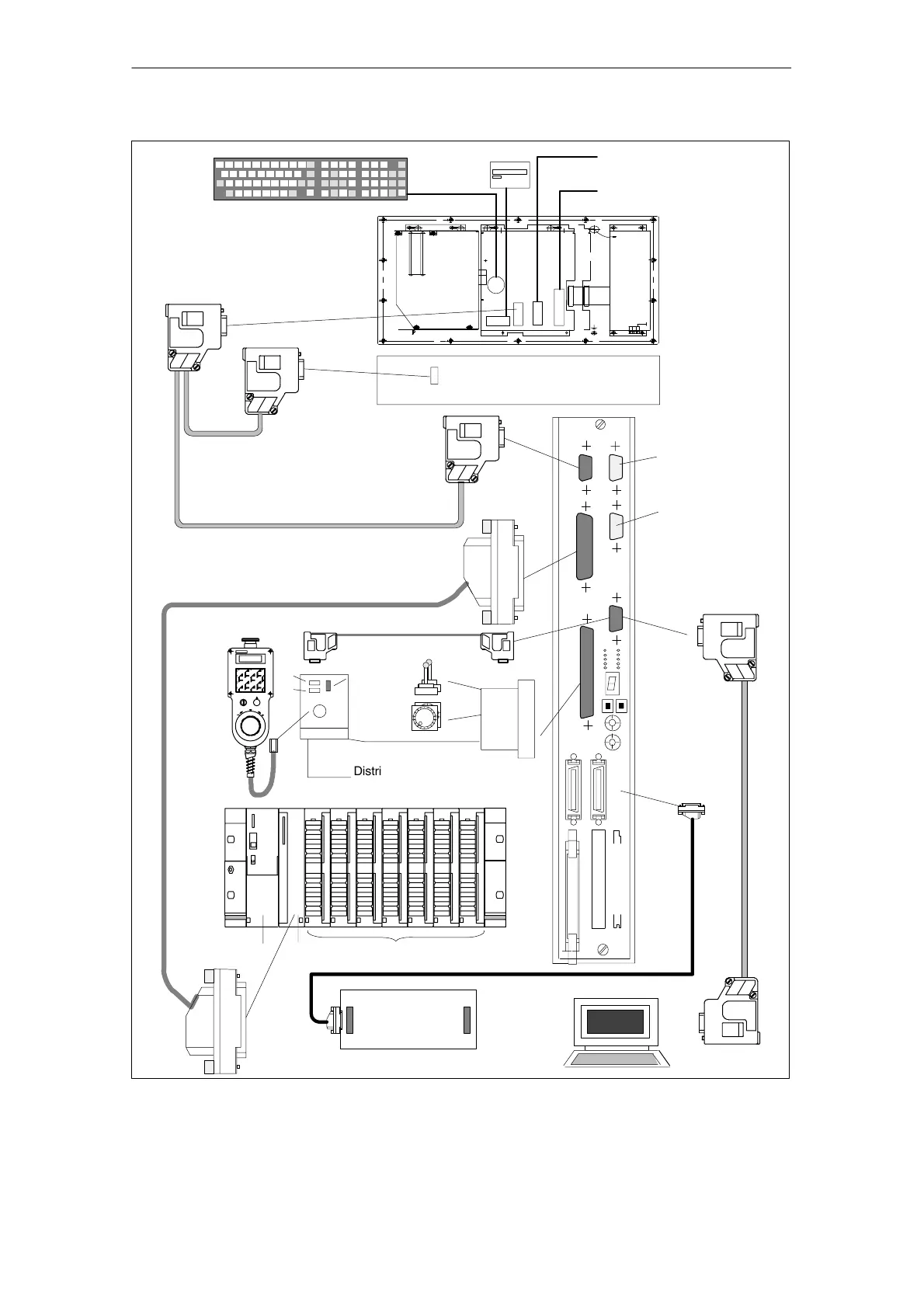2
03.96
2.2 Electrical configuration
2-24
Siemens AG 2000 All Rights Reserved
SINUMERIK 840D Installation and Start-Up Guide (IAD) – 04.00 Edition
X3
Floppy
1)
X4
X6
X10
MCP
Power supply
–X102
–X112
–X122
–X111
–X121
X130B
X130A
MEMORY–CARD
–X172
PG
QWERTY
MPI bus cable
SIMATIC S7–300 IM connecting cable
MPI cable
IM
SIMATIC S7–300 I/O devices
PS SMs
X2
X20
NCU
Operator panel
(rear view)
MMC
ISA adapter
(rear view)
X8
X9
Cable for data
input/output V24
1) X8/X9 on MMC 101/102 only
Parallel interface
1)
e.g. printer/streamer
or
MPI–PG cable
L2DP
Reserved
for servicing
to drive bus
NCU terminal block
IN OUT
X20 X21
Distributor box
MPI cable
HHU
HHU handwheel
X4
X1
X2
X5
–X101
Cable distribution
cabinet
Fig. 2-4 Connection configuration
2 Confi
uration
