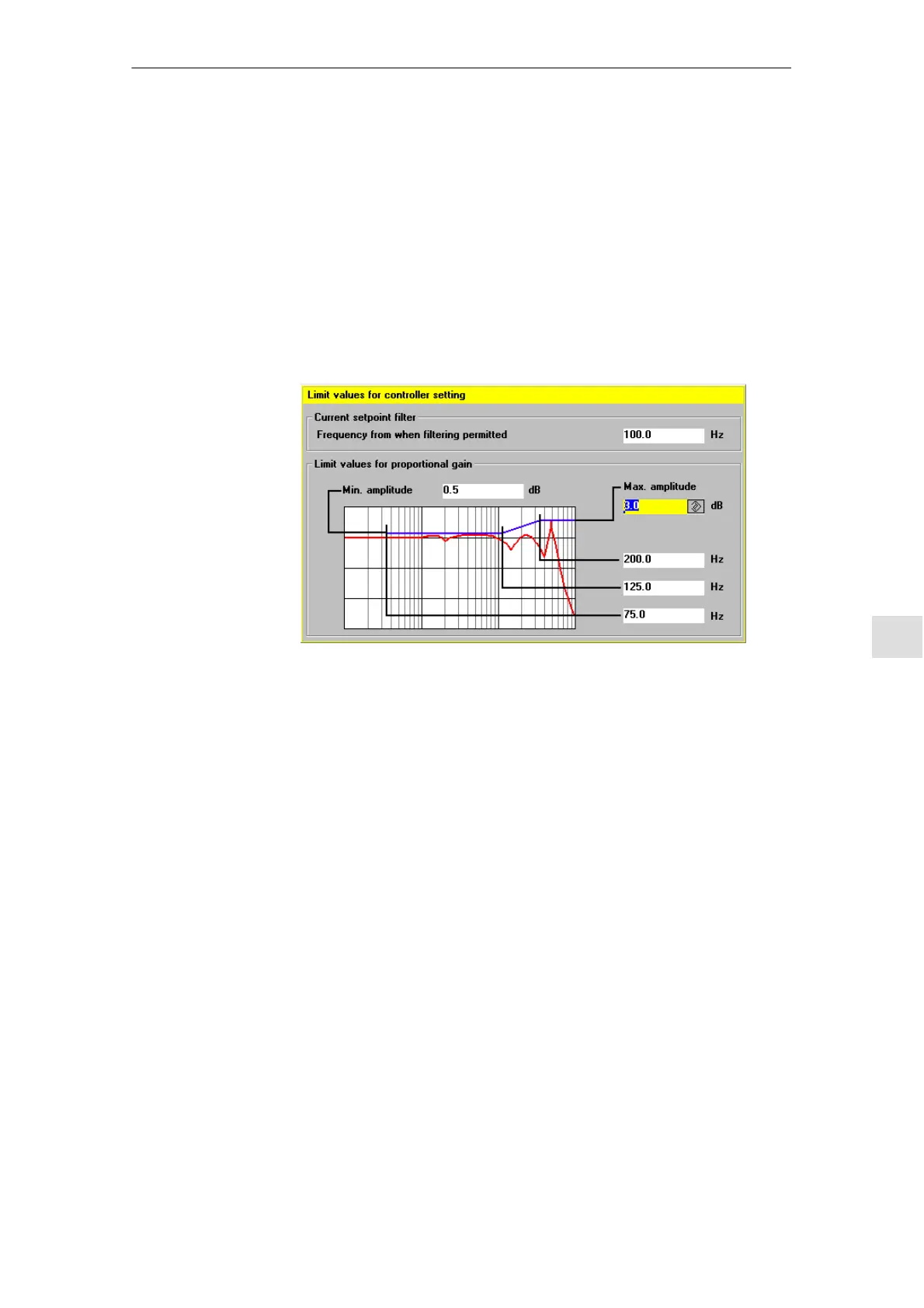10
03.96
10.10 Automatic controller setting (only MMC 103, SW 4.3 and higher)
10-241
Siemens AG 2000 All Rights Reserved
SINUMERIK 840D Installation and Start-Up Guide (IAD) – 04.00 Edition
Amplitude:
Entered in % of maximum current of power section.
Bandwidth:
The bandwidth can only be changed during measurement of mechanical
system part 1.
Averaging:
Does not normally need to be changed. Influences the quality of the
measurement.
Fig. 10-19 Determination of the proportional gain
Frequency from which filtering can be performed:
A current setpoint filter is not used below this frequency.
Min. amplitude:
This quantity may not be exceeded between the minimum frequency and the
average frequency (lower adaptation limit).
Max amplitude:
This quantity may not be exceeded after the upper frequency limit has been
reached.
The three frequency entries can be used to influence the start point and the
adaptation range.
Determination of
the proportional
gain
10 Drive Optimization with Start-Up Tool
05.9805.98