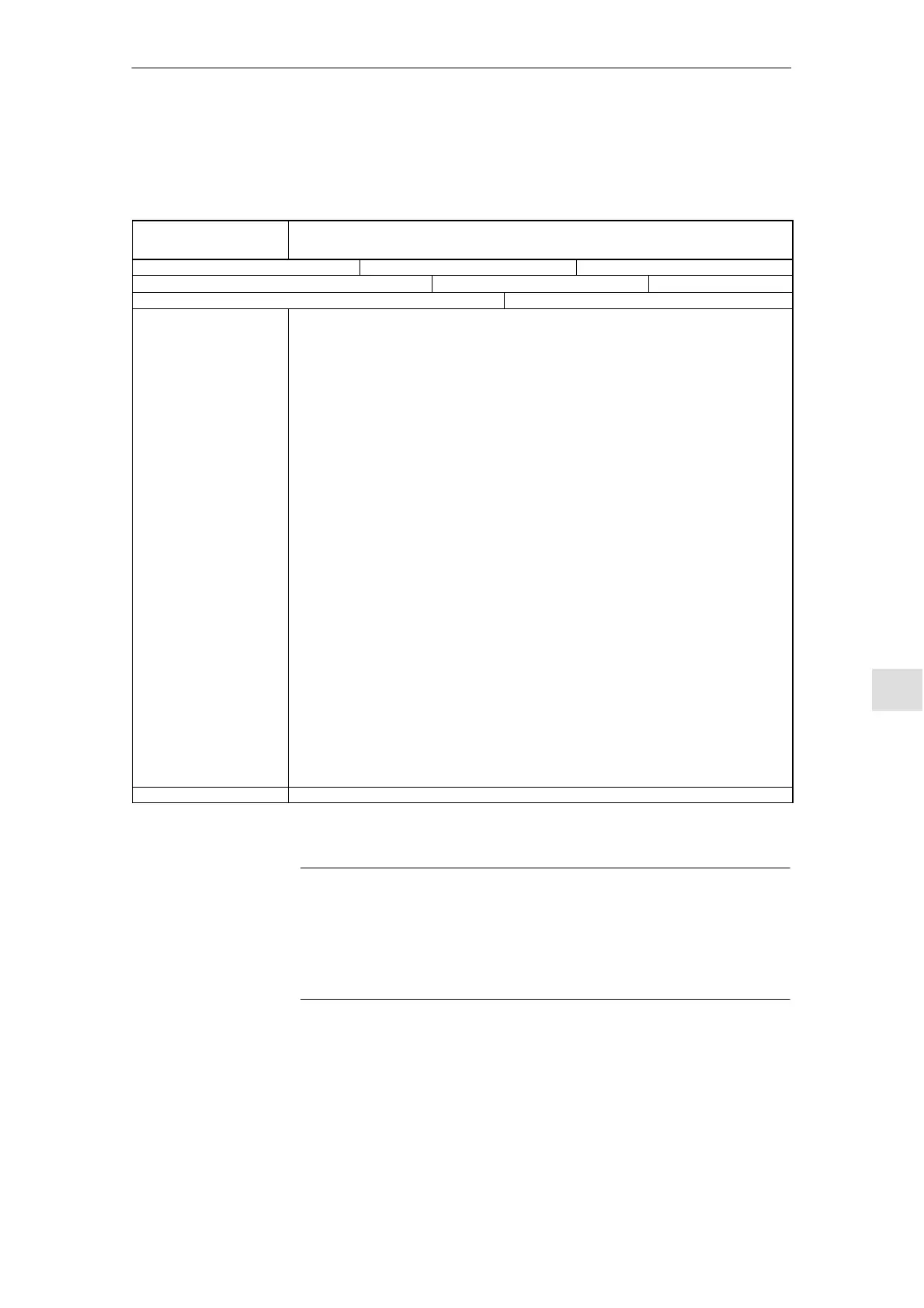11
03.96
11.2 Data backup via MMC 100
11-249
Siemens AG 2000 All Rights Reserved
SINUMERIK 840D Installation and Start-Up Guide (IAD) – 04.00 Edition
MD 11210: UPLOAD_MD_CHANGES_ONLY can be set to define whether all
data or only those data which deviate from the defaults are to be output via the
V.24 interface.
11210
UPLOAD_MD_CHANGES_ONLY
MD number Save only modified MDs
Default setting: 0 Min. input limit: 0 Max. input limit: 1
Changes effective: immediately Protection level: 2/4 Unit: –
Data type: BYTE Applies from SW version: 1 or 4
Meaning:
Up to SW 3.x
Bit 0 Scope of the differential upload with TEA files
(area-specific archiving)
0: All data are output
1: Only data which deviate from the standard are output
(does not apply to INITIAL_INI)
If a value has been changed in a data which is stored as an array, then the com-
plete MD array is always output
(e.g. MD 10000: AXCONF_MACHAX_NAME_TAB).
SW 4 and higher
Bit 1 Scope of the differential upload with INI files
0: All data are output
1: Only data which deviate from the standard are output
(e.g. INITIAL_INI)
Bit 2 If an array element is changed
0: Complete array is output
1: Only modified elements of an array are output
Bit 3 R parameters (for INITIAL_INI only)
0: All R parameters are output
1: Only R parameters not equal to zero are output
Bit 4 Frames (for INITIAL_INI only)
0: All frames are output
1: Only frames not equal to zero are output
Bit 5 Tool data, cutting edge parameters (for INITIAL_INI only)
0: All tool data are output
1: Only tool data not equal to zero are output
Related to ....
Note
S It may be useful to perform a data backup operation in which only altered
machine data are saved prior to upgrading software in cases where the
defaults in the new software are not the same as those in the earlier ver-
sion. This applies particularly to machine data which are assigned SIE-
MENS protection level 0.
Backing up
changed values
MD 11210
11 Data Backup
12.9712.97
