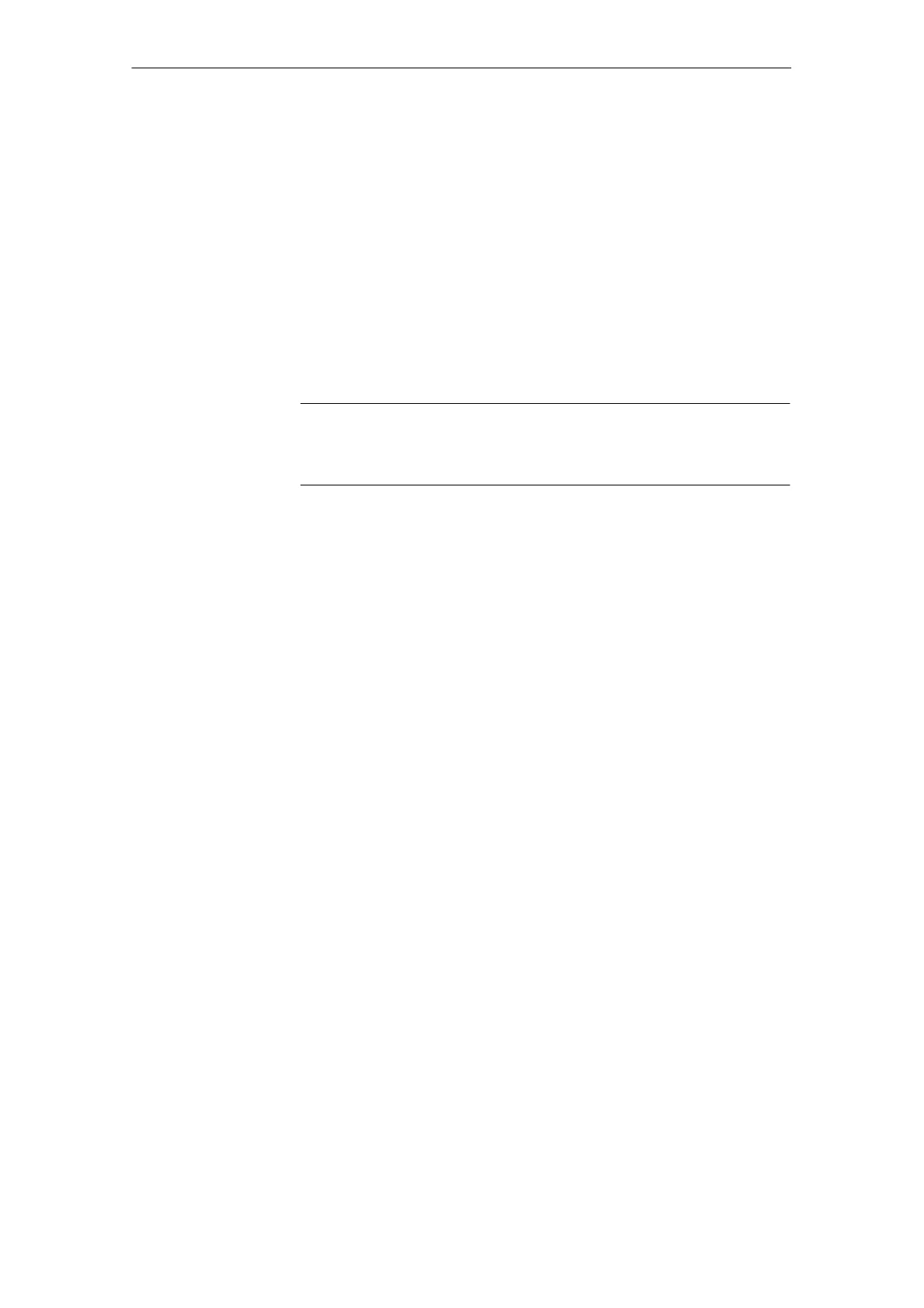11
03.96
11.2 Data backup via MMC 100
11-252
Siemens AG 2000 All Rights Reserved
SINUMERIK 840D Installation and Start-Up Guide (IAD) – 04.00 Edition
4. Select the MMC interface configuration “V24 PG/PC” as above (tape format
deselected).
5. Start the PCIN data transmission program on the PG/PC. Select the NCK
series start
-up file to be read into the control under “Data Out” for transmis-
sion. Select the “Services” area on the MMC, “Data In”. Start data import by
selecting the Start softkey. Acknowledge any input request displayed on the
MMC.
6. Follow the same procedure for the PLC series start
-up file after executing an
NCK reset and a PLC general reset.
7. After another NCK reset, the control powers up with the imported data re-
cords.
Note
The NCK series start
-up file must always be imported before the PLC series
start
-up file.
4. Select the MMC interface configuration “V24 PG/PC” as above and set “tape
format” (except for drive data).
– Start the PCIN data transmission program on the PG/PC. Select the ar-
chive file to be read into control under “Data Out” for transmission.
– Select the “Services” area on the MMC, “Data In”. Start data import by
selecting the Start softkey. The file is automatically detected and loaded
accordingly.
5. Read in option data, initiate NCK reset.
6. Load the machine data file and actuate “NCK reset”. If you then receive
messages about a reconfiguration of the memory or restandardization of
machine data, then you must read in the machine data file again and reset
the control. Generally speaking, this process must be carried out two to
three times.
7. If global user data must be activated, then the “N_INITIAL_INI” file
(Table 11-1) must be read out. It is read out through selection of the setting
“All data” as for area-specific archiving.
8. Read in archive file for global user data.
9. Read the save “N_INITIAL_INI” file back in to activate the global user data.
10. Then load the other areas.
11. The PLC area must be loaded last after a PLC general reset.
Series start-up
Area-specific
archiving
11 Data Backup
