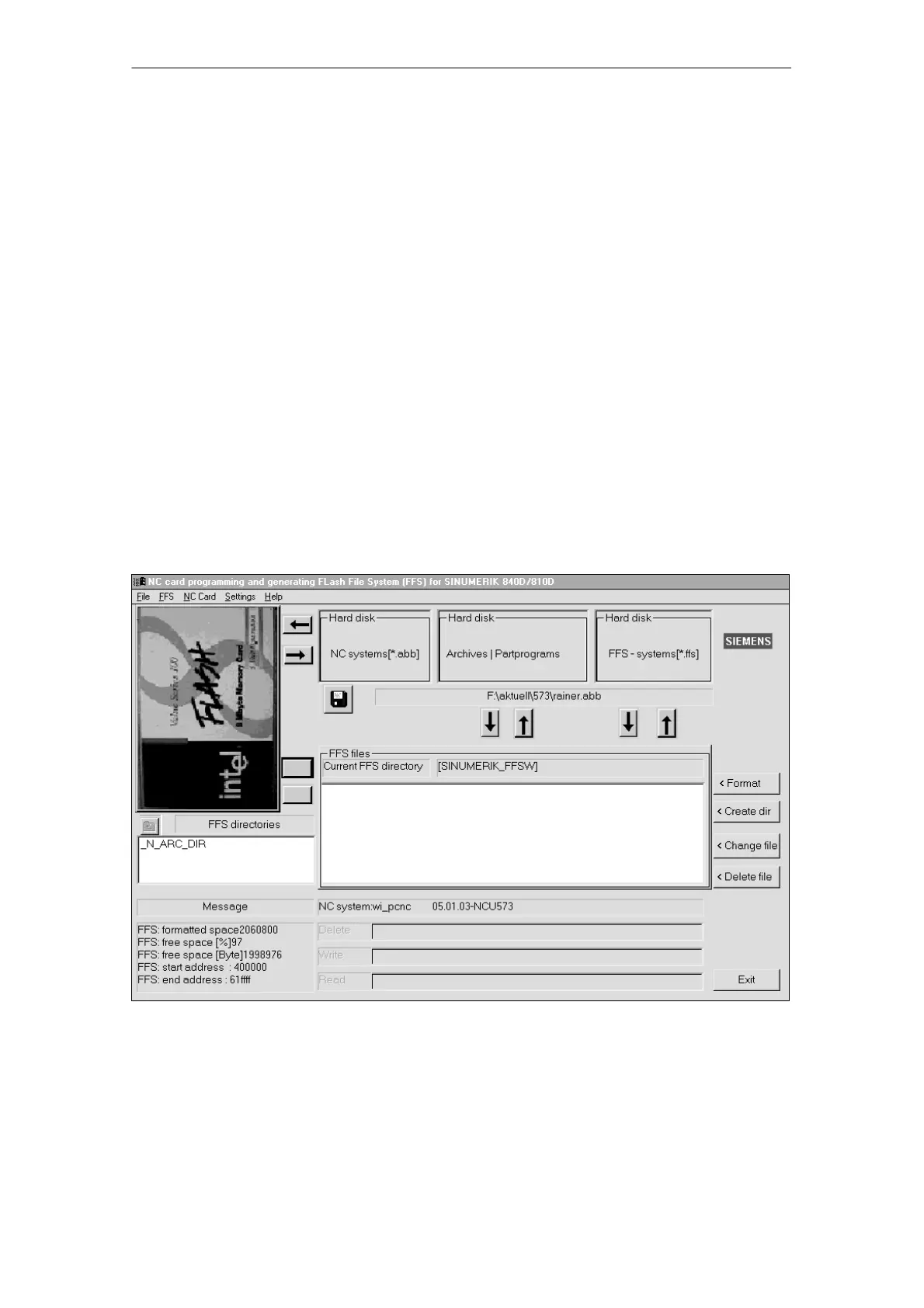12
03.96
12.4 Upgrading the NC
12-292
Siemens AG 2000 All Rights Reserved
SINUMERIK 840D Installation and Start-Up Guide (IAD) – 04.00 Edition
Expert mode
An FFS image is generated in the PC memory in expert mode. It can be written
onto the inserted NC card or saved as a file.
Normal mode
In normal mode, every action (read/write/delete) is performed directly on the
NC card.
Independent of the FFS, the NC system can be:
S Rewritten (condition: the storage capacity above the FFS start address is
not used by the NC system).
S Duplicated
S Read out and saved as a file
S NC cards can be duplicated completely (NC + FFS).
The NC system version of the inserted card can be displayed.
The memory capacity of the inserted NC card is automatically detected and
displayed. The same applies to the limit memory addresses for the FFS.
The functions of the program can be called up from the menu bar or by activat-
ing buttons in the user interface. Help is available for all actions by activating the
“Help” menu.
Fig. 12-1 User interface of SINUCOPY-FFS
Operation
12 Software and Hardware Replacement
12.98
