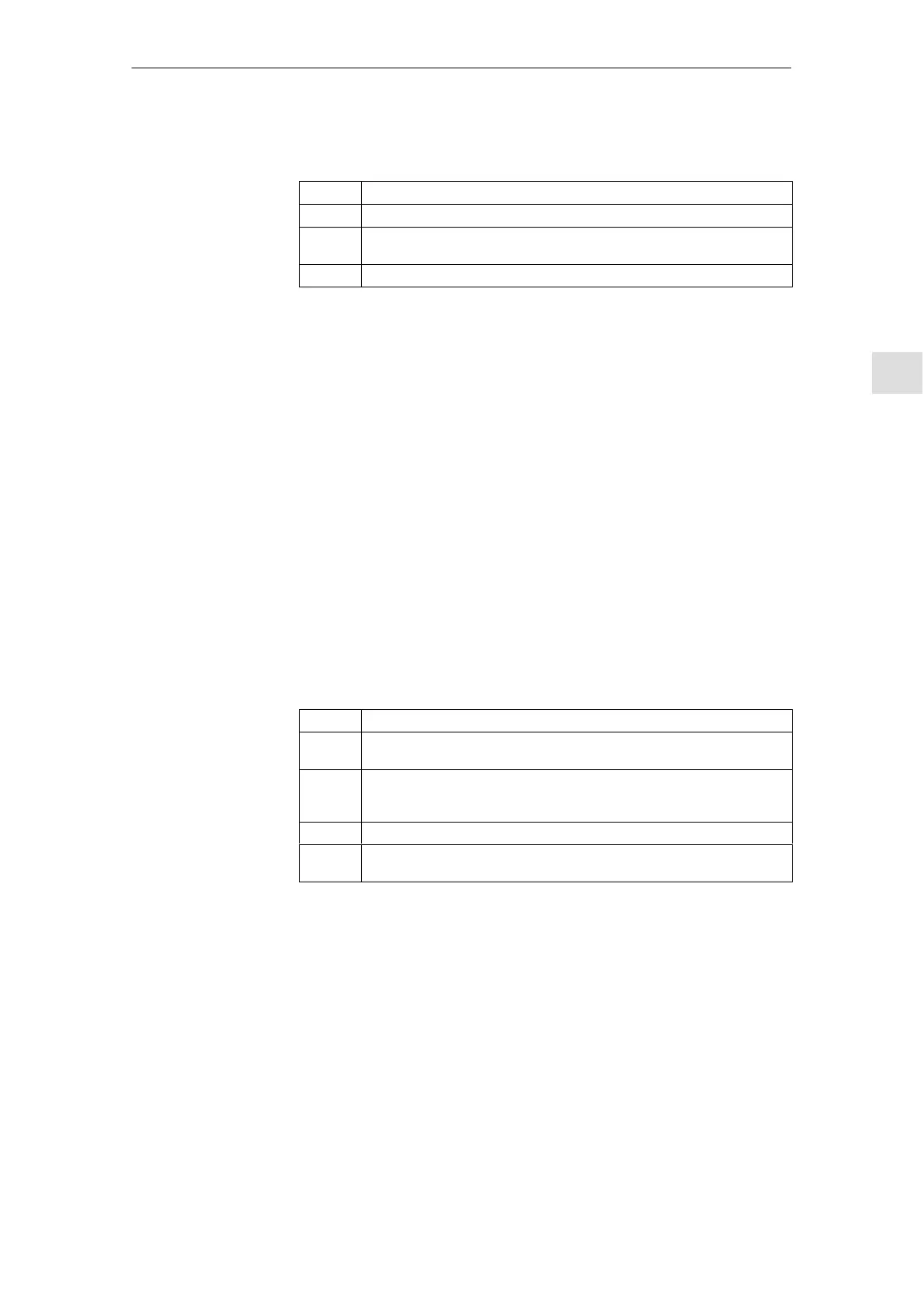5
03.96
5.2 Power on and power-up
5-79
Siemens AG 2000 All Rights Reserved
SINUMERIK 840D Installation and Start-Up Guide (IAD) – 04.00 Edition
Table 5-1 Meaning of NCK start-up switch S3
(see Fig. 5-1, page 5-77)
Setting Meaning
0 Normal mode: The control powers up with the set data.
1 Start-up mode: The data in the buffered RAM (SRAM) are erased and stan-
dard (default) machine data loaded.
2–7 Reserved
When the NCK has powered up correctly, the digit “6” is output on the status
display of the NCU. The “+5V” and “SF” (SINUMERIK READY) LEDs light up.
Now switch the NCK start-up switch S3 back to the “0” setting.
NCK power-up can also be initiated via the softkey “NCK RESET” in the Diag-
nostics operating area (corresponds to position 0 on start-up switch S3). The
message “Start-up successful” appears in the status line.
A general reset clears the program memory of the PLC.System data blocks and
the diagnostics buffer of the PLC are not erased. After the NCK has powered
up, the PLC must be set to its initial state by means of a general reset. There
are two ways of doing this:
1. By means of the programming device for Step7.
2. By means of the PLC start-up switch S4 on the NCU module.
Table 5-2 Settings with the PLC start-up switch S4
(see Fig. 5-1, page 5-77)
Setting Meaning
0 PLC RUN PROGRAMMING: RUN state. It is possible to intervene in the PLC
program without activating a password.
1 PLC RUN: RUN state. The program can only be accessed for reading via the
programming device. After activation of the password, it is possible to inter-
vene in (i.e. change) the PLC program.
2 PLC STOP: STOP state.
3 MRES: A module reset (general reset function) can be executed with the
switch in this setting.
The following operation initiates a PLC RESTART:
Turn PLC start-up switch S4 from position “2” (STOP state) to position “1” or “0”
(RUN state).
End of NCK
power-up
Power-up via MMC
PLC general reset
Operation for PLC
restart
5 Power On and Power-Up
05.97
