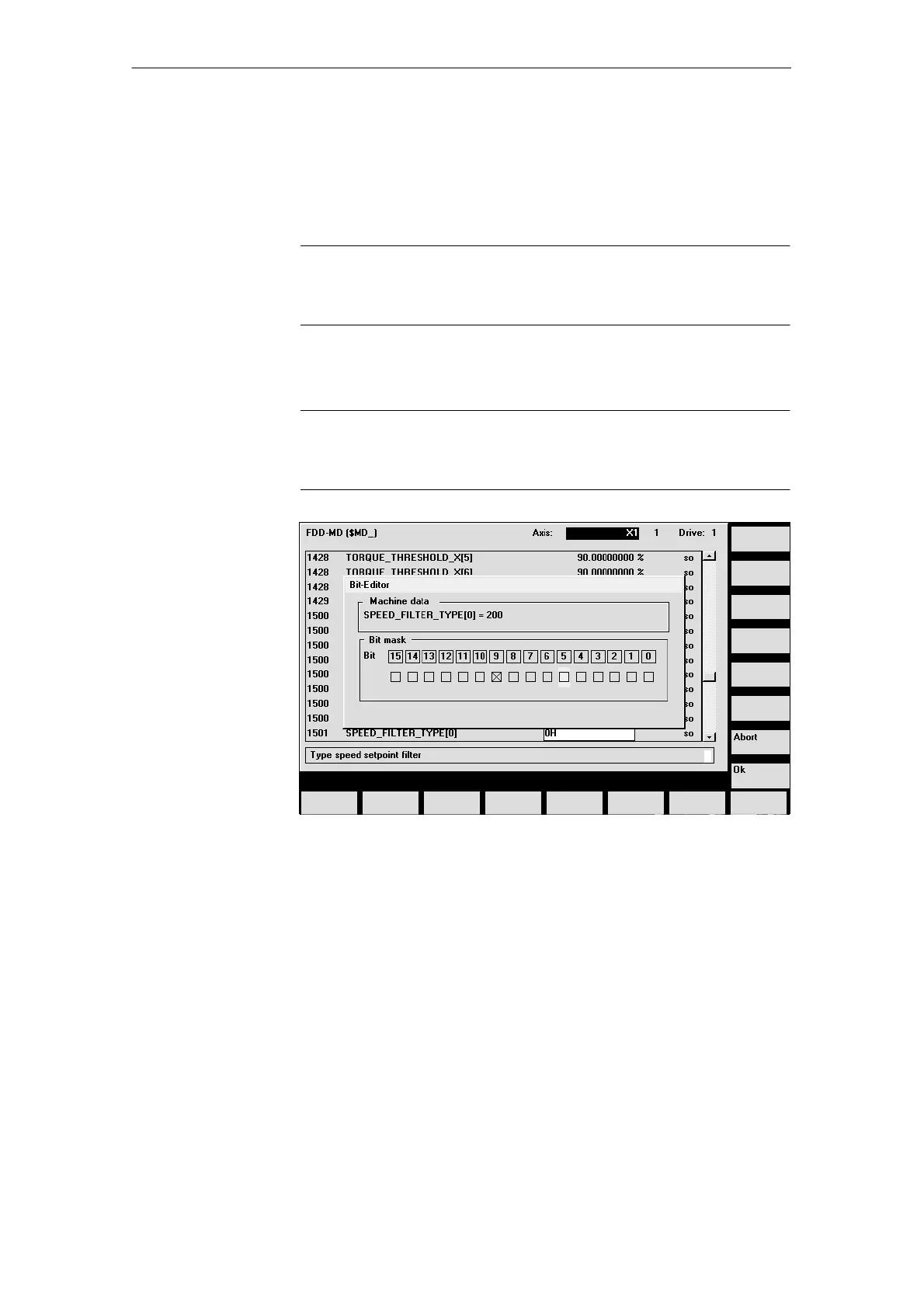6 Assi
nin
Parameters to the Control and the PLC Pro
ram
6
03.96
6.1 Machine and setting data
6-88
Siemens AG 2000 All Rights Reserved
SINUMERIK 840D Installation and Start-Up Guide (IAD) – 04.00 Edition
Appropriate displays are provided for the entry of machine data. How to select
displays:
Select “Area switchover” key on the MMC. The menu with the areas Machine,
Parameters, Program, Services, Diagnosis and Start-up is then displayed. Se-
lect “Start-up” and then “Machine data”.
Note
The password of protection level 2 “EVENING” must be set before MD can be
entered.
A bit editor has been implemented to make it easier to set certain machine data
bits. If the input cursor is positioned on a machine data in HEX format in the MD
list, you can call up the editor by pressing the toggle key.
Note
The bit editor for HEX machine data is available only in conjunction with MMC
102/103 and with SW versions 4.1 and higher.
Fig. 6-1 Input screen form of the bit editor for HEX machine data
You can set or reset single bits by clicking them with the mouse or by selecting
them with the cursor keys by pressing the toggle key.
S You can terminate the bit editor and accept the value set with the softkey
Ok.
S With the softkey Cancel, you can terminate the bit editor and reject the
value set. The previous setting is then valid again.
Entering
machine data
Bit editor for HEX
machine data
05.97
