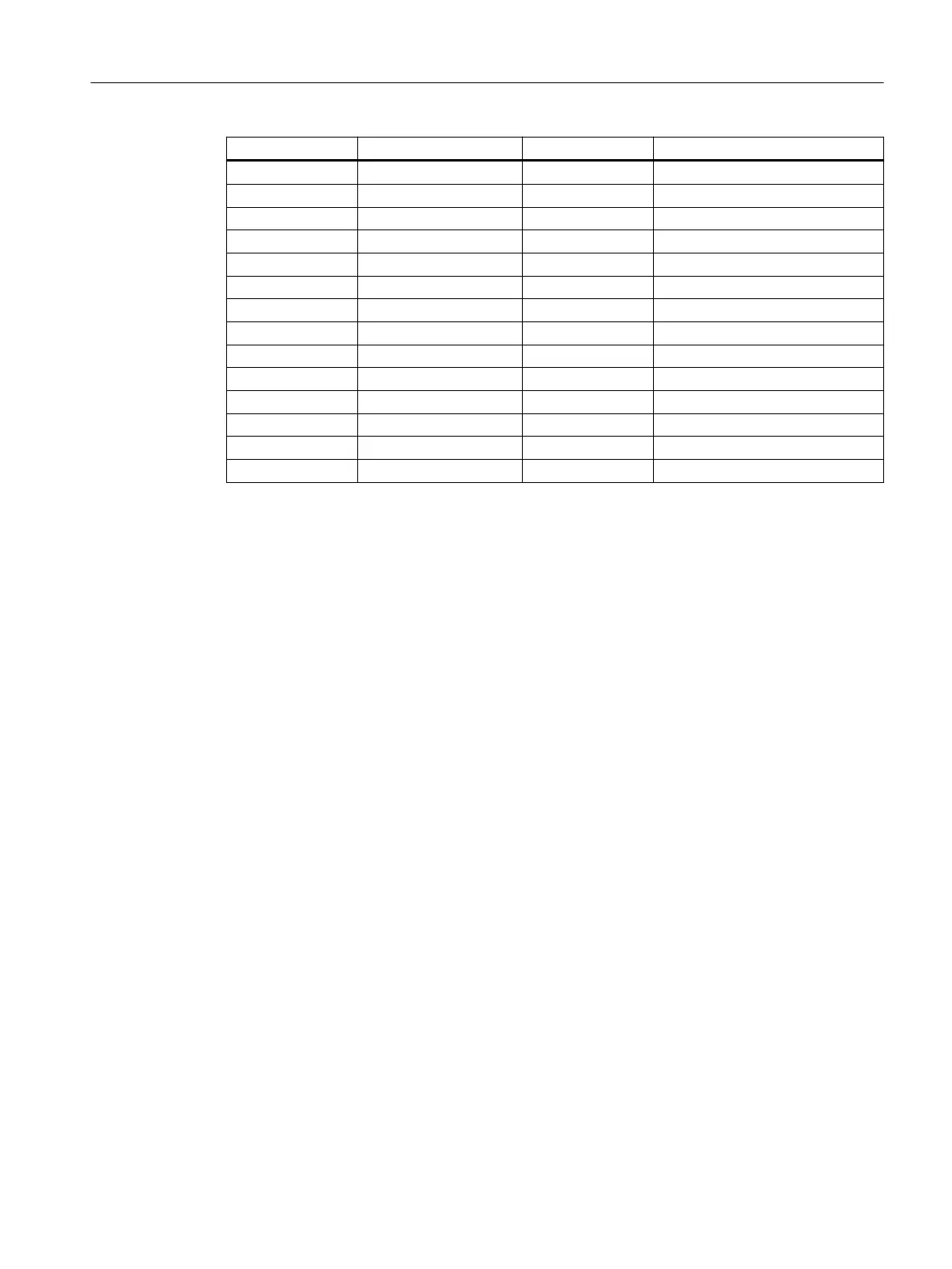Character Production year Character Production month
C 2012 N November
D 2013 D December
E 2014
F 2015
H 2016
J 2017
K 2018
L 2019
M 2020
N 2021
P 2022
R 2023
S 2024
T 2025
The serial number is stamped on the nameplate.
Information about third-party software used
This product contains open source software ("OSS") components that are subject to the GPL/
LGPL licenses and other OSS licenses. The associated OSS component and license information as
well as information about the OSS source code (together "OSS Information") are stored on the
product and can be fetched as follows:
Export on an SD card
1. Insert an SD Card formatted with the FAT or ext2/3 le system in the card slot provided at the
front of the device.
2. Boot the NCU.
3. After booting, open the "/siemens/readme-oss" directory.
The OSS information is contained in the "ReadMe_OSS.txt" le.
4. To display the le content, open the le with a text editor, e.g. the Windows "Editor"
application.
4.4 Operator control and display elements
4.4.1 Overview of operating and display elements
Open the service ap by pressing on the area labeled with "Push".
Description
4.4Operator control and display elements
NCU 1750
Equipment Manual, 10/2023, A5E45627807B AH 35
