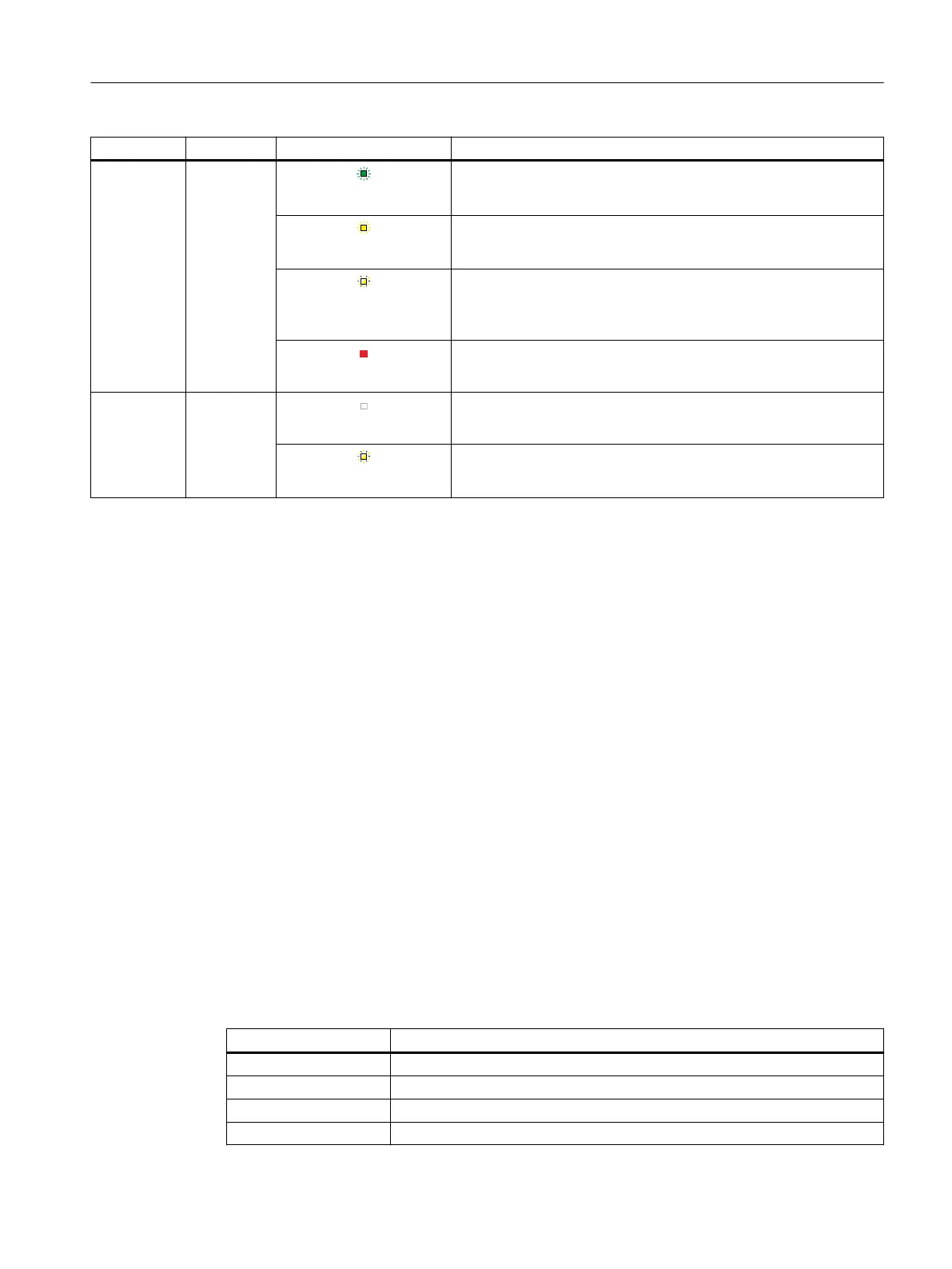Name Function Status Meaning
DIAG Diagnostics
LED lights up green
Everything OK.
LED lights up yellow
Software-related fault is pending, e.g. at PLC, HMI, Linux. Generate
the diagnostic data wit the Diag button and so contact the Hotline.
LED ashes yellow
(0.5Hz)
The data backup operation initiated with the Diag button is running.
LED lights up red
HW-related tests fail, e.g. memory test during switch on.
If no change occurs after multiple switch o/on, replace the device.
SD Activity
LED
(directly on
the card slot)
LED o
No SD card inserted.
LED ashes yellow
Active access to SD card
Important LED states
• If all the LEDs are ashing, the PLC must be reset (general reset) via the mode selector switch
(ramp-up with the switch in the "MRES" position).
• While the NCU is ramping up, all LEDs briey light up orange. You can carry out a detailed
diagnosis using a PG/PC and the operating software.
More information
You can nd more information about the drive faults and alarms here:
• Parameter Manual (LH1) SINAMICS S120/S150
4.4.3 7-segment display
Displaying messages
It serves to output status information during commissioning, run-up and cyclical operation. The
display is visible only for opened service cover.
Load BIOS
7-segment display Meaning
00 Before loading the Master Boot Record (MBR)
01 Before starting the Master Boot Record (MBR) code
02 Master Boot Record (MBR) code started
03 Second stage of the boot loader started, before reading the conguration le
Description
4.4Operator control and display elements
NCU 1750
Equipment Manual, 10/2023, A5E45627807B AH 39