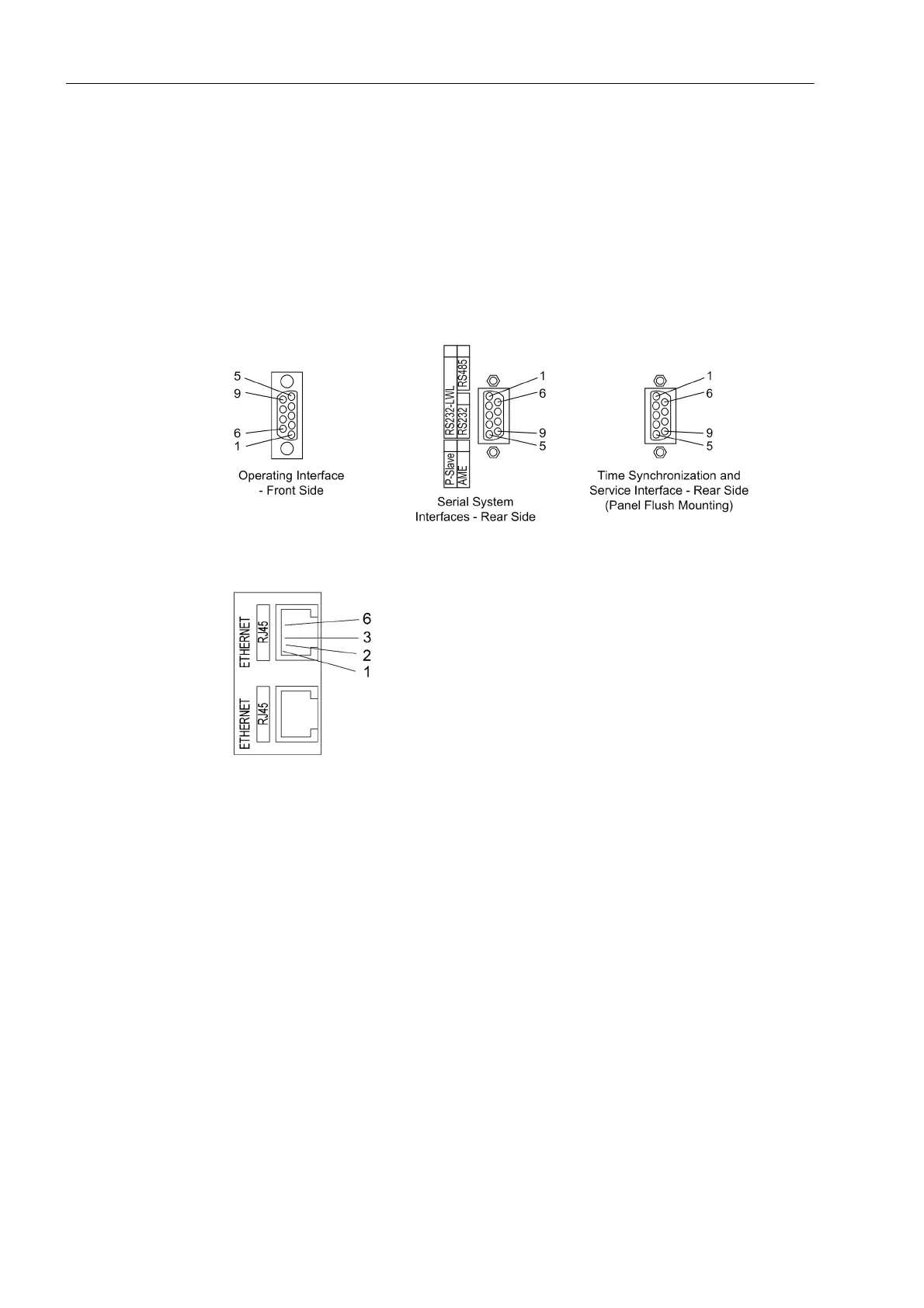3 Mounting and Commissioning
374
7UT613/63x Manual
C53000-G1176-C160-2
3.2 Checking Connections
3.2.1 Checking Data Connections of Serial Interfaces
Pin assignments The following tables illustrate the pin assignment of the various serial device interfaces
and of the time synchronisation interface and the Ethernet interface. The position of
the connections can be seen in the following figure.
Figure 3-21 9-pin D-subminiature female connectors
Figure 3-22 Ethernet connector
Operating Interface When the recommended communication cable is used, correct connection between
the SIPROTEC 4 device and the PC is automatically ensured. See the Appendix for
an ordering description of the cable.
Service Interface Check the data connection if the service interface (Interface C) for communicating with
the device is via fix wiring or a modem. If the service port is used as input for one or
two RTD-boxes, verify the interconnection according to one of the connection exam-
ples given in the Appendix A.3.
System Interface When a serial interface of the device is connected to a central substation control
system, the data connection must be checked. The visual check of the assignment of
the transmission and reception channels is of particular importance. With RS232 and
fibre optic interfaces, each connection is dedicated to one transmission direction.
Therefore the output of one device must be connected to the input of the other device
and vice versa.
