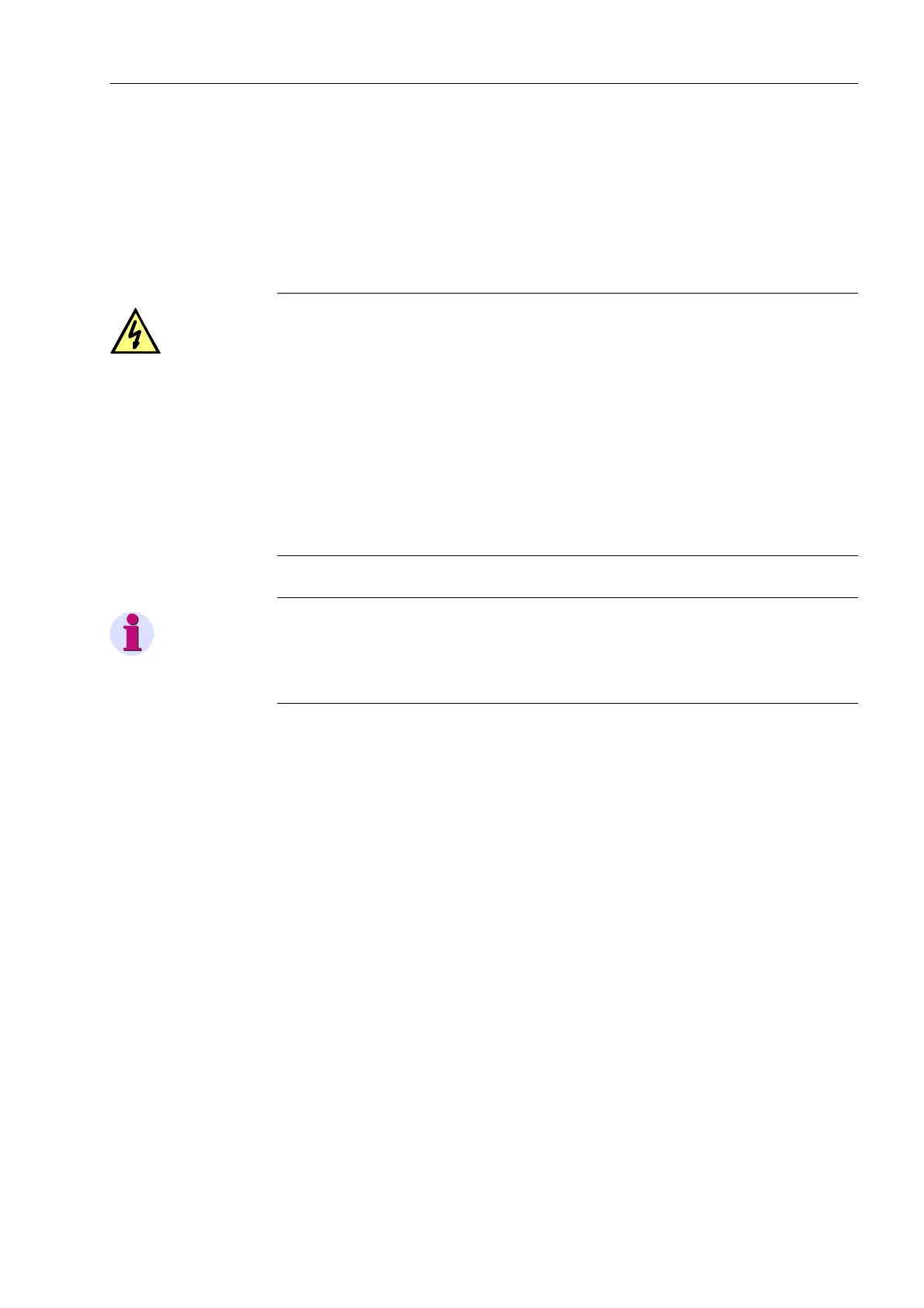3.3 Commissioning
383
7UT613/63x Manual
C53000-G1176-C160-2
3.3.4 Checking the switching states of the binary Inputs/Outputs
Prefacing Remarks The binary inputs, outputs, and LEDs of a SIPROTEC 4 device can be individually and
precisely controlled in DIGSI. This feature is used to verify control wiring from the
device to plant equipment (operational checks) during commissioning. This test option
should however definitely „not“ be used while the device is in service on a live system.
DANGER!
A changing of switching states by means of the test function causes a real
change of the operating state at the SIPROTEC 4 device. Connected operating
equipment such as circuit breakers or disconnectors will be switched in this
way!
Non-observance of the following measure will result in death, severe personal injury
or substantial property damage.
Equipment used to allow switching such as circuit breakers or disconnectors is to be
checked only during commissioning. Do not under any circumstances check them by
means of the testing mode during „real“ operation performing transmission and re-
ception of messages via the system interface.
Note
After termination of the hardware test the device will reboot. Thereby, all annunciation
buffers are erased. If required, these buffers should be extracted with DIGSI prior to
the test.
The hardware test can be carried out using DIGSI in the Online operating mode:
• Open the Online directory by double-clicking; the operating functions for the device
appear.
• Click on Test; the function selection appears in the right half of the window.
• Double-click in the list view on Device inputs and outputs. The dialog box with this
name is opened (see Figure 3-24).
Structure of the
Dialog Box
The dialog box is classified into three groups: BI for binary inputs, REL for output
relays, and LED for light-emitting diodes. On the left of each group is an accordingly
labelled panel. By double-clicking these panels you can show or hide the individual in-
formation of the selected group.
In the column Status the present (physical) state of the hardware component is dis-
played. Indication is displayed symbolically. The physical actual states of the binary
inputs and outputs are indicated by an open or closed switch symbol, the LEDs by
switched on or switched off symbol.
The opposite state of each element is displayed in the column Scheduled. The display
is in plain text.
The right-most column indicates the commands or messages that are configured
(masked) to the hardware components.
