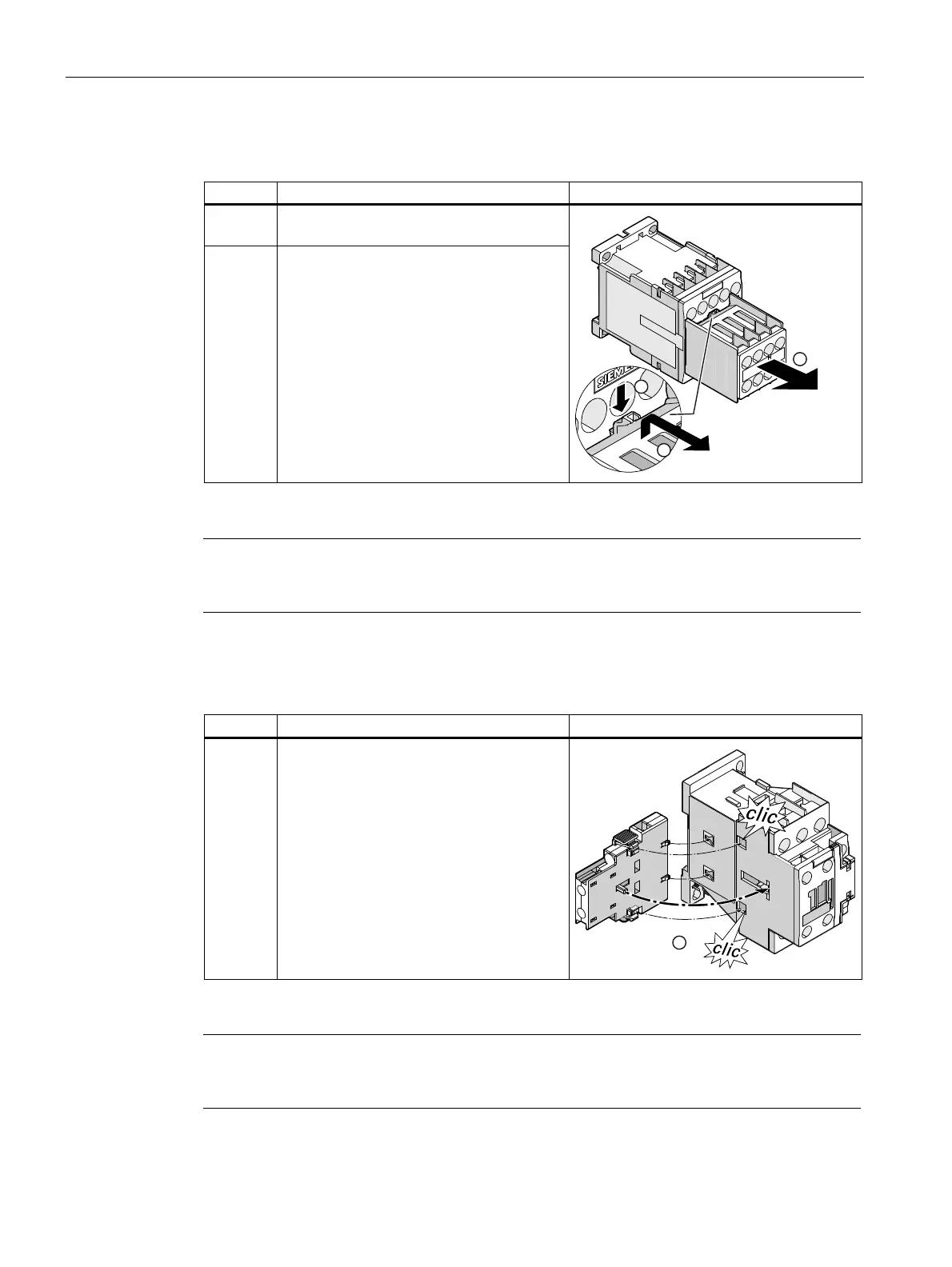SIRIUS 3RT2 contactors/contactor assemblies
2.7 Accessories
SIRIUS Innovations
168 System Manual, 01/2011, A8E56203870002-03
Disassembling the auxiliary switch on the front - 2-/4-pole auxiliary switch block (size S00)
Step Operating instruction Image
1 Activate the release lever on the auxiliary
switch block.
2 Push the auxiliary switch block up and pull it
forward to remove it from the contactor.
Note
The procedure for mounting/disassembling the 1-pole auxiliary switch block on the front is
the same.
Mounting the lateral auxiliary switch (size S0)
Step Operating instruction Image
1 Attach the lateral auxiliary switch to the
contactor and snap it on.
Note
The laterally mountable auxiliary switch blocks according to DIN EN 50012 can only be used
if no 2-pole or 4-pole auxiliary switch blocks are snapped onto the front.
