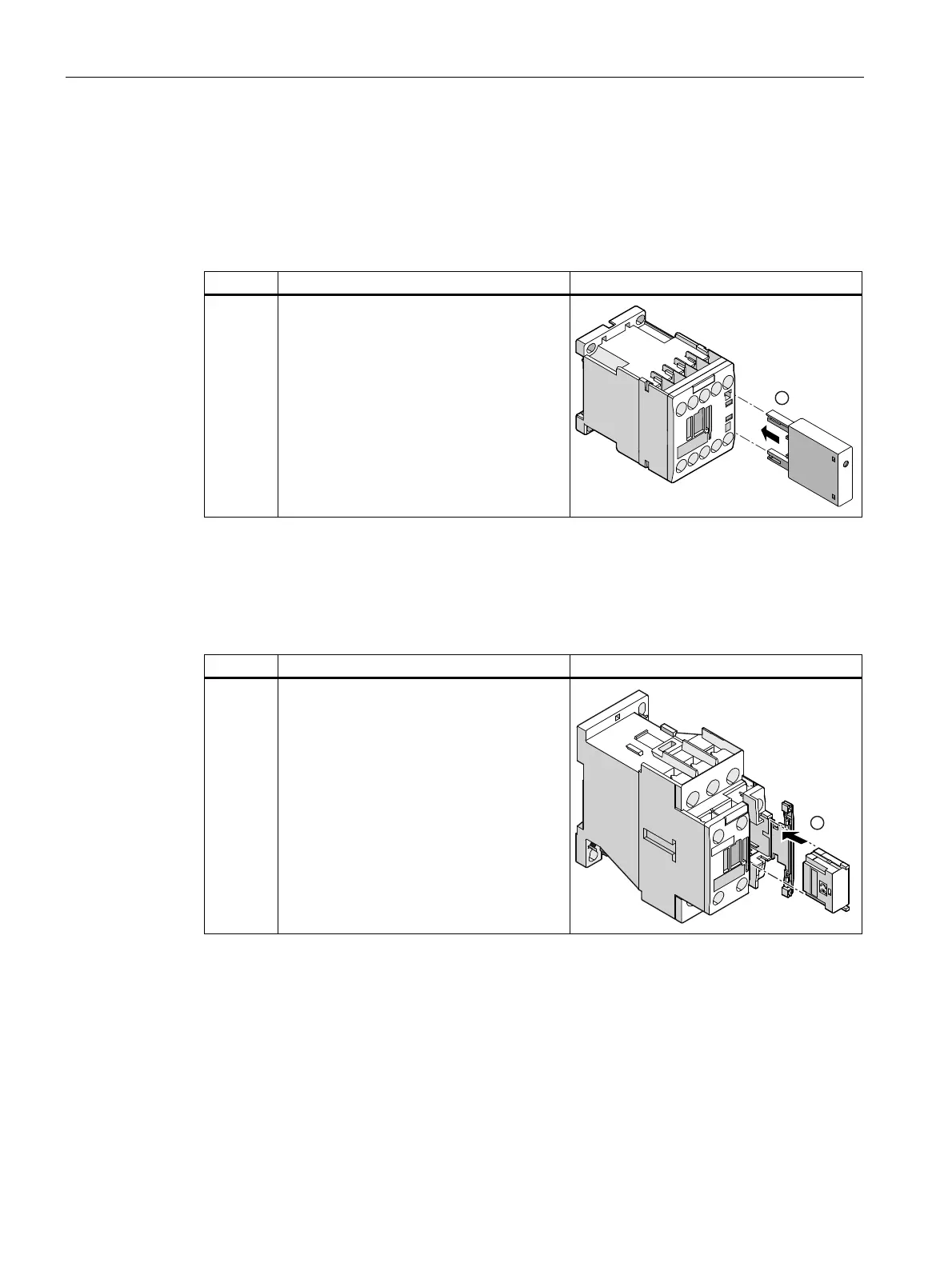SIRIUS 3RT2 contactors/contactor assemblies
2.7 Accessories
SIRIUS Innovations
178 System Manual, 01/2011, A8E56203870002-03
2.7.3.3 Mounting
Mounting a surge suppressor (size S00)
Table 2- 30 Mounting the surge suppressor (size S00)
Step Operating instruction Image
1 Attach the surge suppressor onto the front
of the contactor. Codes help you to identify
which is the correct way up when inserting
the device.
Note:
There is sufficient space to mount the surge
suppressor next to an auxiliary switch
block.
Mounting a surge suppressor (size S0)
Table 2- 31 Mounting the surge suppressor (size S0)
Step Operating instruction Image
1 Open the cover on the front panel of the
contactor and push the surge suppressor
into the opening until it engages.