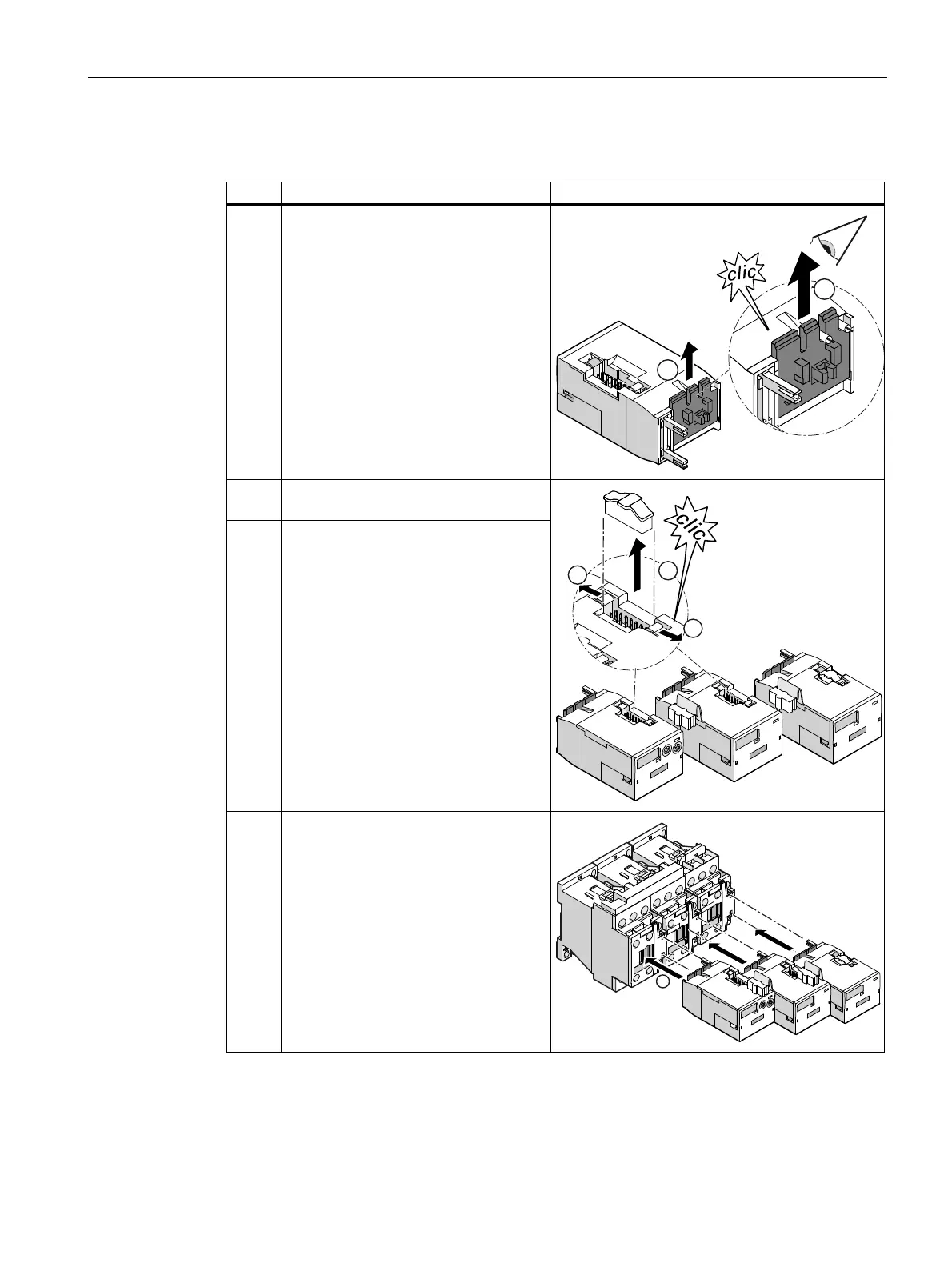SIRIUS 3RA28 function modules for mounting on 3RT2 contactors
7.6 Mounting
SIRIUS Innovations
System Manual, 01/2011, A8E56203870002-03
663
Mounting the function module for star-delta (wye-delta) start
Step Operating instruction Figure
1 Check that the interlock slide is
engaged in the uppermost position.
2 Release the cover cap on the interface
connection.
3 Remove the cover cap for the interface
connection from the connector by lifting
it up and out.
4 Attach the basic module/coupling
module to the contactor from the front.
To do this, insert the contacts into the
openings on the contactor.