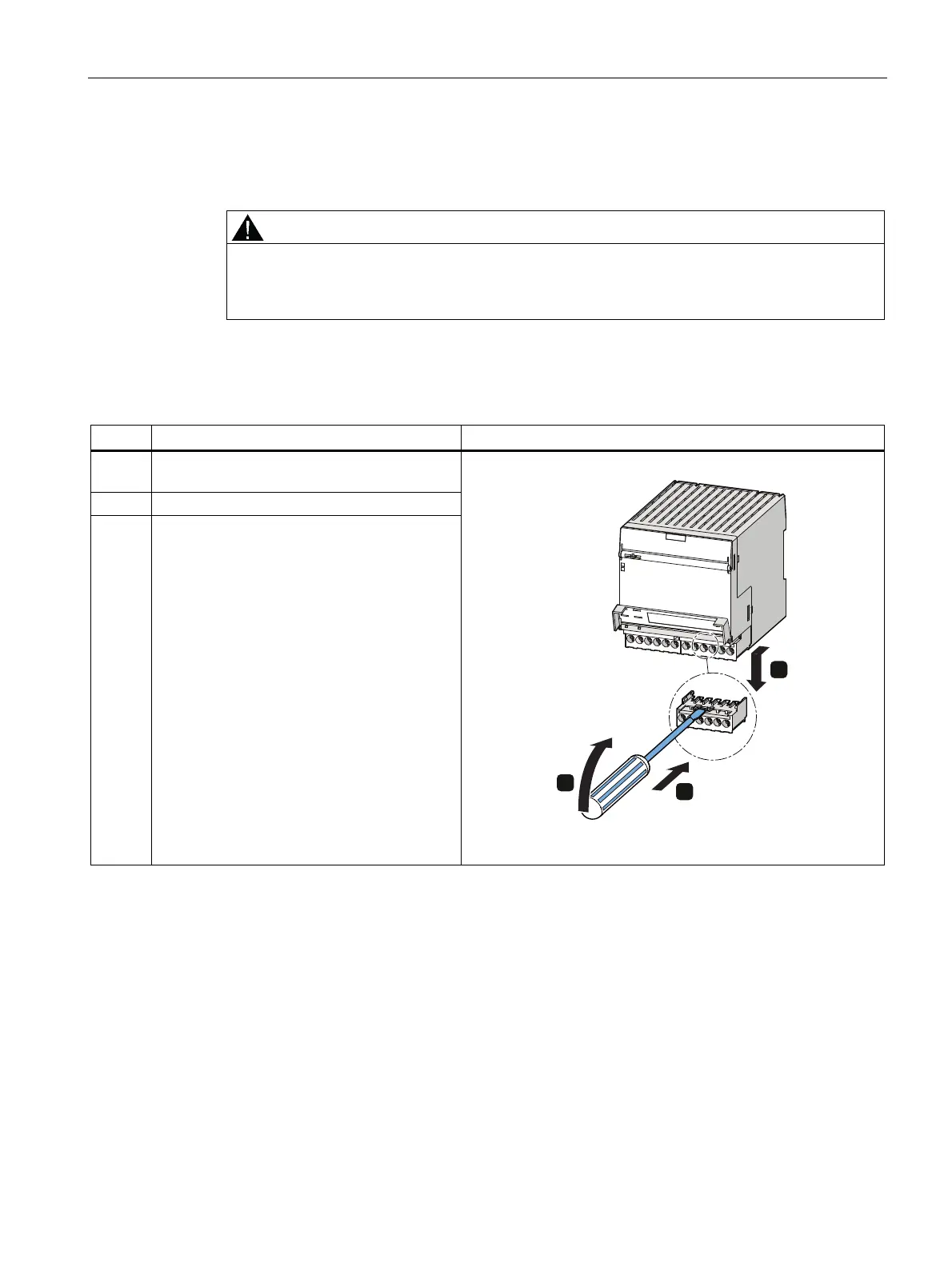Connection
9.2 Devices 90 mm
3SK1 safety relays
Manual, 04/2013, A5E02526190021A/RS-AA/01
175
9.2.5 Disconnecting
WARNING
Hazardous Voltage
Can Cause Death, Serious Injury, or Property Damage.
Before starting work, therefore, disconnect the system and devices from the power supply.
Removing terminals from the device
Step Instructions Figure
1 Insert a flat-head screwdriver between the clip
of the terminals and the front panel.
2 Pull the terminals out to the front.
3 Lift the terminals out of the guide rail of the
device.
