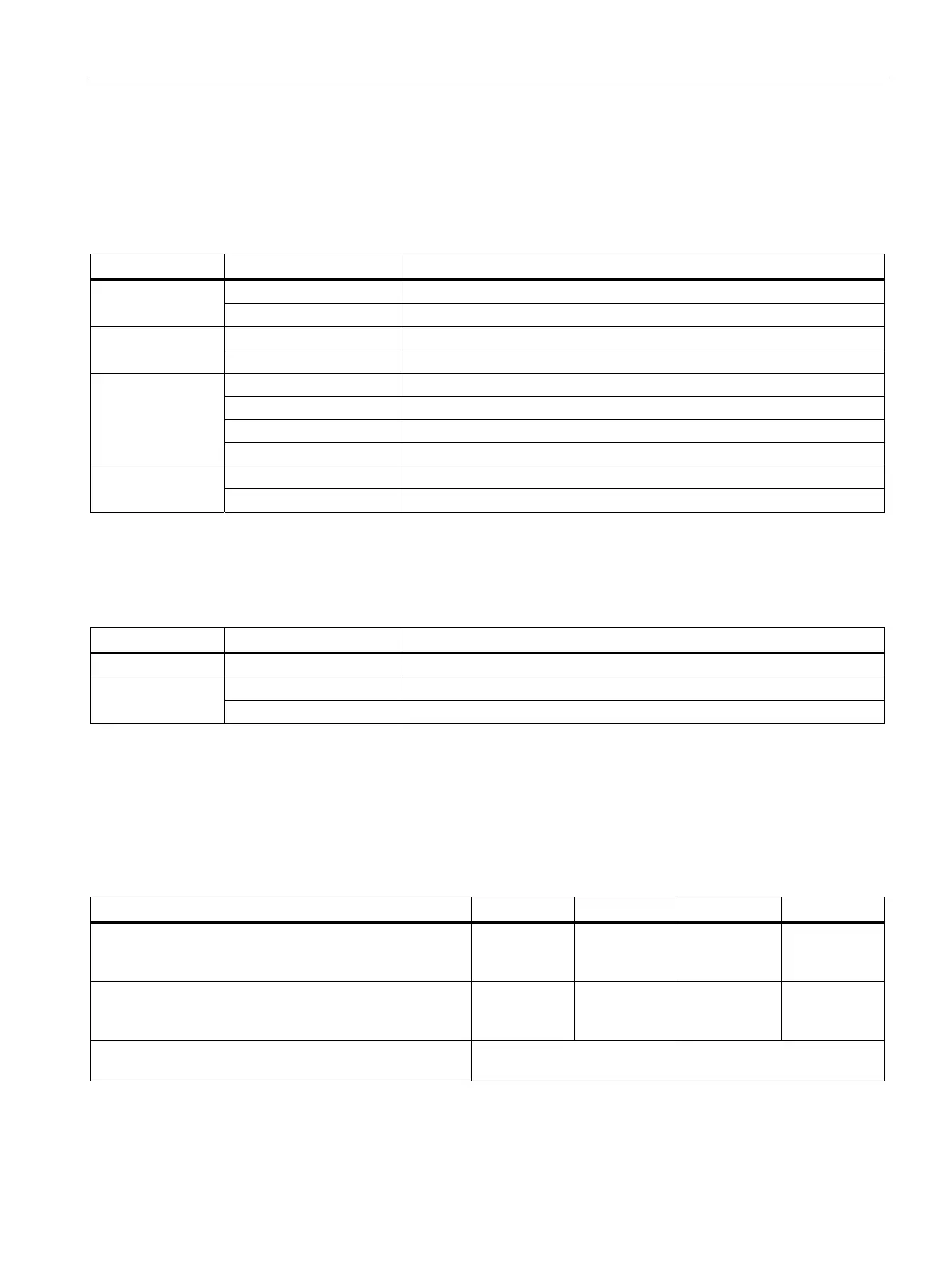Display and diagnostics
12.2 Power-up
3SK1 safety relays
Manual, 04/2013, A5E02526190021A/RS-AA/01
189
12.2 Power-up
Display mode during power-up / parameterization in configuration mode
LED Display Explanation
Yellow or yellow flashing Monitored start (1) DEVICE
Off Autostart
Yellow or yellow flashing Cross-circuit detection ON (2) OUT
Off Cross-circuit detection off
Yellow or yellow flashing 1 x two-channel
Flickering yellow Configuration mode: Special configuration, two-hand operation
Flickering red Configuration mode: impermissible configuration
(3) IN
Off 2 x single-channel
Yellow or yellow flashing Startup testing off (4) SF
Off Startup testing ON
12.3 Error statuses
LED Display Explanation
(1) DEVICE Red Device error
Red Group error (4) SF
Red flashing Fault message
12.4 Diagnostics
Power-up
Explanation DEVICE OUT IN SF
Hardware test
(Note: input expansions remain in this state until
acknowledged by the device on the right-hand side)
Green Green Green Green
The SET/RESET button is stuck, or has been pressed too
long. The device remains in this state until the button is
released again.
Green
flashing
Green
flashing
Green
flashing
Green
flashing
Display of DIP switch configuration If the DIP switch position is at ON (right), the relevant LED
shows a yellow light
