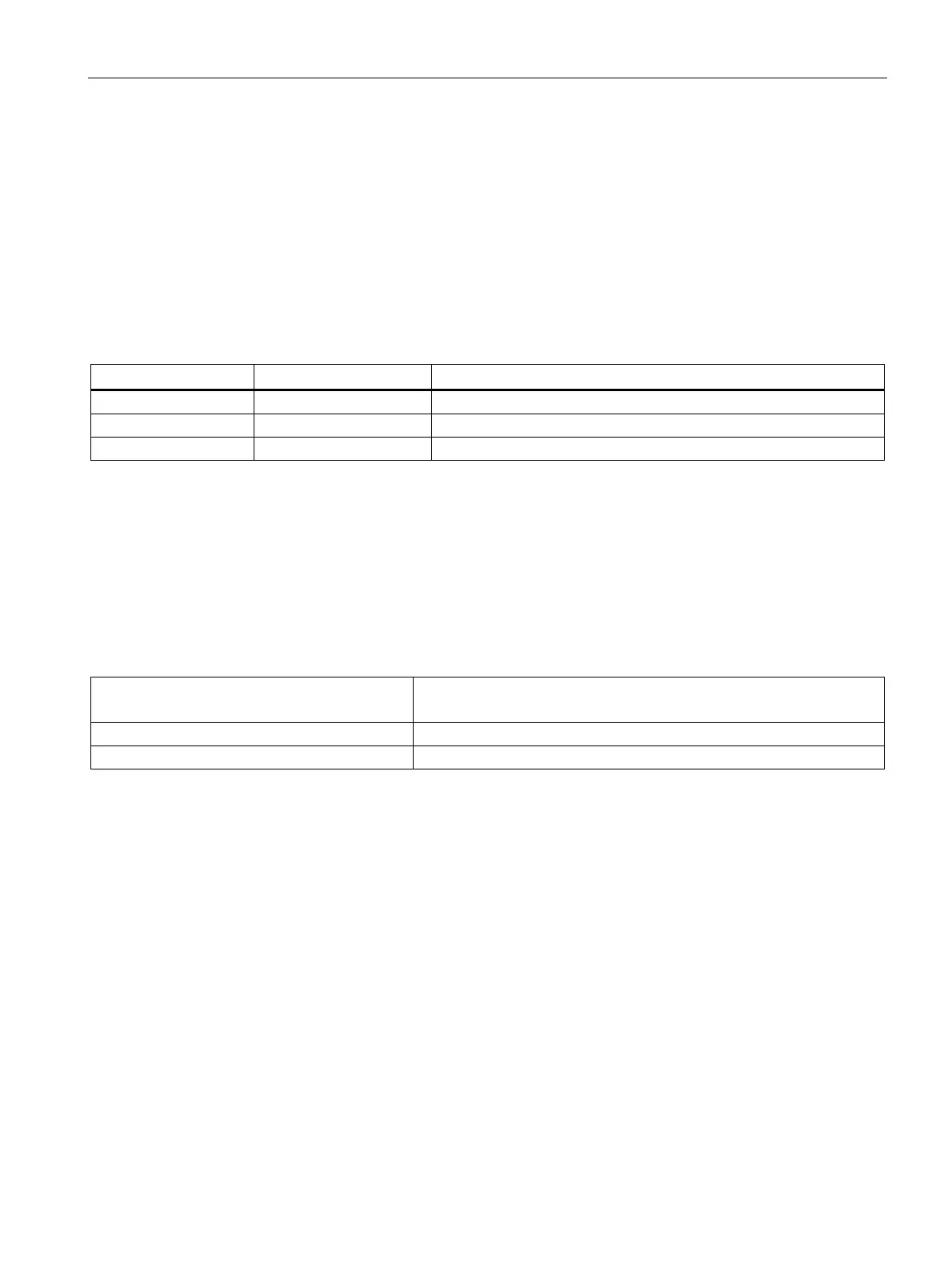3SK1 devices
5.3 3SK1 output expansions
3SK1 safety relays
Manual, 04/2013, A5E02526190021A/RS-AA/01
79
5.3.3 Display of the operating state
Display of the operating state
The operating state and functioning of the device are indicated by an LED:
● (1) DEVICE
Operating states
LED State Meaning
DEVICE Control supply voltage Enabling circuits
OFF OFF Open
Green ON Closed
5.3.4 Function setting
Setting the activation (slide switch only for 24 V variants)
The interface input for activating the output expansion can be selected using a slide switch
on the front of the device.
Slide switch
Interface input
Top Outputs switch with time delay (as in basic unit)
Bottom Outputs switch instantaneously
When using an instantaneous basic unit, the slide switch must be in the instantaneous
position (bottom).
