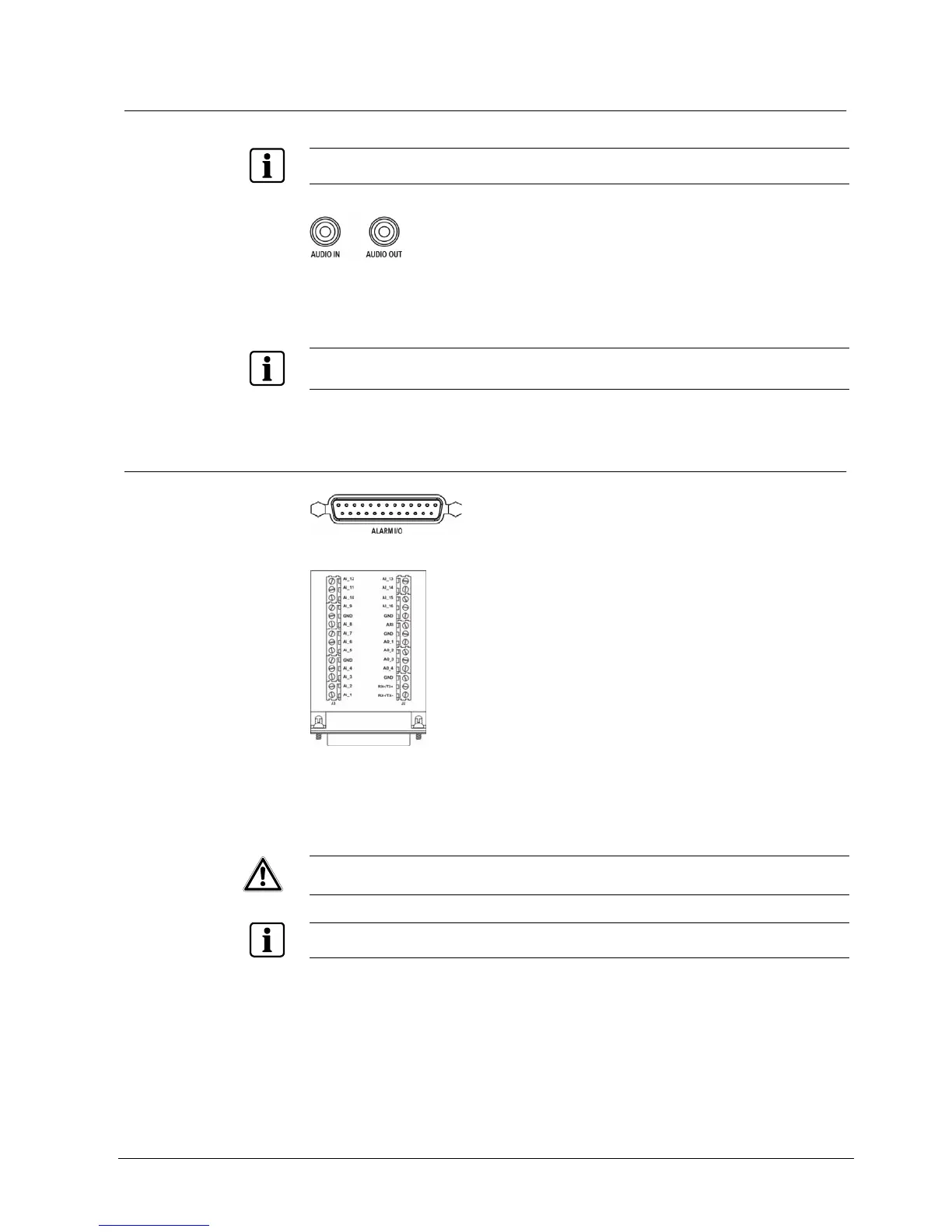Installation
2.7 Connecting Audio
NOTE:
It is the user’s responsibility to determine if local laws and regulations permit recording audio.
Fig. 7 Audio In and Out connectors.
Your DVR can record audio. Connect the audio source to Audio In. Connect
Audio Out to your amplifier.
NOTE:
The DVR does not have amplified audio output, so you will need a speaker with an amplifier. The
audio input can be from an amplified source or directly from a microphone.
2.8 Connecting Alarms
Fig. 8 Alarm Input/Output and RS485 connector
Fig. 9 Alarm Input/Output board and alarm connector strips
An Alarm I/O port (DB-25 male connector) is provided to connect the alarm inputs
and alarm outputs. Connect the wires to connectors on the Alarm I/O board
(supplied with the unit), and then connect the board to the Alarm I/O port.
CAUTION Do not attempt to wire directly to the DB-25 male connector.
NOTE:
The Alarm I/O Board consists of alarm connector strips and RS485 connector.
15
Siemens Building Technologies SISTORE AX9 AX16_EN.doc
Fire & Security Products 09.2004
