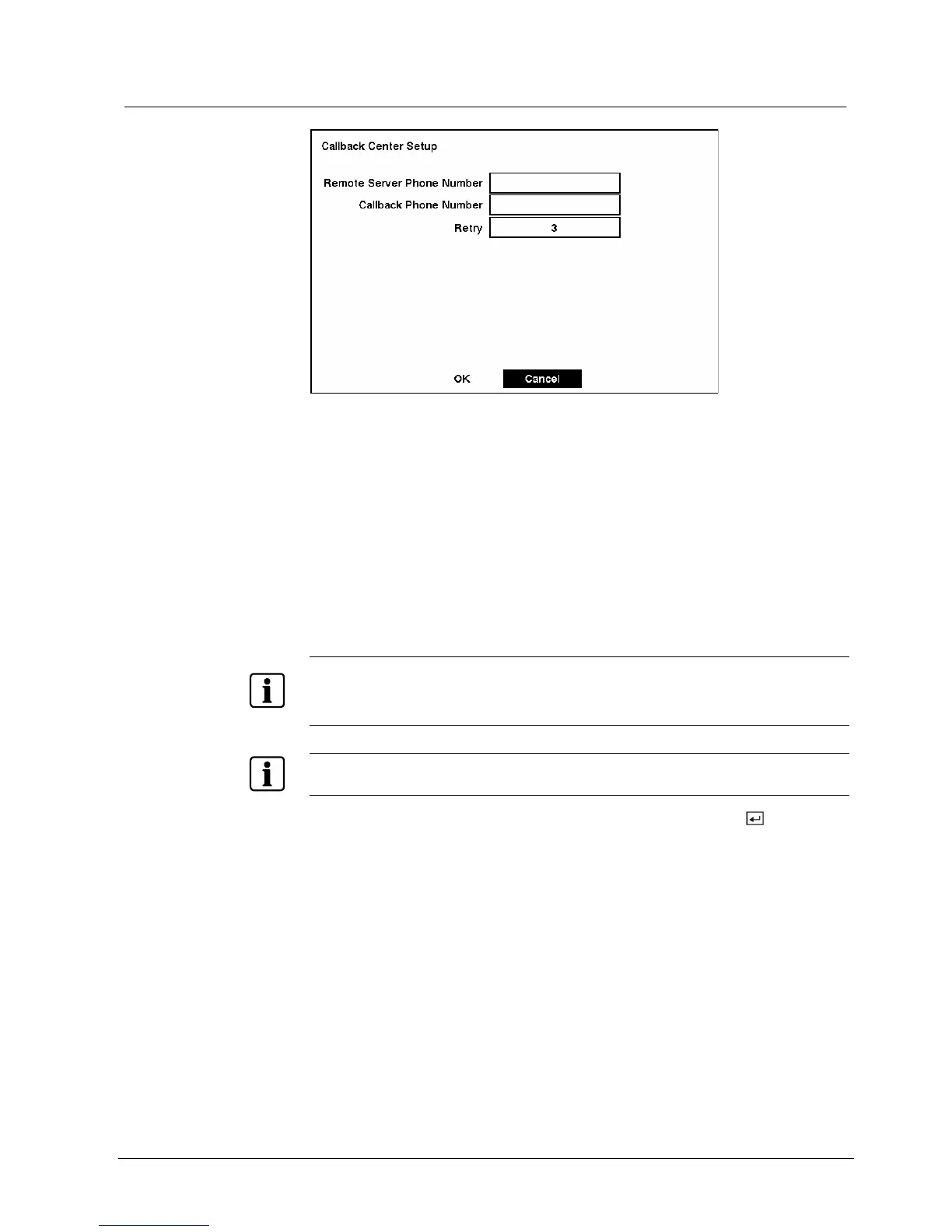Configuration
3.10.4 Callback Center (Modem) Setup Screen
Fig. 64 Callback Center (Modem) Setup screen.
z If you have a modem connected to the DVR, it can be set up to contact a
computer running RAS (Remote Administration System) when an event occurs.
z Highlight the box beside Remote Server Phone Number and enter the telephone
number of the computer running RAS. Enter the number as it must be dialed
from your telephone system; for example, if you must dial “0” for an outside line,
enter “0” before the pager number.
z Highlight the box beside Callback Phone Number and enter the telephone
number of the DVR. This phone number will be used to contact the DVR from a
remote site.
z Highlight the box beside Retry and enter the number of times you would like the
DVR to try contacting the computer. You can select from 1 to 10 retries.
NOTE:
When any event occurs, the DVR will call a remote site to give notice of an event. The DVR will hold
the phone line for 30 seconds after connecting a remote site to wait for other events that might occur.
If another event occurs while the DVR is holding the line, the DVR will hold the line for another 30
seconds. If no other event occurs, the DVR automatically disconnects the line
NOTE:
When any event occurs, the connection made from a remote site to the DVR will be disconnected
automatically in order for the DVR to call a remote site to give notice of an event.
z You can save your changes by highlighting OK and pressing the
button
.
Selecting Cancel exits the screen without saving the changes.
61
Siemens Building Technologies SISTORE AX9 AX16_EN.doc
Fire & Security Products 09.2004
