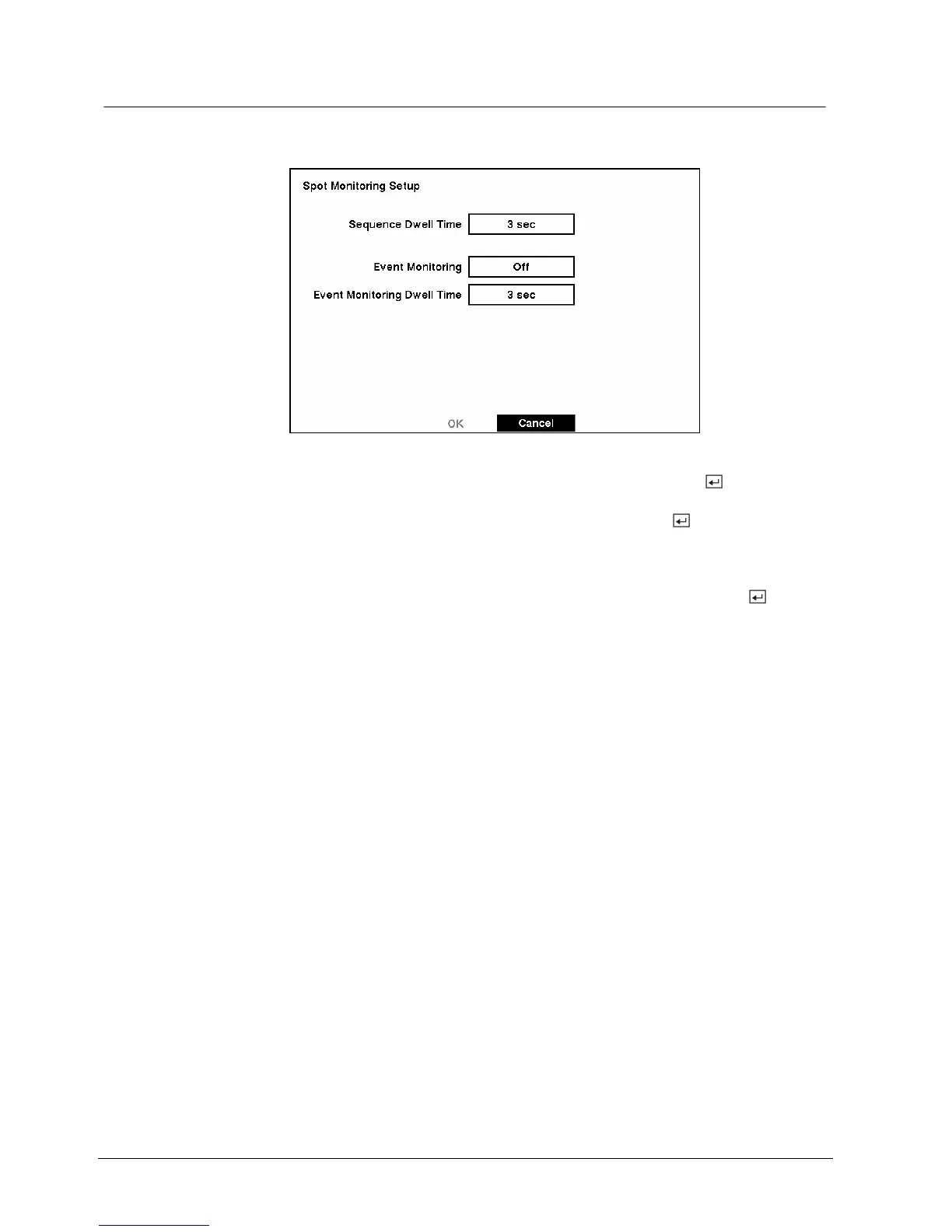Configuration
3.9.3 Spot Monitoring Setup Screen
You can adjust the display dwell time for each camera displayed on the spot
monitor. You can also turn event monitoring on and off.
Fig. 59 Spot Monitoring Setup screen.
z Highlight the box beside Sequence Dwell Time and press the button. You
can adjust the sequence dwell time from 3 to 60 seconds.
z Highlight the box beside Event Monitoring and press the button to toggle
between On and Off. When it is On, the video of the lowest camera number
among cameras associated with the event-detected sensor will be displayed in
full-screen on the spot monitor during the preset dwell time.
z Highlight the box beside Event Monitoring Dwell Time and press the button.
You can adjust the event monitoring dwell time from 3 to 60 seconds.
56
Siemens Building Technologies SISTORE AX9 AX16_EN.doc
Fire & Security Products 09.2004
