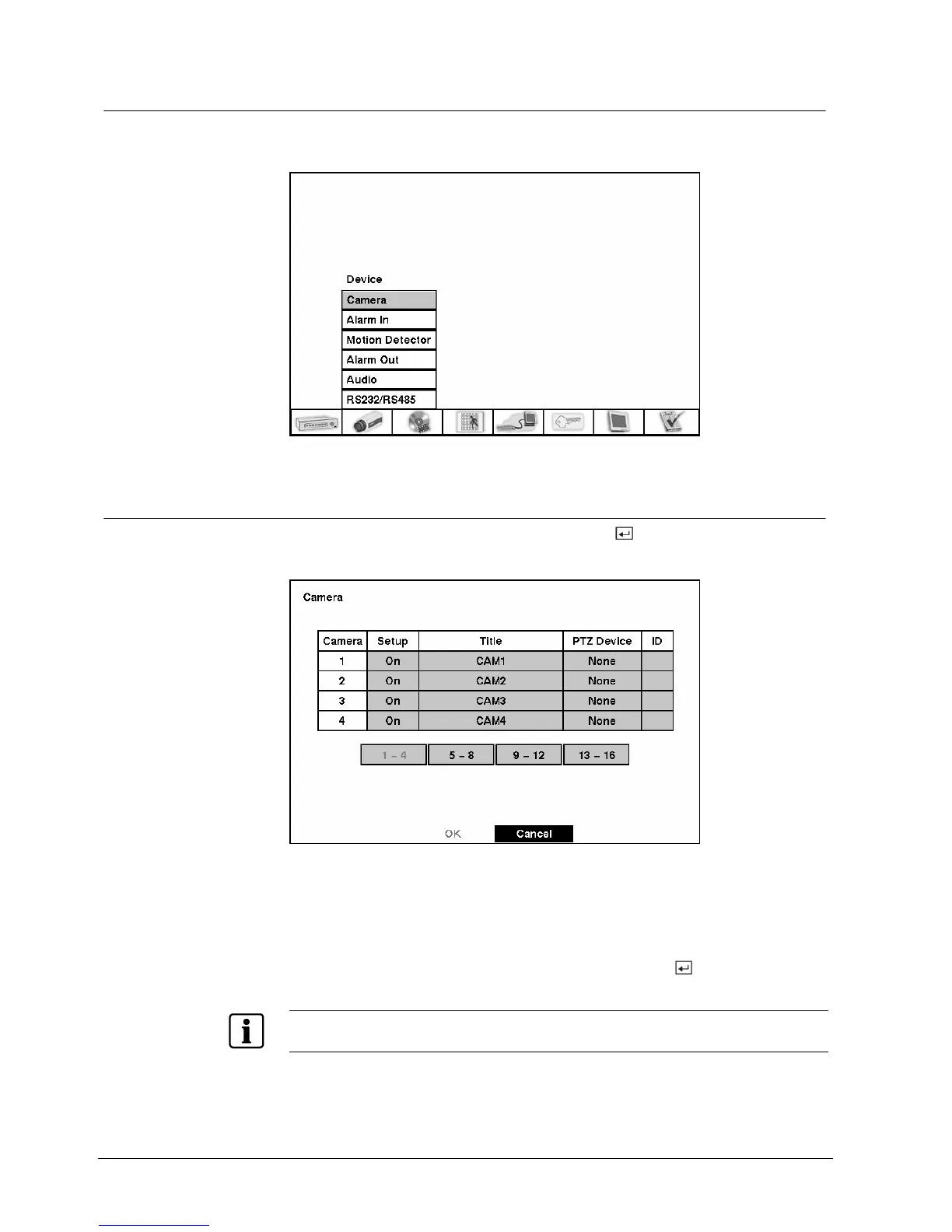Configuration
3.6 Configuring Input Devices
You can configure the video, audio and remote control devices connected to the
DVR.
Fig. 33 Device menu screen.
3.6.1 Camera Setup Screen
Highlight Camera in the Main menu and press the button. The Camera setup
screen appears.
Fig. 34 Camera setup screen.
The Camera setup screen displays the camera inputs in groups of four: 1 to 4, 5 to
8, 9 to 12 and 13 to 16.
You can turn the camera number on or off and also hide the video from a camera
by highlighting the camera Setup heading and pressing the
button. Select from
On, Off, Covert 1 or Covert 2.
NOTE:
When set to Covert 1, the DVR displays the camera title and status icons on the covert video. When
set to Covert 2, the DVR displays only the camera title on the covert video.
36
Siemens Building Technologies SISTORE AX9 AX16_EN.doc
Fire & Security Products 09.2004
