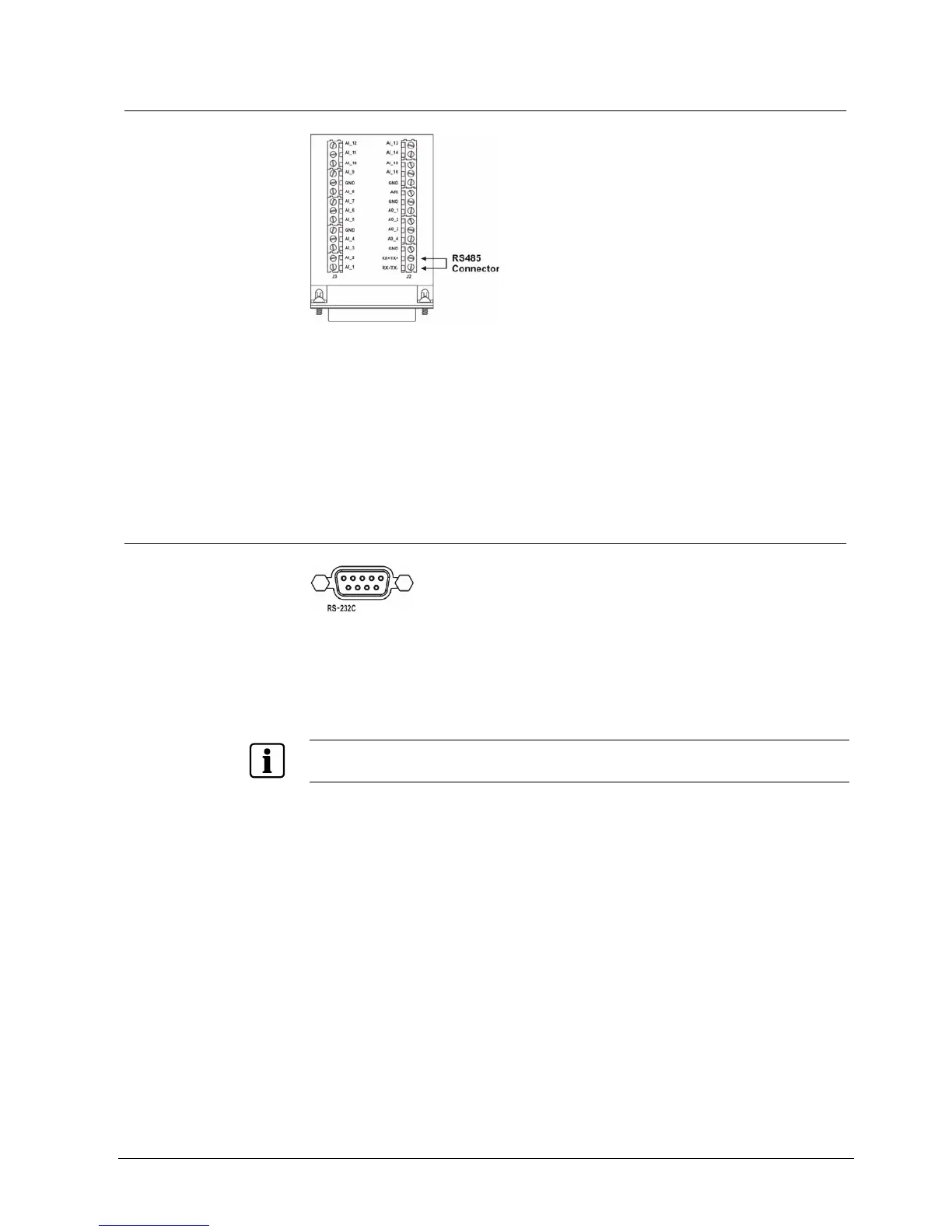Installation
2.9 Connecting to the RS485
Fig. 10 RS485 connector
The DVR can be controlled remotely by an external device or control system, such
as a control keyboard, using RS485 half-duplex serial communications signals.
The RS485 connector can also be used to control PTZ (pan, tilt, zoom) cameras.
Connect RX+ and TX+ of the control system to the RX+/TX+ of the DVR, and RX-
and TX- to the RX-/TX-. See Chapter 3 — Configuration and the PTZ camera
manufacture’s manual for configuring the RS485 connection.
2.10 Connecting to the RS232 Port
Fig. 11 RS232 connector
An RS232 port is provided to connect a remote control keyboard, or connect an
external modem for remote monitoring, configuration and software upgrades. Use
a modem cable with a DB-9 female connector to connect to the DVR.
See Chapter 3 — Configuration for configuring the modem.
NOTE:
The DVR is not supplied with a modem cable, and many modems are not supplied with cables. Make
certain you have the correct cable when purchasing the modem.
17
Siemens Building Technologies SISTORE AX9 AX16_EN.doc
Fire & Security Products 09.2004
