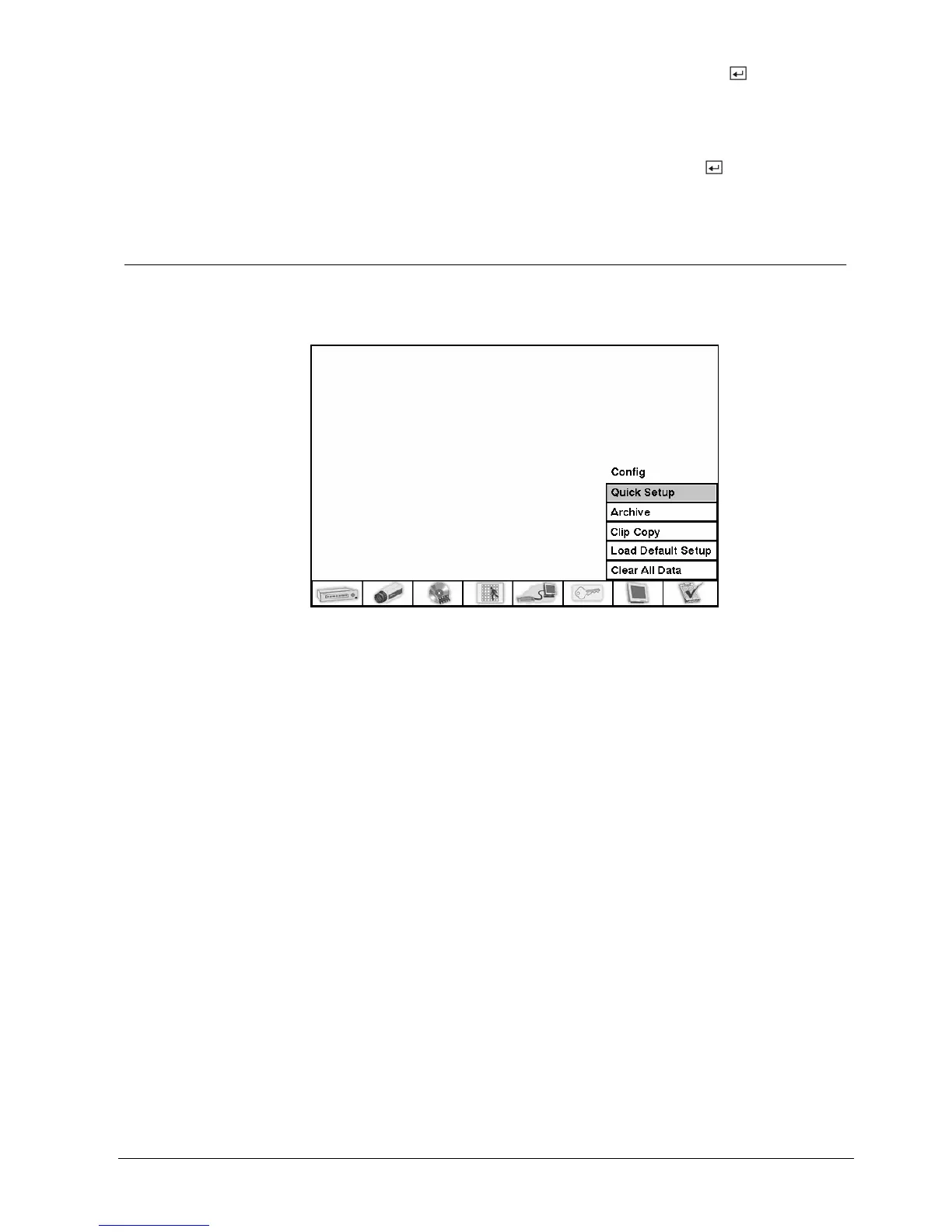Configuration
To lock front panel buttons, highlight Key Lock On and press the button. Once
the buttons are locked, pressing any front panel button will cause a password
screen to display. You will need to enter the correct password to unlock the keys.
The Key Lock password is 4231.
You can save your changes by highlighting OK and pressing
button
. Selecting
Cancel exits the screen without saving the changes.
3.12 Config Screen
The Config menu is used to perform functions such as switching between Quick
Setup and System Setup, archiving video, copying video clips, loading default
setup and clearing all data.
Fig. 66 Config screen.
63
Siemens Building Technologies SISTORE AX9 AX16_EN.doc
Fire & Security Products 09.2004
