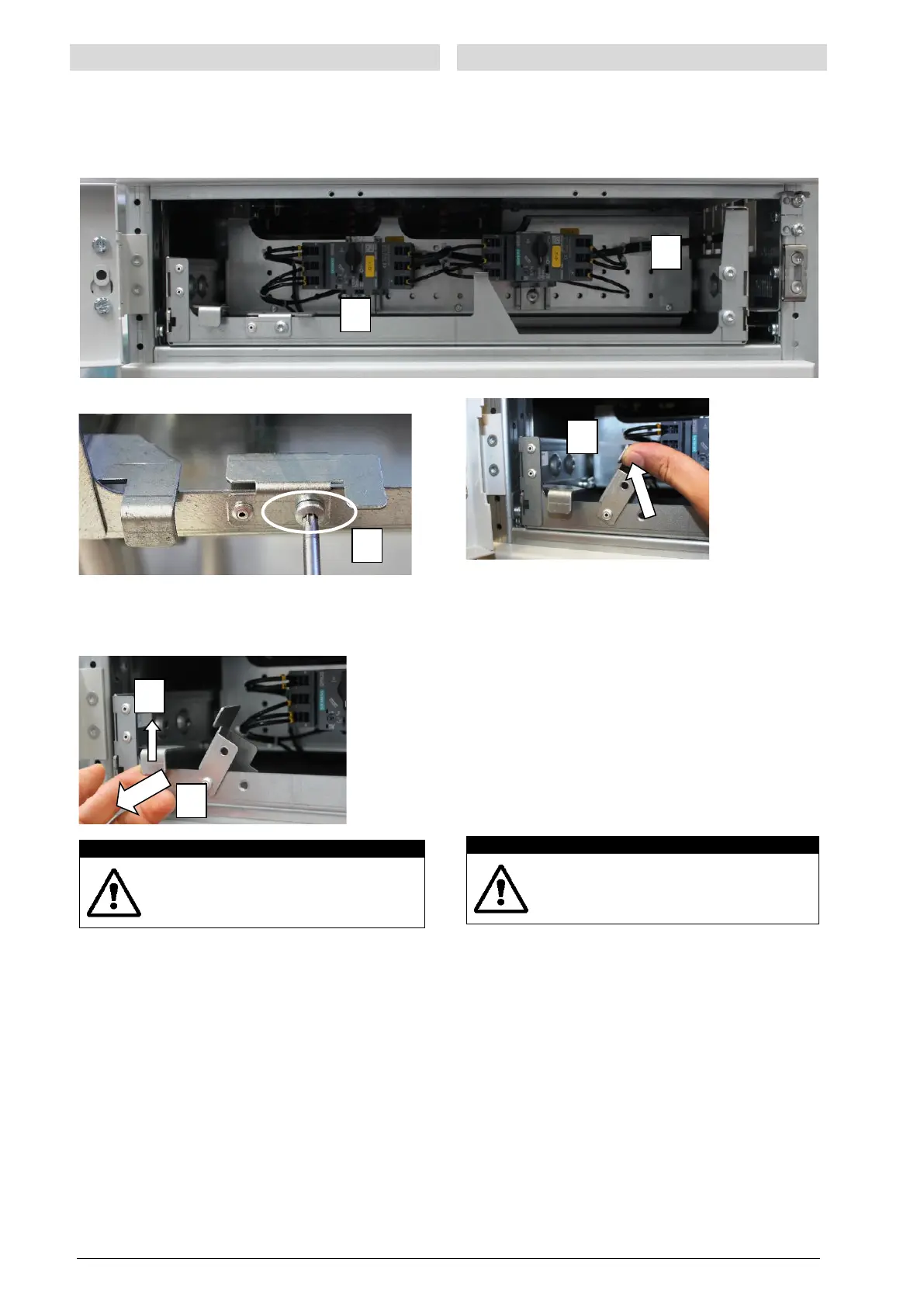3.2.13 Manipulación de la toma de tensión
3.2.13 Handling of voltage tab
Extracción de la toma de tensión del compartimento:
• Desconectar el interruptor principal (1)
• Desconectar los cables que van al compartimento de conexión
de cables (2) y guardarlos en el compartimento de conexión de
cables
• Soltar (3) y abrir (4) la fijación
• Levantar el enclavamiento por la izquierda (5) y tirar enérgica-
mente de los contactos de la unidad para separarlos del emba-
rrado de columna (6)
La toma de tensión solo puede desmontarse con el
interruptor principal desconectado.
Montaje de la toma de tensión en el compartimento:
• Realizar los pasos en el orden inverso.
• Hay que asegurarse de no conectar el interruptor principal
hasta que la derivación esté fijada completamente en el com-
partimento (fijación atornillada).
Taking the voltage tab out of the compartment:
• Switch off the main switch (1)
• Disconnect cables to the cable connection compartment (2) and
put them into the cable connection compartment
• Release (3) and open the fixation (4)
• Lift the fixation lever on the left (5) and pull at the unit at once
(6) to release the power contacts from the vertical busbar.
Main Switch must be switched off before moving the
voltage tab out of the compartment!
Insertion of voltage tab
• Follow the steps in opposite order
• Before switching ON the main switch make sure, the fixation is
in place (secured with the screw)
